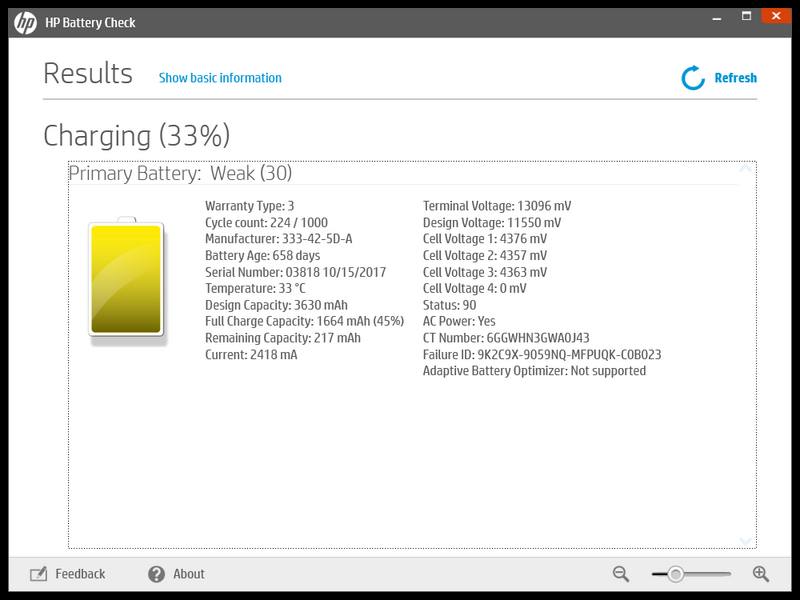-
×InformationWindows update impacting certain printer icons and names. Microsoft is working on a solution.
Click here to learn moreInformationNeed Windows 11 help?Check documents on compatibility, FAQs, upgrade information and available fixes.
Windows 11 Support Center. -
-
×InformationWindows update impacting certain printer icons and names. Microsoft is working on a solution.
Click here to learn moreInformationNeed Windows 11 help?Check documents on compatibility, FAQs, upgrade information and available fixes.
Windows 11 Support Center. -
- HP Community
- Notebooks
- Notebook Hardware and Upgrade Questions
- Re: Battery Issue

Create an account on the HP Community to personalize your profile and ask a question
08-03-2019 08:51 PM
Please see the attached Screenshot. What is total Warranty for this battery - TF03XL? I have an extended care pack. The Technical support people on the call are not able to answer/assist me correctly. They keep telling me to buy a new battery at my own expense since I am out of my base warranty of 1 year.
https://support.hp.com/in-en/document/c05843717 <--------- This tells XL batteries can be eligible under extended warranty. Though my Notebook is not a business series but a consumer one, the battery used in two series are the same, and I am looking for a replacement.
It also mentions Warranty type : 3, what does that mean? I read somewhere it is for HP's Internal reference, but I ain't buying that. I suspect that it indicates a 3-year warranty.
Solved! Go to Solution.
Accepted Solutions
08-06-2019 12:36 PM - edited 08-07-2019 02:03 PM
@pavan_aithal I've looked around and the warranty type 3 seems to be a code to identify the kind of warranty you have internally within HP, however, I couldn't find more details on the same, the rest of the information is pretty self-explanatory.
The information shows the date your battery was manufactured. How many times it has been discharged and charged back up (cycles), the original charge capacity and what is left in each cell. Your battery is pretty run down and needs replacement.
That said, I have successfully decoded the failure ID from the screenshot you've attached: 9K2C9X-9059NQ-MFPUQK-C0B023
And it represents the error: 601 (Battery 1 failure) and requires a replacement.
Also, the link you've shared is for business laptops, while you have a consumer laptop, they are two different product lines.
The battery warranty lasts for 90days after the purchase of the product and if its past that date, there could be charges to replace it, alternatively you may replace the battery using the HP Parts Store or use the universal part numbers from the parts store to order via local online stores such as eBay, Amazon, etc...
P.S: Welcome to HP Community 😉
I hope that answers your query,
If it did, simply select "Accept as solution", to help the community grow,
And if you wish to thank us for our efforts, click on the thumbs up for kudos.
Have a great day ahead.
Riddle_Decipher
I am an HP Employee
08-06-2019 12:36 PM - edited 08-07-2019 02:03 PM
@pavan_aithal I've looked around and the warranty type 3 seems to be a code to identify the kind of warranty you have internally within HP, however, I couldn't find more details on the same, the rest of the information is pretty self-explanatory.
The information shows the date your battery was manufactured. How many times it has been discharged and charged back up (cycles), the original charge capacity and what is left in each cell. Your battery is pretty run down and needs replacement.
That said, I have successfully decoded the failure ID from the screenshot you've attached: 9K2C9X-9059NQ-MFPUQK-C0B023
And it represents the error: 601 (Battery 1 failure) and requires a replacement.
Also, the link you've shared is for business laptops, while you have a consumer laptop, they are two different product lines.
The battery warranty lasts for 90days after the purchase of the product and if its past that date, there could be charges to replace it, alternatively you may replace the battery using the HP Parts Store or use the universal part numbers from the parts store to order via local online stores such as eBay, Amazon, etc...
P.S: Welcome to HP Community 😉
I hope that answers your query,
If it did, simply select "Accept as solution", to help the community grow,
And if you wish to thank us for our efforts, click on the thumbs up for kudos.
Have a great day ahead.
Riddle_Decipher
I am an HP Employee
Didn't find what you were looking for? Ask the community