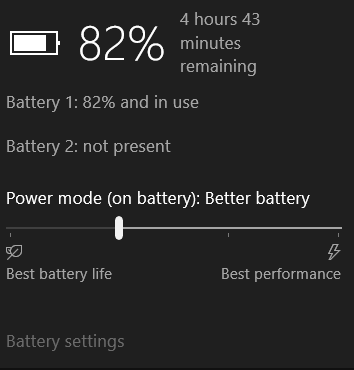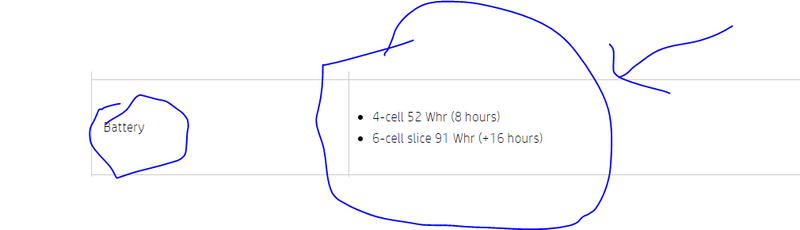-
×InformationWindows update impacting certain printer icons and names. Microsoft is working on a solution.
Click here to learn moreInformationNeed Windows 11 help?Check documents on compatibility, FAQs, upgrade information and available fixes.
Windows 11 Support Center. -
-
×InformationWindows update impacting certain printer icons and names. Microsoft is working on a solution.
Click here to learn moreInformationNeed Windows 11 help?Check documents on compatibility, FAQs, upgrade information and available fixes.
Windows 11 Support Center. -
- HP Community
- Notebooks
- Notebook Hardware and Upgrade Questions
- Re: Battery and/or charging concerns on HP Folio Laptop

Create an account on the HP Community to personalize your profile and ask a question
05-06-2022 10:35 AM
1. I have an Elitebook Folio 9470m
2. It is running on Windows 10 ver 21H1, 64-bit
3. Here's my battery icon readout:
In case the picture above does not render properly, it is the notification window that appears when I click on the battery icon in my task bar and it says:
82% 4 hours 43 minutes remaining
Battery 1: 82% and in use
Battery 2: not present
4. I have not made any RECENT changes but over the past year or so, I HAVE updated from Windows 8 and changed my router, but I doubt (but really don't know) that these had any impact on my "battery situation"....mostly because I RARELY used my computer on battery power, so hadn't noticed my problem......my problem being that my "main/removeable battery" showed as being charged, but in fact the PC would not run without AC.
The reason I call it the "main/removeable battery", is because the notification box refers to "Battery 2". I have no idea what battery 2 IS, unless it is some sort of built-in, NON-removeable device. (IS IT??)
I DID, a few days ago, purchase a new, "main" battery, and my computer WILL now run on THAT battery...alone...without being plugged in....BUT I STILL get the Battery 2: not present message.
Questions:
1. What is/where is battery 2?
2. Why was my (old) battery showing as 97% charged (on the task bar) but incapable of running the PC?
3. Based on the information displayed when I click on the taskbar's battery icon, is there STILL something wrong with my Folio?
I tried performing the steps suggested by AttackofZaq in a similar post/thread from Dec 2012 (which had enough "I have the same problem" comments to suggest this is widespread and still not solved) where he posted......
- Open Device Manager (with both AC power and battery connected).
- Expand the battery section.
- Uninstall all components listed here.
- Shut down the notebook.
- Remove battery and AC power.
- Press and hold power button for one full minute.
- Replace battery ONLY.
- Boot the notebook and allow Windows to reinstall the drivers.
- Verify that this resolves the issue and post the result.
ONE respondent said he was "Good now". No one else said much of anything, which is why I suspect most of us are still "in the dark", so to speak.
I tried doing this with my OLD battery. No difference. Still wouldn't run on battery.
I tried doing this with my NEW battery. No difference to the "Battery 2: not present" message, but computer WILL now run on battery.
So, FOURTH and final question: Is there something wrong with my computer? Do I need to do anything to it?
Thanks!
St. Catharines, ON, CANADA
Solved! Go to Solution.
Accepted Solutions
05-06-2022 11:09 AM
You are fine. Not very many laptops have a battery 2 but the ability to detect one is built into the app. Your old battery was likely bad. Sometimes they will show charged but be unable to actually power the machine. How old was it?



05-06-2022 11:09 AM
You are fine. Not very many laptops have a battery 2 but the ability to detect one is built into the app. Your old battery was likely bad. Sometimes they will show charged but be unable to actually power the machine. How old was it?



05-06-2022 11:42 AM
Hi, @UncleScotty your laptop has the ability to carry two batteries.
If you check this resource and scroll down to the battery, you should see this.
https://support.hp.com/ee-en/document/c03559797
Your Battery 1 is probably the 4-cell 52 Whr and the battery 2 will be the 6-cell slice 91 Whr. There is a possibility that you just need to buy the second battery for it to show up on the notification.
05-06-2022 08:19 PM
Thanks, Huffer! You're "the man"!
I've trusted you before with my printer problems.....and I trust you again ...implicitly....on this!
My battery is PROBABLY as old as the computer, which I bought second hand, so quite possibly 6 or 7 years.
Thanks for "chiming in". Have a great weekend!
St. Catharines, ON, CANADA
Didn't find what you were looking for? Ask the community