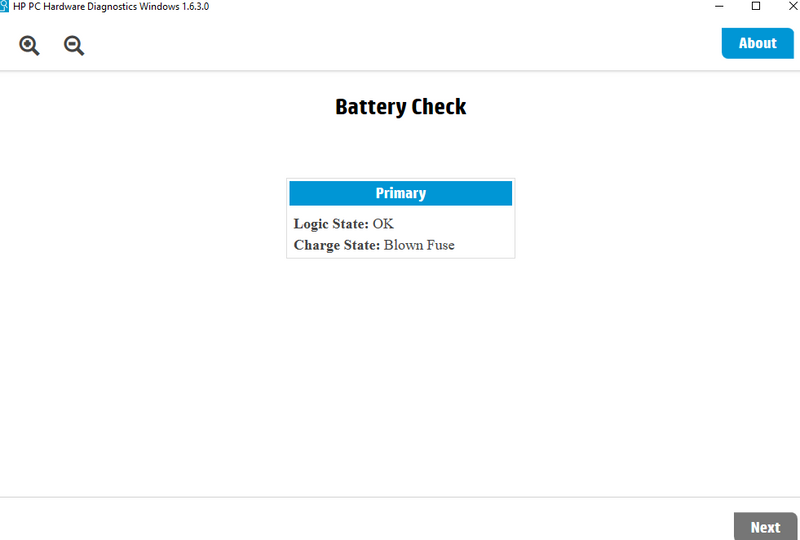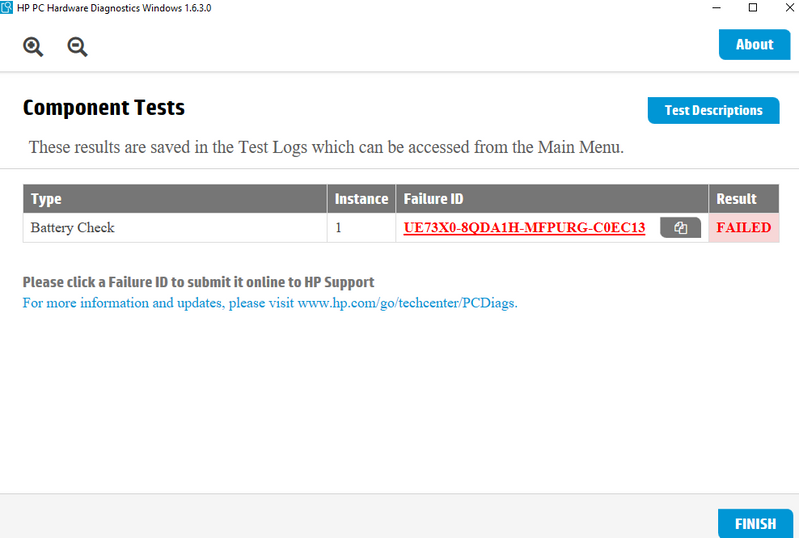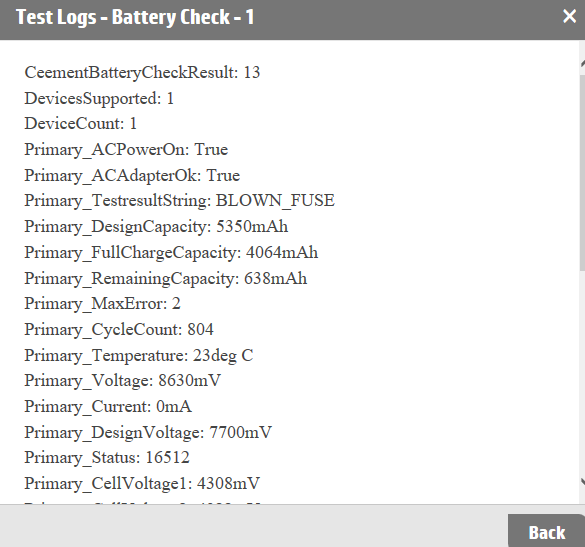-
×InformationWindows update impacting certain printer icons and names. Microsoft is working on a solution.
Click here to learn moreInformationNeed Windows 11 help?Check documents on compatibility, FAQs, upgrade information and available fixes.
Windows 11 Support Center. -
-
×InformationWindows update impacting certain printer icons and names. Microsoft is working on a solution.
Click here to learn moreInformationNeed Windows 11 help?Check documents on compatibility, FAQs, upgrade information and available fixes.
Windows 11 Support Center. -
- HP Community
- Notebooks
- Notebook Hardware and Upgrade Questions
- Battery not charging over 16%

Create an account on the HP Community to personalize your profile and ask a question
02-16-2020 12:22 PM
My laptop is HP Pavilion au620tx bought three years ago. Battery is not charging over 16%. It is taking too much time to charge.
and sometimes while plugin the charger it makes buzzing sound and when i remove the charger sound stops.
Help will be appreciated. Thank you.
Solved! Go to Solution.
02-16-2020 12:45 PM
3 years is about as long as you can hope to have a battery last. We need you to run a full test on the battery using the HP Support Assistant or any of these methods:
https://support.hp.com/us-en/document/c04700771
Please post the advanced results but odds are very good its time to replace the battery. We can help you find one to buy and also find you instructions to do the replacement.
Post back with any other questions and please accept as solution if this is the info you needed.



02-17-2020 09:45 AM
Service Manual:
(16) Battery 849909-855
Start on p. 29 and battery replacement instructions run to p. 32.
Compatible battery on amazon india:
Post back with any more questions and please accept as solution if this is the info you needed.



Didn't find what you were looking for? Ask the community