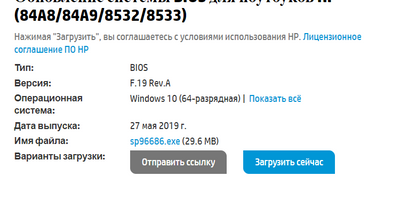-
×InformationWindows update impacting certain printer icons and names. Microsoft is working on a solution.
Click here to learn moreInformationNeed Windows 11 help?Check documents on compatibility, FAQs, upgrade information and available fixes.
Windows 11 Support Center. -
-
×InformationWindows update impacting certain printer icons and names. Microsoft is working on a solution.
Click here to learn moreInformationNeed Windows 11 help?Check documents on compatibility, FAQs, upgrade information and available fixes.
Windows 11 Support Center. -
- HP Community
- Notebooks
- Notebook Hardware and Upgrade Questions
- Bios and laptop revision

Create an account on the HP Community to personalize your profile and ask a question
06-19-2019 11:30 PM - edited 06-19-2019 11:34 PM
Hi, i have deivce this device https://support.hp.com/us-en/drivers/selfservice/hp-15-da0000-laptop-pc/20395828/model/24929859?sku=... version 84AA. After buying i update bios to
HP Notebook System BIOS Update (84A6/84A7/84AA/84AB)
F.07 Rev.A
But yesterday HP Assistant update my bios to
HP Notebook System BIOS Update (Intel Processors)
F.19 Rev.A 29.6 MB May 27, 2019
this version is for version (84A8/84A9/8532/8533) only
Laptop works fine, but i am interestiong it's right action or no? It can create a throubles in future?
Solved! Go to Solution.
Accepted Solutions
06-22-2019 12:50 PM
Welcome to the HP Support Community!
I checked the specifications of your computer and see that the BIOS update is relevant for your computer and it should work fine without any issues.
Please refer to the below link for the product specifications.
Hope that answers your question and you have a great day!
If you wish to show appreciation for my efforts, mark my post as Accept as Solution. Your feedback counts!
Cheers!
The_Fossette
I am an HP Employee
06-22-2019 12:50 PM
Welcome to the HP Support Community!
I checked the specifications of your computer and see that the BIOS update is relevant for your computer and it should work fine without any issues.
Please refer to the below link for the product specifications.
Hope that answers your question and you have a great day!
If you wish to show appreciation for my efforts, mark my post as Accept as Solution. Your feedback counts!
Cheers!
The_Fossette
I am an HP Employee
Didn't find what you were looking for? Ask the community