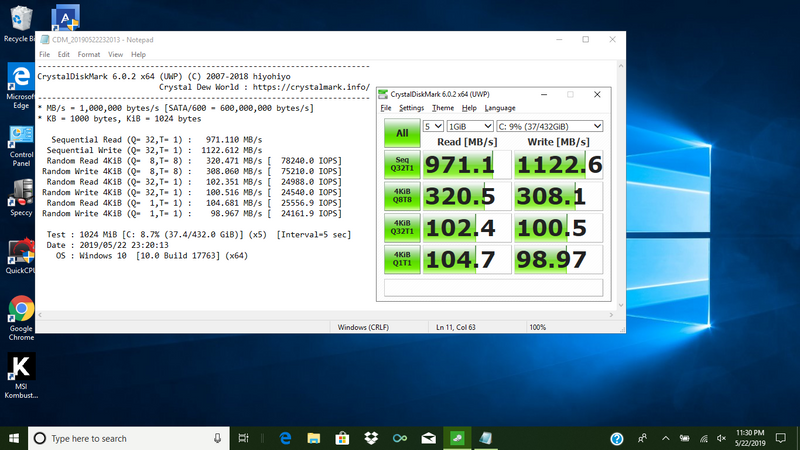-
×InformationWindows update impacting certain printer icons and names. Microsoft is working on a solution.
Click here to learn moreInformationNeed Windows 11 help?Check documents on compatibility, FAQs, upgrade information and available fixes.
Windows 11 Support Center. -
-
×InformationWindows update impacting certain printer icons and names. Microsoft is working on a solution.
Click here to learn moreInformationNeed Windows 11 help?Check documents on compatibility, FAQs, upgrade information and available fixes.
Windows 11 Support Center. -
- HP Community
- Notebooks
- Notebook Hardware and Upgrade Questions
- Re: Can I use an M.2 (2280) with my device?

Create an account on the HP Community to personalize your profile and ask a question
04-25-2019 03:54 PM - edited 04-26-2019 09:53 AM
My laptop's HDD seems like it is about to fail, so I am going to get an SSD. A normal SSD is very fast, but I recently saw something about Samsung's SSD 970 EVO Plus NVMe M.2, which are even better. I'm not sure if it is able to be plugged into my laptop's storage device slot. If not, there is a CPU cooling fan caddy that would allow me to use an M.2. I've already checked the seller out, and it seems like the ratings on their products are legitimate...
Links for both items: (The 2nd link will have a long title)
Samsung's SSD 970 EVO Plus NVMe M.2 250GB:
CPU Cooling Fan Caddy:
SODIAL New Laptop Internal Cooling Fan Inner CPU Cooler Radiator 2nd M2 M.2 NGFF SSD Caddy Solid State Hard Disk Enclosure Adapter 9.5mm SATA CD DVD Optical Drive Bay Replacement
https://www.amazon.com/dp/B07D9BVL5R/ref=cm_sw_r_em_apa_i_NvIWCb3RBB461
(Edit 4/26/19: Just stumbled upon this adapter for a NVMe M.2 SSD on Amazon. It plugs into the slot that my laptop's HDD is currently in.)
NVMe Adapter:
StarTech.com M.2 to U.2 Adapter - For M.2 PCIe NVMe SSDs - PCIe M.2 Drive to U.2 (SFF-8639) Host Adapter - M2 SSD Converter (U2M2E125) https://www.amazon.com/dp/B073W65QX6/ref=cm_sw_r_em_apa_i_GpYWCbPA5C40F
Solved! Go to Solution.
Accepted Solutions
04-26-2019 05:49 PM
@Hyp3rDeath1011 If this is the device you are referring to: Click here to verify, I'm afraid you don't have an m.2 SSD slot available on this motherboard.
Refer to the service and maintenance guide for more details on the same: Click here (look under Page. 2 > Chapter 1 > Product description)
As for the cooling fan caddy, you may need to replace that with the optical drive as there are no other options to connect it, I personally would recommend using an external cooler rather than making internal changes as HP doesn't recommend it either, the reference to parts tested and approved for your device is only for your reference, if you wish to upgrade/downgrade at your own discretion.
P.S: Welcome to HP Forums! 😉
I hope that answers your query,
If it did, simply select "Accept as solution", to help the community grow,
And if you wish to thank us for our efforts, click on the thumbs up for kudos.
Have a great day ahead.
Riddle_Decipher
I am an HP Employee
04-26-2019 05:49 PM
@Hyp3rDeath1011 If this is the device you are referring to: Click here to verify, I'm afraid you don't have an m.2 SSD slot available on this motherboard.
Refer to the service and maintenance guide for more details on the same: Click here (look under Page. 2 > Chapter 1 > Product description)
As for the cooling fan caddy, you may need to replace that with the optical drive as there are no other options to connect it, I personally would recommend using an external cooler rather than making internal changes as HP doesn't recommend it either, the reference to parts tested and approved for your device is only for your reference, if you wish to upgrade/downgrade at your own discretion.
P.S: Welcome to HP Forums! 😉
I hope that answers your query,
If it did, simply select "Accept as solution", to help the community grow,
And if you wish to thank us for our efforts, click on the thumbs up for kudos.
Have a great day ahead.
Riddle_Decipher
I am an HP Employee
04-26-2019 06:49 PM
@Hyp3rDeath1011 I'm glad I could be assistance,
Take care and have a great day, ahead.
Riddle_Decipher
I am an HP Employee
05-23-2019 09:20 AM
So I recently replaced my laptop's HDD, since it had a crash screen twice for no reason. Fortunately I had a 10-15 year old HDD laying around, so I backed up everything. It worked, but it did boot slowly. Also had a couple crash screens, but after that, the laptop worked ok, with an occasional flickering of the display.
Just yesterday, I received my SSD, which is the Crucial MX500 SSD. It performs even better than advertised... I got the SSD from Crucial, as I got 16GB of RAM from them, which then allowed the CPU to run at the maximum possible speed of 2.5GHz, instead of maxing out at the base speed of 2.2GHz.
05-23-2019 09:25 AM
I think my laptop is able to handle an NVMe SSD, as the speeds of the SSD are extreme... If it is possible to simply plug the NVMe SSD into the storage device cable, I would be able to use the NVMe SSD at its full potential. If not, then the adapter will work... I'll search for SATA motherboard cables for NVMe M.2 SSDs....
Didn't find what you were looking for? Ask the community