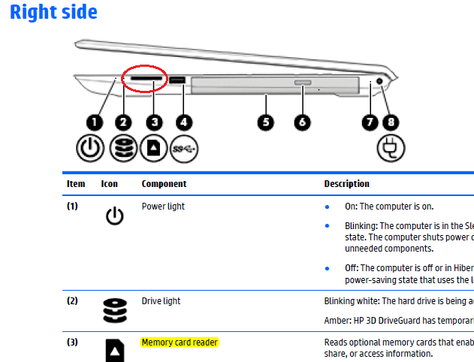-
×InformationWindows update impacting certain printer icons and names. Microsoft is working on a solution.
Click here to learn moreInformationNeed Windows 11 help?Check documents on compatibility, FAQs, upgrade information and available fixes.
Windows 11 Support Center. -
-
×InformationWindows update impacting certain printer icons and names. Microsoft is working on a solution.
Click here to learn moreInformationNeed Windows 11 help?Check documents on compatibility, FAQs, upgrade information and available fixes.
Windows 11 Support Center. -
- HP Community
- Notebooks
- Notebook Hardware and Upgrade Questions
- Re: Can Someone tell me what slot it is ....

Create an account on the HP Community to personalize your profile and ask a question
05-11-2019 02:47 PM
There is a wide port on the right side of my laptop . In HP specifications it is said as extension slot . But is it a Express Slot for adding eGPU?
Solved! Go to Solution.
Accepted Solutions
05-12-2019 12:26 AM
The following link shows the specs of your machine
https://support.hp.com/au-en/document/c05530679
It has following ports
1 USB 3.1 Gen 1 Type-C™ (Data up to 5 GB/s, Power Delivery, DP1.2, HP Sleep and Charge);
2 USB 3.1 Gen 1 (Data Transfer Only);
1 HDMI;
1 RJ-45;
1 headphone/microphone combo
None of them is suitable for an eGPU.
I believe you are talking about the card reader slot on the right side of uour machine
Regards
***
**Click the KUDOS thumb up on the left to say 'Thanks'**
Make it easier for other people to find solutions by marking a Reply 'Accept as Solution' if it solves your problem.


05-12-2019 12:26 AM
The following link shows the specs of your machine
https://support.hp.com/au-en/document/c05530679
It has following ports
1 USB 3.1 Gen 1 Type-C™ (Data up to 5 GB/s, Power Delivery, DP1.2, HP Sleep and Charge);
2 USB 3.1 Gen 1 (Data Transfer Only);
1 HDMI;
1 RJ-45;
1 headphone/microphone combo
None of them is suitable for an eGPU.
I believe you are talking about the card reader slot on the right side of uour machine
Regards
***
**Click the KUDOS thumb up on the left to say 'Thanks'**
Make it easier for other people to find solutions by marking a Reply 'Accept as Solution' if it solves your problem.


05-13-2019 04:10 PM
@Sajid3256 wrote:Thank you sir , But the question is , is it an Express Card Slot for inserting eGPU by Express Card connection GPU dock
I did answer your question above :
None of them is suitable for an eGPU.
The above slot is for a memory card. Many people use SD cards, they have same shape and size (different capacity) as the following card. Nearly all digital cameras support this type of cards.

Regards.
***
**Click the KUDOS thumb up on the left to say 'Thanks'**
Make it easier for other people to find solutions by marking a Reply 'Accept as Solution' if it solves your problem.


Didn't find what you were looking for? Ask the community