-
×InformationWindows update impacting certain printer icons and names. Microsoft is working on a solution.
Click here to learn moreInformationNeed Windows 11 help?Check documents on compatibility, FAQs, upgrade information and available fixes.
Windows 11 Support Center. -
-
×InformationWindows update impacting certain printer icons and names. Microsoft is working on a solution.
Click here to learn moreInformationNeed Windows 11 help?Check documents on compatibility, FAQs, upgrade information and available fixes.
Windows 11 Support Center. -
- HP Community
- Notebooks
- Notebook Hardware and Upgrade Questions
- Can hp ba078tx support SSD(in place of HDD) and/or M.2 SSD ...

Create an account on the HP Community to personalize your profile and ask a question
06-13-2019 12:48 PM
I feel the need of upgrading this laptop HDD to SDD. What options does it support?
-Can I put SSD in place of HDD(by loosing 1 TB disk space)?
-Can it support M2.SSD or NVMe SSD so I can keep my 1 TB hard disk?
Solved! Go to Solution.
Accepted Solutions
06-14-2019 05:02 AM
This confuses a lot of people but its an M.2 slot. An M.2 SSD with either the "B" key or "B + M" key will fit right in there. Most NVME SSDs are B keyed (one cut as you say) and those would fit in the slot but in your case will not be recognized by the BIOS or the system. Most SATA M.2 SSDs are B + M (2 cuts as you say) and will fit in the slot AND work.

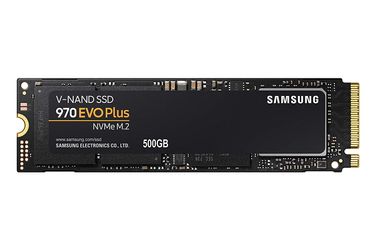
Post back with any more questions and please accept as solution if this is the info you needed.



06-13-2019 01:57 PM - edited 06-13-2019 01:59 PM
It can support an SSD in addition to the hard drive. Here is the Service Manual:
Two negative things:
1. M.2 SSD for your model can only be the SATA kind. NVME not supported.
2. The M.2 slot (and memory slots) are on the backside of the motherboard. So upgrade is a very intensive tech experience not for the casual laptop mechanic.
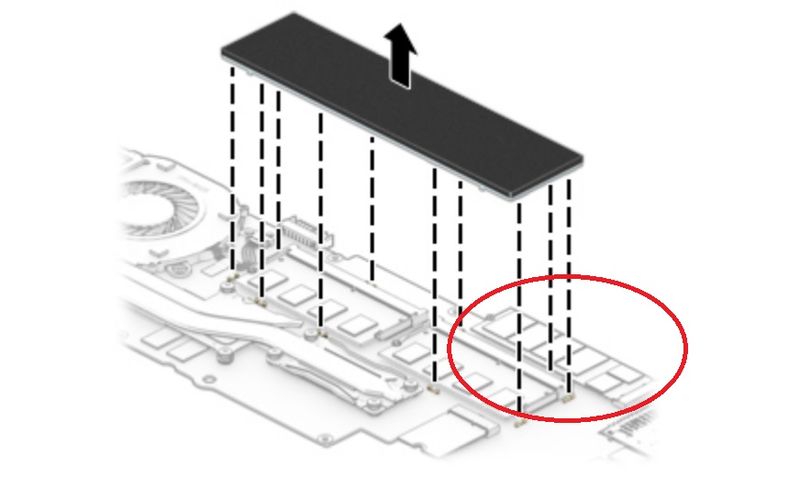
See p. 59 of the Manual. You CAN simply replace the hard drive with a 2.5 inch SATA SSD which will perform just as well as a SATA M.2 SSD and much easier task. See p. 42.
So post back if you wish to discuss further and please accept as solution if this is the info you needed.



06-14-2019 03:26 AM
If you look at above image then you can see its a empty slot with one cut (NVMe generally have one cut) and M.2 SATA have 2 cuts. So, I'm confused whether this slot will be compatible with M.2 NVMe or M.2 SATA ?
06-14-2019 05:02 AM
This confuses a lot of people but its an M.2 slot. An M.2 SSD with either the "B" key or "B + M" key will fit right in there. Most NVME SSDs are B keyed (one cut as you say) and those would fit in the slot but in your case will not be recognized by the BIOS or the system. Most SATA M.2 SSDs are B + M (2 cuts as you say) and will fit in the slot AND work.

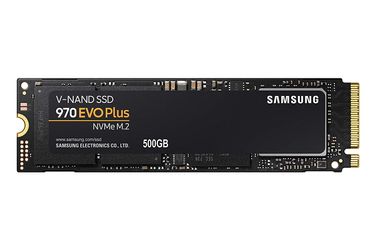
Post back with any more questions and please accept as solution if this is the info you needed.



Didn't find what you were looking for? Ask the community


