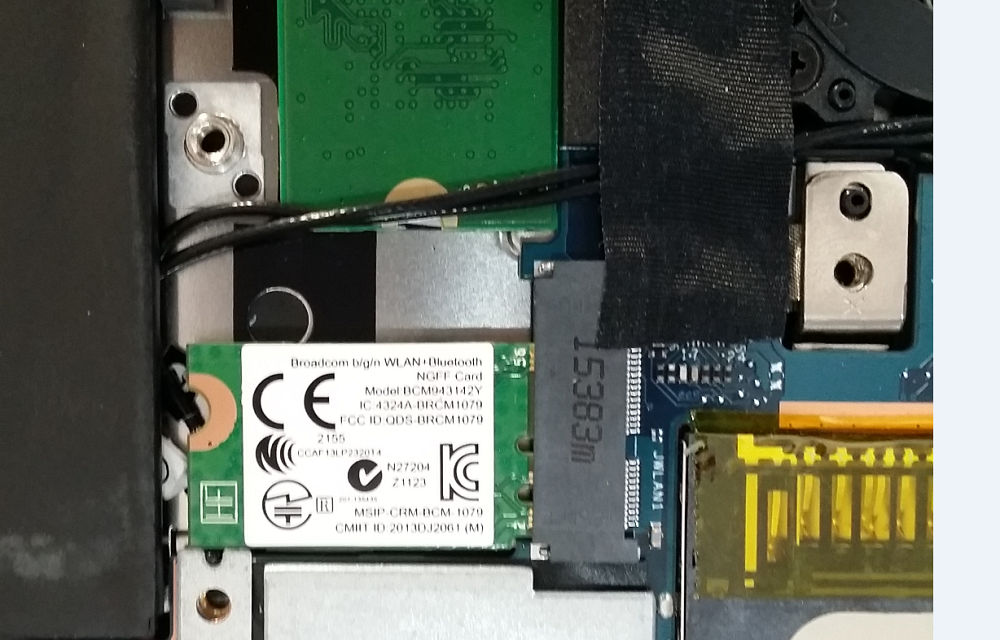-
×InformationWindows update impacting certain printer icons and names. Microsoft is working on a solution.
Click here to learn moreInformationNeed Windows 11 help?Check documents on compatibility, FAQs, upgrade information and available fixes.
Windows 11 Support Center. -
-
×InformationWindows update impacting certain printer icons and names. Microsoft is working on a solution.
Click here to learn moreInformationNeed Windows 11 help?Check documents on compatibility, FAQs, upgrade information and available fixes.
Windows 11 Support Center. -
- HP Community
- Notebooks
- Notebook Hardware and Upgrade Questions
- Re: Change BCM43142 wifi card on Envy 13

Create an account on the HP Community to personalize your profile and ask a question
08-15-2016 09:30 AM
My laptop is currently using
792608-005 Broadcom BCM43142 802.11 b/g/n 1x1 Wi-Fi and BluteTooth 4.0 M.2 combination WLAN adapter
There's intermitent wifi connectivity problem on Windows 10 so I'm thinking of changing to other card, and at the same time that offers 5ghz AC connectivity.
One of the options that I'm considering is Intel AC 7265 (HP part no 793840-005) which comes standard in other Envy 13's variant sold elsewhere.
The other newer model that I'm keen on is Intel Dual Band Wireless-AC 8260 (8260NGW) NGFF.
Can anyone advise if there's whitelist concern on whether these cards above would work on my laptop?
If I'm getting the AC7265, must I get the specific part from HP itself or the one from Intel will do?
Thanks in advance guys!
Hugo
Solved! Go to Solution.
Accepted Solutions
08-15-2016 09:43 AM - edited 08-15-2016 09:57 AM
You can safely assume any HP laptop with a 4th generation Intel Core processor or newer has no wireless whitelist and yours is 6th generation so you are safely past the whitelist issue. However, you real problem comes from another HP wireless issue: the single antenna module that is installed now in many HP laptops. Most of the b/g/n 1 x 1 modules only have a single antenna which makes it impossible to upgrade to anything that operates in the 5ghz band.
Here is the Service Manual:
See p. 31. The Manual shows 2 antennae and I hope that is right but the only way to be sure is to open it up and just look. If you see a single wireless antenna, I would close it up and look for a usb dongle that is 802.11ac compliant. Or prepare yourself for a complete tear-down to add a second antenna.
The AC 7265 is plenty good if you have the two antennae to support it.
You also might as well get the HP variant as HP has a big enough market share that there are always plenty of these around and they cost no more:
Here is the AC 8260 just in case:
I do not think that one is bluetooth, but this one is:
If this is "the Answer" please click "Accept as Solution" to help others find it.



08-15-2016 09:43 AM - edited 08-15-2016 09:57 AM
You can safely assume any HP laptop with a 4th generation Intel Core processor or newer has no wireless whitelist and yours is 6th generation so you are safely past the whitelist issue. However, you real problem comes from another HP wireless issue: the single antenna module that is installed now in many HP laptops. Most of the b/g/n 1 x 1 modules only have a single antenna which makes it impossible to upgrade to anything that operates in the 5ghz band.
Here is the Service Manual:
See p. 31. The Manual shows 2 antennae and I hope that is right but the only way to be sure is to open it up and just look. If you see a single wireless antenna, I would close it up and look for a usb dongle that is 802.11ac compliant. Or prepare yourself for a complete tear-down to add a second antenna.
The AC 7265 is plenty good if you have the two antennae to support it.
You also might as well get the HP variant as HP has a big enough market share that there are always plenty of these around and they cost no more:
Here is the AC 8260 just in case:
I do not think that one is bluetooth, but this one is:
If this is "the Answer" please click "Accept as Solution" to help others find it.



08-15-2016 05:57 PM
Hi Huffer,
Thank you very much for the very fast and concise answer.
I think mine has 2 cables (one may not be in used based on what you explained) which makes it possible to try the dual band one.
I think I will get the 8260AC with bluetooh that you suggested. http://www.ebay.com/itm/Intel-8260AC-NGW-Dual-Band-2x2-Wireless-AC-Bluetooth-4-0-M2-HP-806721-001-82...
I will post here again next time I replace the card to share the result.
Thanks again! Really appreaciate it.
Didn't find what you were looking for? Ask the community