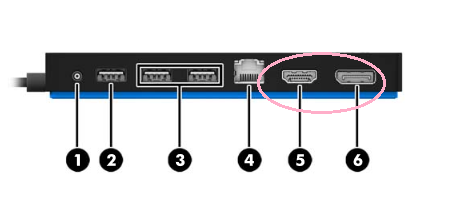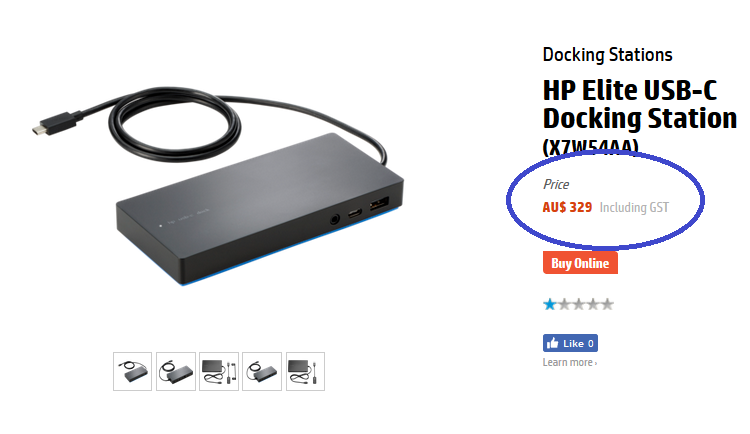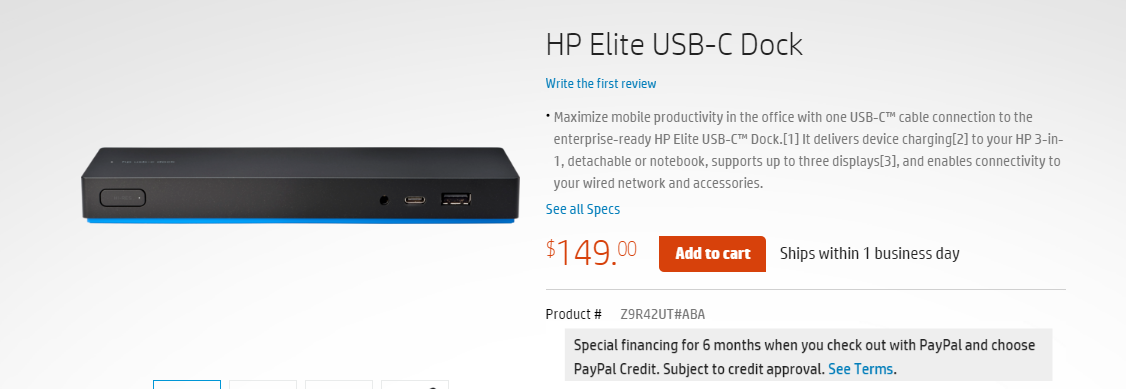-
×InformationWindows update impacting certain printer icons and names. Microsoft is working on a solution.
Click here to learn moreInformationNeed Windows 11 help?Check documents on compatibility, FAQs, upgrade information and available fixes.
Windows 11 Support Center. -
-
×InformationWindows update impacting certain printer icons and names. Microsoft is working on a solution.
Click here to learn moreInformationNeed Windows 11 help?Check documents on compatibility, FAQs, upgrade information and available fixes.
Windows 11 Support Center. -
- HP Community
- Notebooks
- Notebook Hardware and Upgrade Questions
- Connecting external monitor to USB-C Dock

Create an account on the HP Community to personalize your profile and ask a question
05-07-2017 04:17 PM
I would like to connect two HP E202 monitors to the USB-C docking station for use with an Elite X2 computer. I see on HDMI connections and am not certain how to connect the second monitor. Can it be done, and if so what type of cable is needed?
Solved! Go to Solution.
Accepted Solutions
05-07-2017 05:02 PM
Hi,
I think it has DisplayLink sticker or DisplayLink Certified that means you can connect 2 monitors at the same time. It has DP port (6) and HDMI port (5) and you can use both
Side note: From your image, the dock price is US$149.00 + tax (says 7.5%) = around AU$210 but HP in Australia sells for AU$329
Amazing ! AU$100 more for HP Australia for a same product. May be HP has to ship the product from China to the US first then send first class air to Australia.
Regards.
***
**Click the KUDOS thumb up on the left to say 'Thanks'**
Make it easier for other people to find solutions by marking a Reply 'Accept as Solution' if it solves your problem.


05-07-2017 04:25 PM
Hi,
What is the model/product of the dock ? Does it support TWO monitors ?
Regards.
***
**Click the KUDOS thumb up on the left to say 'Thanks'**
Make it easier for other people to find solutions by marking a Reply 'Accept as Solution' if it solves your problem.


05-07-2017 05:02 PM
Hi,
I think it has DisplayLink sticker or DisplayLink Certified that means you can connect 2 monitors at the same time. It has DP port (6) and HDMI port (5) and you can use both
Side note: From your image, the dock price is US$149.00 + tax (says 7.5%) = around AU$210 but HP in Australia sells for AU$329
Amazing ! AU$100 more for HP Australia for a same product. May be HP has to ship the product from China to the US first then send first class air to Australia.
Regards.
***
**Click the KUDOS thumb up on the left to say 'Thanks'**
Make it easier for other people to find solutions by marking a Reply 'Accept as Solution' if it solves your problem.


06-29-2017 12:12 PM
Hello, I have an Elite X2 and the USB-C Docking station, I have a monitor connected into each port you show in the figure.
DP to DP works just fine, I have a DP to HDMI cable connecting the second monitor, it will not detect that monitor. I cannot get it to show 2 external displays.
Any help would be appreciated.
11-10-2017 02:47 AM
For anyone having Want300's issue above: The problem is that HDMI to DisplayPort conversion needs an active adapter, which the HP USB-C-Dock does not have.
I solved the problem by getting a new model of HP USB-C dock which has 2 DisplayPort adapters.
If you cannot get that hardware, you can try using a HDMI to DVI cable to connect your monitor (If the monitor supports DVI). HDMI "should" be compatible to DVI without the active adapter.
10-09-2018 04:02 PM - edited 10-09-2018 04:04 PM
Hi there! I have an EliteBook and just got a brand new USB-C G4 dock.
It has two DP ports, but the display isn't working. The Dock is definitely on and the mouse works when hooked up to it but I can't get either monitor to display anything when hooked up to the dock. I've tested both by hooking them each directly to the laptop and the monitors themselves are working just fine (both HP.)
Do I need some sort of adapter to get the display to work? Or is there an easier fix?
Didn't find what you were looking for? Ask the community