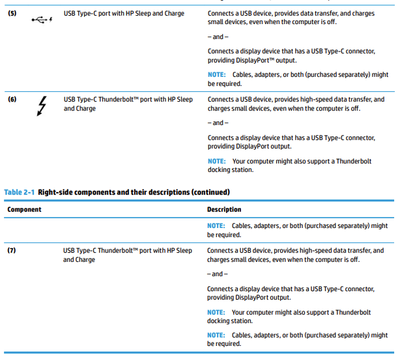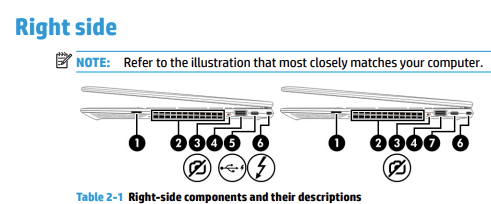-
×InformationWindows update impacting certain printer icons and names. Microsoft is working on a solution.
Click here to learn moreInformationNeed Windows 11 help?Check documents on compatibility, FAQs, upgrade information and available fixes.
Windows 11 Support Center. -
-
×InformationWindows update impacting certain printer icons and names. Microsoft is working on a solution.
Click here to learn moreInformationNeed Windows 11 help?Check documents on compatibility, FAQs, upgrade information and available fixes.
Windows 11 Support Center. -
- HP Community
- Notebooks
- Notebook Hardware and Upgrade Questions
- Re: Does HP Spectre have 2 Thunderbolt ports or 1?

Create an account on the HP Community to personalize your profile and ask a question
09-19-2020 06:21 AM - edited 09-19-2020 06:22 AM
Hi there,
After running HP Documentation - it says:
NOTE: Refer to the illustration that most closely matches your computer.
Based on 2 pictures:
- (6) - is USB-C Thunderbolt 3 for both specifications
- It could be either (5) or (7) modification
- (5) - is normal USB-C
- (7) - is USB-C Thunderbolt 3
How can I define if I have (5)&(6) or (7)&(6)?
Please advise
Solved! Go to Solution.
Accepted Solutions
09-20-2020 06:51 AM - edited 09-20-2020 06:54 AM
Just so you know, the images you put in your thread were not visible at at the time I posted my reply.
The user guide is for the notebook model series instead of a specific unit is indeed a possibility It does state that you should choose the image that more closely matches your computer. There are differences between the images.
You could try a test of data transfer bandwidth by use of a USB 3.1 type-C USB flash drive.
Pick a file of a few gigabytes or so. Test the read and write transfer bandwidth in each port. This should let you know which port(s) are thunderbolt specification.
Thunderbolt ports are purported to transfer data @ roughly 10 GB/s
Superspeed ports - @ 4.8 GB/s
The test in the video below is of external SSD drives with the same kind of testing principle that I have suggested.
I am a volunteer forum member, not an HP employee. If my suggestion solved your issue, don't forget to mark that post as the accepted solution. If you want to say thanks, click on the Yes button next to the "was this reply helpful?"



09-19-2020 08:08 AM - edited 09-19-2020 08:14 AM
Your notebook has one thunderbolt port on the right hand side farthest from the front.
See the user guide on page 4
http://h10032.www1.hp.com/ctg/Manual/c06682196
I am a volunteer forum member, not an HP employee. If my suggestion solved your issue, don't forget to mark that post as the accepted solution. If you want to say thanks, click on the Yes button next to the "was this reply helpful?"



09-19-2020 02:37 PM - edited 09-19-2020 02:38 PM
Thank you, @Erico.
Yes, that is port (6).
My question is more about port that is closer to the front
It says -
(5) - USB Type-C port with HP Sleep and Charge
But if you look into page 5 of the user guide it says -
(7) - USB Type-C Thunderbolt™ port with HP Sleep and Charge
Both (5) and (7) ports have the same position but seems it is a variance between models - looks like the guide is used for more than one model.
What does it mean?
09-20-2020 06:51 AM - edited 09-20-2020 06:54 AM
Just so you know, the images you put in your thread were not visible at at the time I posted my reply.
The user guide is for the notebook model series instead of a specific unit is indeed a possibility It does state that you should choose the image that more closely matches your computer. There are differences between the images.
You could try a test of data transfer bandwidth by use of a USB 3.1 type-C USB flash drive.
Pick a file of a few gigabytes or so. Test the read and write transfer bandwidth in each port. This should let you know which port(s) are thunderbolt specification.
Thunderbolt ports are purported to transfer data @ roughly 10 GB/s
Superspeed ports - @ 4.8 GB/s
The test in the video below is of external SSD drives with the same kind of testing principle that I have suggested.
I am a volunteer forum member, not an HP employee. If my suggestion solved your issue, don't forget to mark that post as the accepted solution. If you want to say thanks, click on the Yes button next to the "was this reply helpful?"



09-20-2020 08:10 AM
Thank you, @Erico.
For some reasons pictures are loaded a bit strange in HP Community, seems the upload is moderated.
How can I chose what I'm not 100% :D. Both pictures are matching my configuration and model. That was my guess as well - guide covers series.
Is there any chance HP Engineers can clarify - which model should be associated with guide?
Thank you in advance.
Now, will try to find a drive and perform a test, currently I don't have it. Thanks for a suggestion.
09-20-2020 04:58 PM
Hey @erico
Here is the post and HP confirmed it has 2 Thunderbolt 3 ports.
Do you think that can be applied for me as well? I think I've got the same model.
Also I was thinking how to test USB-C 3.2 Gen 2 vs Thunderbolt 3. Both ports will receive/send data on 10Gbps with USB-C 3.2 Gen 2 device, right? I need Thunderbolt 3 SSD drive and test the speed with 40Gbps, right?
09-23-2020 12:38 PM - edited 09-23-2020 12:39 PM
why not just read my previous post and watch the video?
I am a volunteer forum member, not an HP employee. If my suggestion solved your issue, don't forget to mark that post as the accepted solution. If you want to say thanks, click on the Yes button next to the "was this reply helpful?"



Didn't find what you were looking for? Ask the community