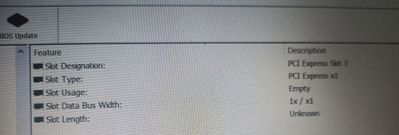-
×InformationWindows update impacting certain printer icons and names. Microsoft is working on a solution.
Click here to learn moreInformationNeed Windows 11 help?Check documents on compatibility, FAQs, upgrade information and available fixes.
Windows 11 Support Center. -
-
×InformationWindows update impacting certain printer icons and names. Microsoft is working on a solution.
Click here to learn moreInformationNeed Windows 11 help?Check documents on compatibility, FAQs, upgrade information and available fixes.
Windows 11 Support Center. -
- HP Community
- Notebooks
- Notebook Hardware and Upgrade Questions
- Re: Does HP pavilion cc129tx has m.2 slot for nvme ssd?

Create an account on the HP Community to personalize your profile and ask a question
10-10-2020 10:54 AM
Can I upgrade the storage for my laptop hp Pavilion cc129tx with a nvme ssd. Is there an m.2 slot?
Solved! Go to Solution.
Accepted Solutions
10-10-2020 12:04 PM
Hi:
Yes, you can install a NVMe M.2 SSD in your PC.
See chapter 1 of the service manual...
http://h10032.www1.hp.com/ctg/Manual/c06525445
Solid-state drive:
For use only on computer models with model numbers 15-cc1xx and 15-cc6xx:
● 512-GB, 2280, Peripheral Component Interconnect Express (PCIe), Non-Volatile Memory Express (NVMe)
solid-state drive
● 256-GB, 2280, PCIe, NVMe solid-state drive
10-10-2020 12:04 PM
Hi:
Yes, you can install a NVMe M.2 SSD in your PC.
See chapter 1 of the service manual...
http://h10032.www1.hp.com/ctg/Manual/c06525445
Solid-state drive:
For use only on computer models with model numbers 15-cc1xx and 15-cc6xx:
● 512-GB, 2280, Peripheral Component Interconnect Express (PCIe), Non-Volatile Memory Express (NVMe)
solid-state drive
● 256-GB, 2280, PCIe, NVMe solid-state drive
10-11-2020 06:58 AM
You're very welcome.
Yes, that is a NVMe drive.
I would imagine any brand would work.
But I am not sure at what speed the NVMe slot your PC has will run that drive at.
Run the free utility from the link below. Choose the portable version, and see if the M.2 slot is PCIe Gen3x4 .
https://www.hwinfo.com/download/
If it isn't, then the drive you selected will not run at the full advertised speeds.
10-11-2020 10:08 AM
Yes, I believe that is the one the SSD goes into.
So the specs appear to be gen 3 x1.
You may want to go with this SSD which has read/write speeds of 2300 MBPS/ 940 MBPS
10-11-2020 10:18 AM
https://www.amazon.in/dp/B086BGWNY8/ref=cm_sw_r_wa_apa_fab_P6YGFbERD04RG
I think this one also PCle Gen3×4.
By Referring this
Solid-state drive:
For use only on computer models with model numbers 15-cc1xx and 15-cc6xx:
● 512-GB, 2280, Peripheral Component Interconnect Express (PCIe), Non-Volatile Memory Express (NVMe)
solid-state drive
● 256-GB, 2280, PCIe, NVMe solid-state drive
Is 500gb will work? According to this only 512gb and 256gb is supported.
10-11-2020 10:28 AM - edited 10-11-2020 10:28 AM
Here are the specs from Crucial on that drive.
https://www.crucial.com/ssd/p2/CT500P2SSD8
I don't know what the Gen 3 1x4 means in the specs or if it is the same as the specs for the drive you posted.
The one you want to buy only indicates Gen3x4
Any storage capacity will work up to 2 TB. It doesn't have to be specifically 256 or 512.
All you can do is buy the one you think you will be happiest with.
Here is a post where someone installed a NVMe SSD in the cc129tx but it was a different model altogether...
Didn't find what you were looking for? Ask the community