-
×InformationWindows update impacting certain printer icons and names. Microsoft is working on a solution.
Click here to learn moreInformationNeed Windows 11 help?Check documents on compatibility, FAQs, upgrade information and available fixes.
Windows 11 Support Center. -
-
×InformationWindows update impacting certain printer icons and names. Microsoft is working on a solution.
Click here to learn moreInformationNeed Windows 11 help?Check documents on compatibility, FAQs, upgrade information and available fixes.
Windows 11 Support Center. -
- HP Community
- Notebooks
- Notebook Hardware and Upgrade Questions
- ENVY x360 USB type C port remains powered when the PC is tur...

Create an account on the HP Community to personalize your profile and ask a question
06-16-2019 04:49 AM
ENVY x360 15: The USB type C port remains powered when the PC is turned off. If anything is left connected, the battery is drained. Is there a way around this?
Solved! Go to Solution.
Accepted Solutions
06-16-2019 11:38 AM
Here is a link to the BIOS emulator:
https://h20574.www2.hp.com/Media/598F89CE-54B4-4A26-8534-FBFDE0DC97F6/gal_bios/System.html
There is an option for usb charging....you can turn that off.
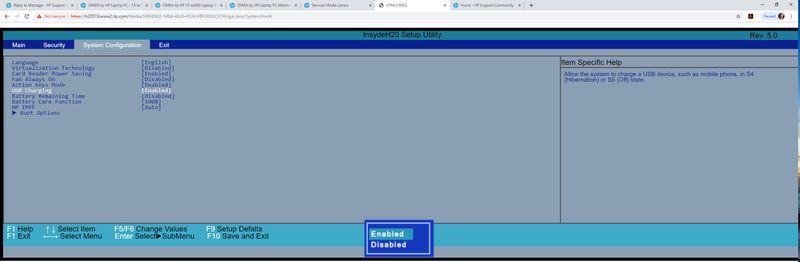
Tap esc as you power up then F10 to enter the screens shown in the picture. System configuration tab. Post back with any more questions and please accept as solution if this is the info you needed.



06-16-2019 11:38 AM
Here is a link to the BIOS emulator:
https://h20574.www2.hp.com/Media/598F89CE-54B4-4A26-8534-FBFDE0DC97F6/gal_bios/System.html
There is an option for usb charging....you can turn that off.
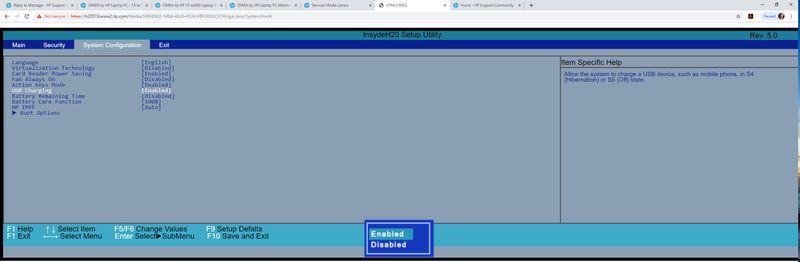
Tap esc as you power up then F10 to enter the screens shown in the picture. System configuration tab. Post back with any more questions and please accept as solution if this is the info you needed.



Didn't find what you were looking for? Ask the community
