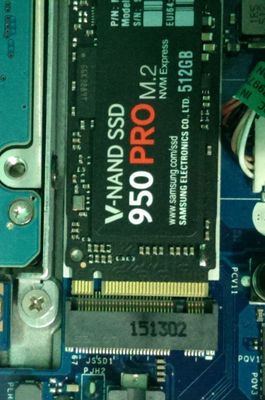-
×InformationWindows update impacting certain printer icons and names. Microsoft is working on a solution.
Click here to learn moreInformationNeed Windows 11 help?Check documents on compatibility, FAQs, upgrade information and available fixes.
Windows 11 Support Center. -
-
×InformationWindows update impacting certain printer icons and names. Microsoft is working on a solution.
Click here to learn moreInformationNeed Windows 11 help?Check documents on compatibility, FAQs, upgrade information and available fixes.
Windows 11 Support Center. -
- HP Community
- Notebooks
- Notebook Hardware and Upgrade Questions
- Envy 17 N 001TX HDD + SSD

Create an account on the HP Community to personalize your profile and ask a question
07-02-2016 03:58 AM
Envy 17 N 001TX HDD + SSD
Product Number: M9V44PA
The laptop has already 2TD HDD.
Can i add SSD on it?
Solved! Go to Solution.
Accepted Solutions
07-02-2016 05:28 AM
Yes. On that model the M.2 slot is present on models with an i7 processor and dedicated graphics chip according to the Service Manual.
See p. 2
However, the Manual is very vague as to the location of and access to the M.2 slot.
Others have posted pictures and it seems the Manual is wrong and you do not need to remove and flip over the motherboard to get to it. The slot is right above the hard drive bay see p. 35.
So you can add an M.2 mSSD module to your laptop sometimes called a "gumstick" hard drive.
This is what it would look like:
Post back with any other questions.
If this is "the Answer" please click "Accept as Solution" to help others find it.



07-02-2016 05:28 AM
Yes. On that model the M.2 slot is present on models with an i7 processor and dedicated graphics chip according to the Service Manual.
See p. 2
However, the Manual is very vague as to the location of and access to the M.2 slot.
Others have posted pictures and it seems the Manual is wrong and you do not need to remove and flip over the motherboard to get to it. The slot is right above the hard drive bay see p. 35.
So you can add an M.2 mSSD module to your laptop sometimes called a "gumstick" hard drive.
This is what it would look like:
Post back with any other questions.
If this is "the Answer" please click "Accept as Solution" to help others find it.



07-10-2016 12:12 PM
On page 18:
Solid state drive (not illustrated).
256 GB M2 SATA-3 TLC 812708-001
512 GB M2 SATA-3 TLC 814224-001
512 GB M2 SATA-3 TLC 814224-001
Not know who sell this parts.
Is this one comfortable for my laptop?
If so need any extra part to install?
Didn't find what you were looking for? Ask the community