-
×InformationWindows update impacting certain printer icons and names. Microsoft is working on a solution.
Click here to learn moreInformationNeed Windows 11 help?Check documents on compatibility, FAQs, upgrade information and available fixes.
Windows 11 Support Center. -
-
×InformationWindows update impacting certain printer icons and names. Microsoft is working on a solution.
Click here to learn moreInformationNeed Windows 11 help?Check documents on compatibility, FAQs, upgrade information and available fixes.
Windows 11 Support Center. -
- HP Community
- Notebooks
- Notebook Hardware and Upgrade Questions
- Re: Envy to Envy

Create an account on the HP Community to personalize your profile and ask a question
02-11-2020 05:29 PM - edited 02-11-2020 05:30 PM
16 gb should be enough. Here is a screenshot of the Macrium installed on my laptop and the menu to select how to start making the thumb drive. Called rescue media.
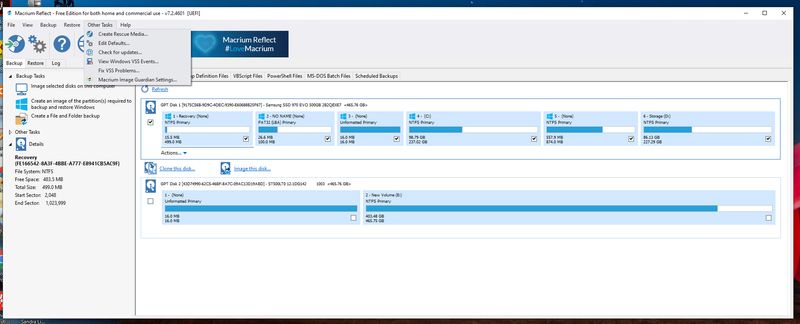
When you are ready to try booting from the usb you have made tap esc as you power the laptop up and you will get an option to select boot device (F9 I believe) you select the usb thumb drive. You will boot to the Macrium program and you select clone and pick the source and target disk. I am beginning to sense this may be beyond your capabilities and you are right you may just want to transfer files off the 1 TB disk onto the 2 TB and give up the idea of a clone.



02-12-2020 05:39 PM
No, it's definitely not out of my capabilities. But the more I think about it, why am I transferring everything? I can very easily put what I really want into this new laptop (arriving tomorrow) and get a casing for this in case I ever want to get things from it, use it as an external in the future.
Thanks for your help. I just have too many questions as I like to know EVERYTHING about what I am getting myself into, and I don't want to bother you anymore. I do appreciate all your assistance up to this point.
02-13-2020 04:58 AM
People do clones because maybe there is an app on the old computer they do not have media to reinstall or some specific reason. Usually to avoid reinstalling or reconfiguring something. Personally I do a clean install. Cloning is just one arrow in a tech's quiver and you need to decide what you need and the best way to make it happen. Good luck.



- « Previous
- Next »
Didn't find what you were looking for? Ask the community
