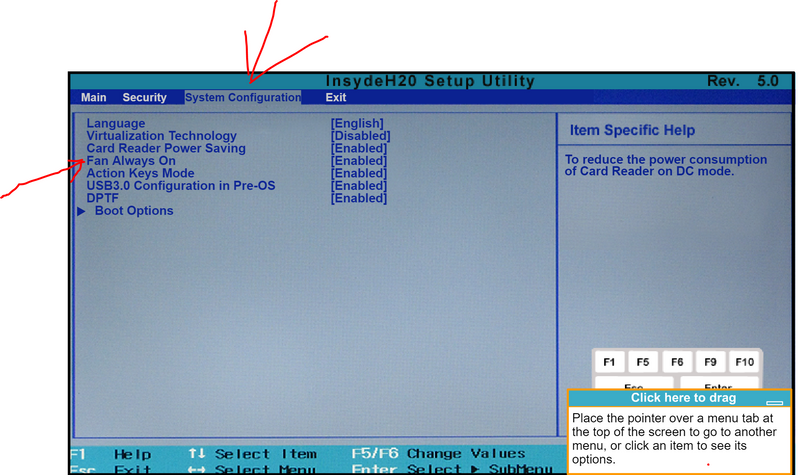-
×InformationWindows update impacting certain printer icons and names. Microsoft is working on a solution.
Click here to learn moreInformationNeed Windows 11 help?Check documents on compatibility, FAQs, upgrade information and available fixes.
Windows 11 Support Center. -
-
×InformationWindows update impacting certain printer icons and names. Microsoft is working on a solution.
Click here to learn moreInformationNeed Windows 11 help?Check documents on compatibility, FAQs, upgrade information and available fixes.
Windows 11 Support Center. -
- HP Community
- Notebooks
- Notebook Hardware and Upgrade Questions
- Re: Fan becomes noisy; however, laptop is not warm

Create an account on the HP Community to personalize your profile and ask a question
06-14-2019 11:40 PM
product number: VOX62EA#ABU
Solved! Go to Solution.
06-15-2019 01:43 AM
Hi,
First, try completely updating the PC
Windows:
Go into settings > Update & Security > click on Verify for updates and let completely update with reboots if necessary.
HP:
Open HP support assistant in the start menu or the round blue icon with a question mark in Task Bar.
Completely update the drivers, BIOS...
If you do not have HP support assistant installed, you can download from here:
https://www8.hp.com/us/en/campaigns/hpsupportassistant/hpsupport.html
Hope it helps,
David
06-15-2019 12:02 PM
Thank you so much for your advice;
I followed all of your suggestions; the frequency of intense/noisy fan activity has decreased
significantly but the problem reappeared. The fan activity stops when the lid is shut and sometimes
re-opening the lid removes the problem, but only for a period of time; it appears that once
getting into the "fast/noisy" mode the fan does not stop even if the machine is very well cooled.
Thank you for the useful advise,
06-16-2019 01:55 AM
Try checking in BIOS to see if maybe fan always on is enabled. Turn off the PC by holding the power button. Turn on PC and continuously keep pressing ESC until the startup menu appears. Press F10 to enter BIOS
What Windows version do you have installed? Press WinKey+R and write winver
Let me know,
David
06-16-2019 08:44 AM
OK.
Try setting Fan always on to disabled
See if it helps.
When the fans are running loud, go into Task Manager (right-click on start > click on Task Manager)
What %CPU usage is the notebook when the fans are running high? Are there any processes continuously using around 20% or more?
Also, check and see if this is the BIOS you are running (the latest one)
You could also try updating the Windows version installed on your notebook, you have version 1803 which is quite old, as there has been version 1809 and now the latest version 1903. You can do this by going to Microsoft page and click on Update now
https://www.microsoft.com/en-us/software-download/windows10
It can take a few hours. Once the new version is installed. Go into Windows settings and completely update
Settings > Update and security > Verify for updates
Then go into HP support assistant app and update everything else
Let me know,
David
06-16-2019 11:03 AM
Thank you David,
I have disabled the fan always on feature.
I have also verified that I have the latest BIOS version installed;
I was not able to update the OS, most probably because I have created a partition for Linux
in my computer and the update tool could not deal with it. At least this is what I think might be the case.
I will come back with details about the fan performance after the changes.
Many thanks, Demos
06-17-2019 03:27 PM
Many thanks David,
it seems that the BIOS fan command was the problem;
since I disabled the fans on feature the problem disappeared.
I cannot think of how this feature was activated in the first place;
Thanks again for solving the problem.
Didn't find what you were looking for? Ask the community