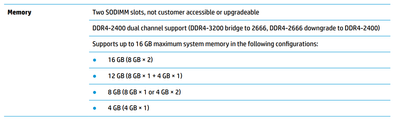-
×InformationWindows update impacting certain printer icons and names. Microsoft is working on a solution.
Click here to learn moreInformationNeed Windows 11 help?Check documents on compatibility, FAQs, upgrade information and available fixes.
Windows 11 Support Center. -
-
×InformationWindows update impacting certain printer icons and names. Microsoft is working on a solution.
Click here to learn moreInformationNeed Windows 11 help?Check documents on compatibility, FAQs, upgrade information and available fixes.
Windows 11 Support Center. -
- HP Community
- Notebooks
- Notebook Hardware and Upgrade Questions
- Re: HP 15S-EQ0066UR Memory upgrade options

Create an account on the HP Community to personalize your profile and ask a question
01-06-2021 03:25 AM
Hi!
Please be so kind as to provide me with technical details of the HP 15S-EQ0066UR 28P59EA memory upgrade options.
I am going to buy this notebook, but seller told me that it has only one memory slot. I could not find images of the motherboard or the exact technical specification for this laptop online. please, help!
Solved! Go to Solution.
Accepted Solutions
01-09-2021 11:13 PM
Are you really HP employee?
If so, then I am not surprised by the quality of the technical material they publish. In fact, I found information on my question yesterday, but your qualifications disappointed me and now I am more wary of my choice of brand than before.
BTW, for everyone who is trying to find memory upgrade options in the HP information swamp arranged by unskilled HP personnel, I give a link to a document that is not easy to find in this swamp of HP.
http://h10032.www1.hp.com/ctg/Manual/c06510442
On page 9:
Mainboard of HP 15S-EQ0066UR has 2 SODIMM slots.
Have a nice day.
01-09-2021 06:39 PM
Welcome to the HP Support Community!
After reading your post, I did go through the Product specifications of your product and found that you have 4 GB DDR4-2400 SDRAM (1 x 4 GB) installed on the PC.
And your computer supports up to 16 GB maximum system memory. Refer to Table 1-1 Product components and their descriptions.
Hope this helps! Keep me posted for further assistance.
Please click “Accept as Solution” if you feel my post solved your issue, it will help others find the solution.
ECHO_LAKE
I am an HP Employee
01-09-2021 11:13 PM
Are you really HP employee?
If so, then I am not surprised by the quality of the technical material they publish. In fact, I found information on my question yesterday, but your qualifications disappointed me and now I am more wary of my choice of brand than before.
BTW, for everyone who is trying to find memory upgrade options in the HP information swamp arranged by unskilled HP personnel, I give a link to a document that is not easy to find in this swamp of HP.
http://h10032.www1.hp.com/ctg/Manual/c06510442
On page 9:
Mainboard of HP 15S-EQ0066UR has 2 SODIMM slots.
Have a nice day.
Didn't find what you were looking for? Ask the community