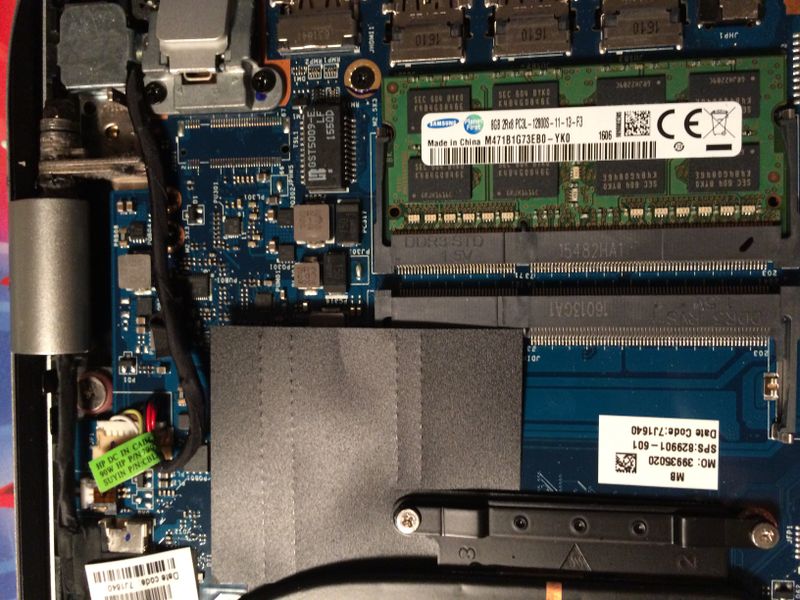-
×InformationWindows update impacting certain printer icons and names. Microsoft is working on a solution.
Click here to learn moreInformationNeed Windows 11 help?Check documents on compatibility, FAQs, upgrade information and available fixes.
Windows 11 Support Center. -
-
×InformationWindows update impacting certain printer icons and names. Microsoft is working on a solution.
Click here to learn moreInformationNeed Windows 11 help?Check documents on compatibility, FAQs, upgrade information and available fixes.
Windows 11 Support Center. -
- HP Community
- Notebooks
- Notebook Hardware and Upgrade Questions
- Re: HP ENVY 15t-ae100 Hard Disk Drive upgrade to SSD

Create an account on the HP Community to personalize your profile and ask a question
11-14-2018 04:22 PM
I would like to upgrade our current HDD to SDD. I was trying to figure out if this is possible with my laptop.
We have an Envy 15t-ae100 with:
Intel(R) Core(TM) i7-6700HQ CPU @ 2.60GHz processor
Intel(R) HD Graphics 530 ( version 20.19.15.4360 (12/21/2015)) graphic card - graphic memory = 4,142 MB.
If this is possible, do I have to have the same size drive? We are currently using 164GB of 1TB. I would like to get M.2 SSD 500gb.
Solved! Go to Solution.
Accepted Solutions
11-16-2018 07:41 AM
Hi,
Yes, as you can see the slot is missing. You will not be able to install an M2 SSD. However you can replace the 2.5" mechanical drive with a 2.5" SATA3 SSD such as the 2.5" Samsung 860Evo or similar. It will give a great everyday performance boost to the PC.
On page 55 of service manual you can see the steps to replace the drive.
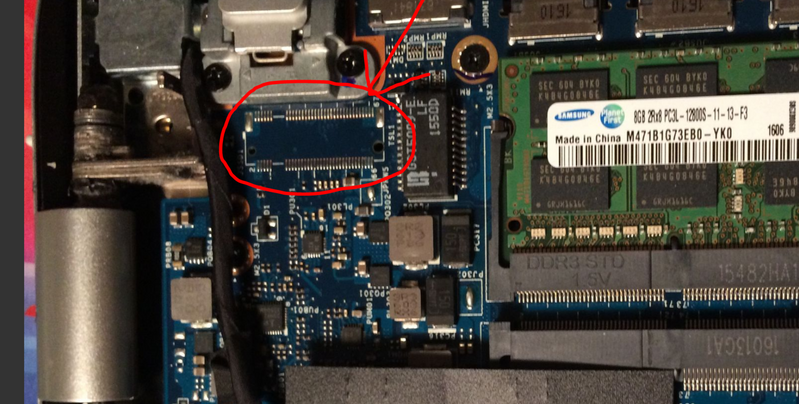
David
11-15-2018 04:06 AM
Hi,
First, you need to check if there is an M2 slot on motherboard, as the service manual only mentions the M2 SSD with notebooks with i7 processor and 4GB discrete graphics card , you say you have Intel integrated graphics.
On page 35 of service manual you can see the steps to remove the bottom cover to take a look:
http://h10032.www1.hp.com/ctg/Manual/c04691689
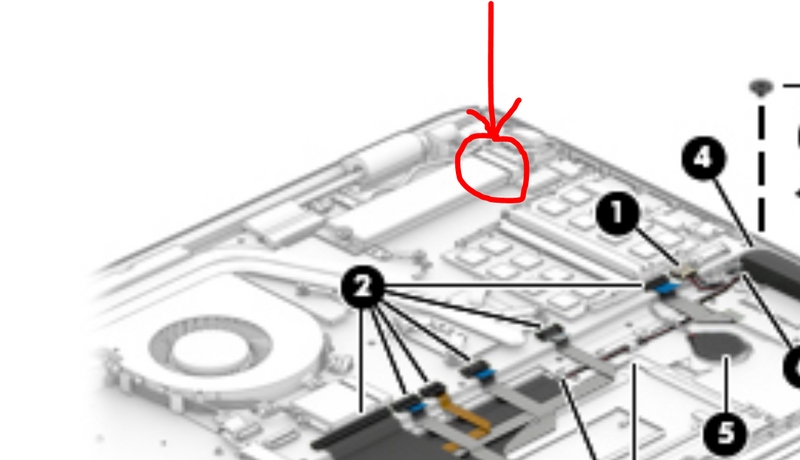
If the slot is not present you can replace the 1TB mechanical drive with a 2.5" SSD.
The SSD does not need to be the same size. You can use migration software to migrate an image of the space you are actually using on the old drive.
Let me know if you need further help,
David
Please click on thumbs up for thanks
Please click on accept as solution if answered your question
11-16-2018 07:41 AM
Hi,
Yes, as you can see the slot is missing. You will not be able to install an M2 SSD. However you can replace the 2.5" mechanical drive with a 2.5" SATA3 SSD such as the 2.5" Samsung 860Evo or similar. It will give a great everyday performance boost to the PC.
On page 55 of service manual you can see the steps to replace the drive.
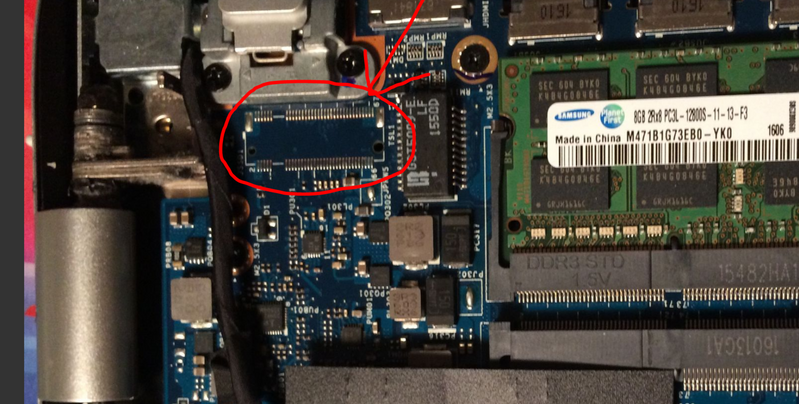
David
Didn't find what you were looking for? Ask the community