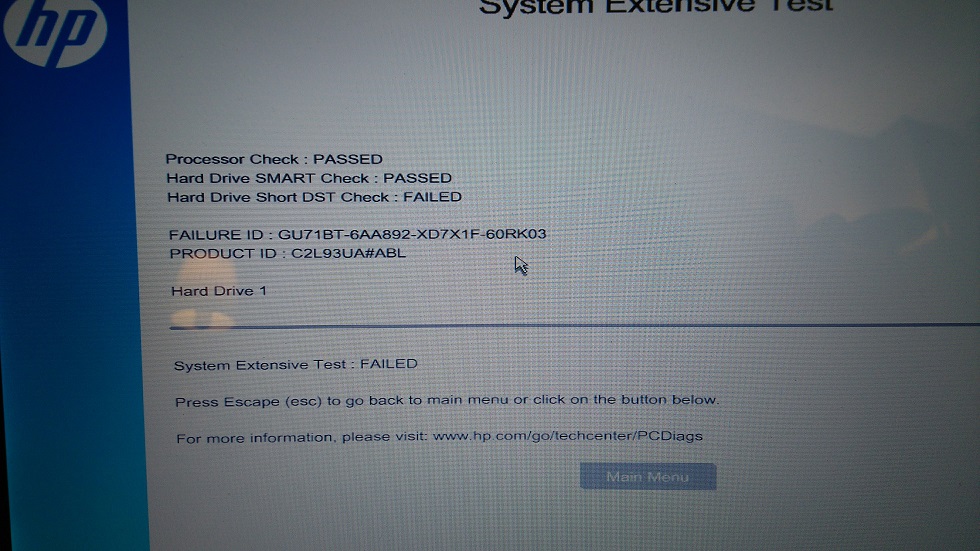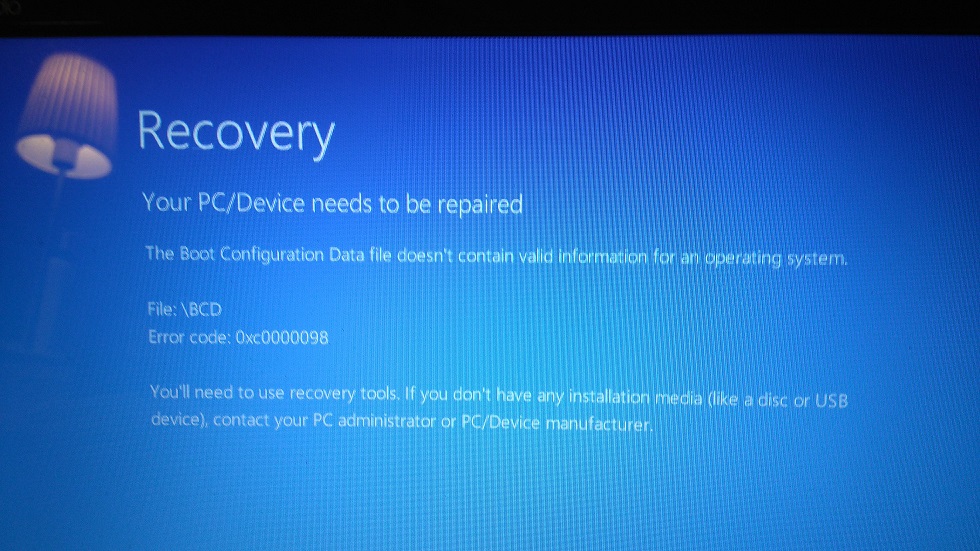-
×InformationWindows update impacting certain printer icons and names. Microsoft is working on a solution.
Click here to learn moreInformationNeed Windows 11 help?Check documents on compatibility, FAQs, upgrade information and available fixes.
Windows 11 Support Center. -
-
×InformationWindows update impacting certain printer icons and names. Microsoft is working on a solution.
Click here to learn moreInformationNeed Windows 11 help?Check documents on compatibility, FAQs, upgrade information and available fixes.
Windows 11 Support Center. -
- HP Community
- Notebooks
- Notebook Hardware and Upgrade Questions
- Re: HP ENVY m6 - Hard Drive Short DST Check FAILED

Create an account on the HP Community to personalize your profile and ask a question
10-17-2016 11:56 AM - edited 10-19-2016 08:53 AM
Hi there, I am getting the following error message on bootup.
HP ENVY m6-1188ca Notebook PC
Hard Drive Short DST Check: FAILED
FAILURE ID: GU71BT-6AA892-XD7X1F-60RK03
System Restore, System Refresh, Automatic Repairs, no recovery options seem to work. I keep getting to this screen only and cannot enter Windows.
Is this a strictly hardware issue for certain? What are my options and next steps? Laptop is way past warranty.
Thanks in advance for all responses.
UPDATE Oct 19th, 2016 - I now get this screen when the laptop is powered on.
Solved! Go to Solution.
Accepted Solutions
10-19-2016 06:34 PM
New laptops are a lot faster and are enjoyable.If your budget allows it by all means treat yourself. You could fix your old one for around $100 probably- $50-$60 for a hard drive and about $40 for Recovery Media.
**Click Accept as Solution on a Reply that solves your issue**
***Click the "YES" button if you think this response was helpful.***
10-17-2016 08:32 PM
I'm really surprised you haven't received any responses. I am not an expert or computer wiz but this just happened to me a few weeks ago. I replaced my Hard Drive, and ordered recovery discs for my specific model and serial number(Since I did not make any beforehand) from Computer Surgeons. Everything is perfect now. I received my support on here. Excellent.
10-18-2016 03:15 PM
@vkshiu
Thank you for showing your interest in the HP Forums,
I’d like to help 🙂
As I understand the computer isn't booting into windows anymore,
You've performed the hardware test and it resulted with the failure ID,
Here's what the ID represents:
Hard Disk 1 Full Test Failure
You will need to get the hard drive replaced, this can be done either using the HP Part store,
Or call the HP Phone support for a repair service.
If you wish to help others looking for the same solution as you've found, mark the post as Accepted Solution.
If you wish to show appreciation for my effort, please click the Thumbs up icon at the bottom of my comment.
And thanks for having out backs, while we had been looking for new posts, @geegeesgirl 🙂
I Hope you both have a good day, Ahead.
Regards,
Riddle_Decipher
I am an HP Employee
10-18-2016 08:12 PM
The hard drive has failed and will need to be replaced. If you are still in warranty HP will send a replacement. If not a retail laptop SATA hard drive can be used. Just be sure to get one of at least equal capacity as the original in order to use Recovery Media.It can be larger capacity but not smaller.
Your Specs page says it shipped with 750gb hard drive:
If you did not make Recovery Media which is needed to install Windows on the new hard drive you can order here on your Support page:
http://support.hp.com/us-en/mediaorder/hp-envy-m6-1100-notebook-pc-series/5296045/model/5317064/soft...
**Click Accept as Solution on a Reply that solves your issue**
***Click the "YES" button if you think this response was helpful.***
10-19-2016 06:34 PM
New laptops are a lot faster and are enjoyable.If your budget allows it by all means treat yourself. You could fix your old one for around $100 probably- $50-$60 for a hard drive and about $40 for Recovery Media.
**Click Accept as Solution on a Reply that solves your issue**
***Click the "YES" button if you think this response was helpful.***
11-08-2017 01:19 PM
Turn on laptop and press escape several times untill a list of options come up. You should see troubleshoot/repair. After selecting this, the hp help program should come up and you should have the option to reset your laptop while saving the files without having to back them up. After running this it may say undoing changes hardrive is locked. After you see this restart your laptop and you should see it state that it is repairing c; drive. It took 2 hrs to repair and even though the percentage doesnt seem to increase from 0 it will. My laptop has been working fine ever since.
Didn't find what you were looking for? Ask the community