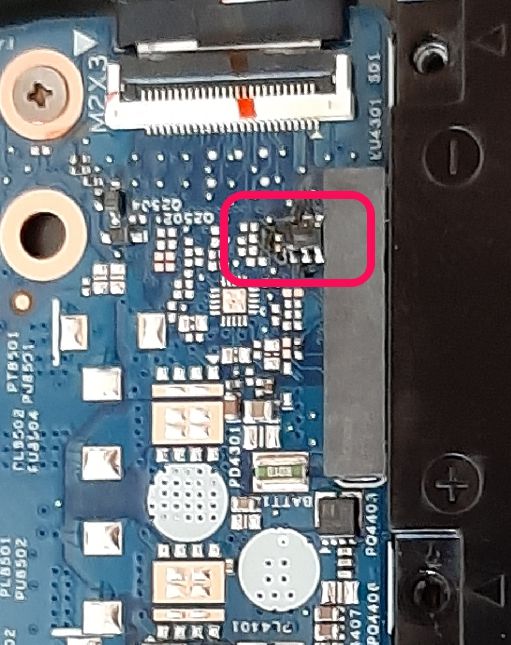-
×InformationWindows update impacting certain printer icons and names. Microsoft is working on a solution.
Click here to learn moreInformationNeed Windows 11 help?Check documents on compatibility, FAQs, upgrade information and available fixes.
Windows 11 Support Center. -
-
×InformationWindows update impacting certain printer icons and names. Microsoft is working on a solution.
Click here to learn moreInformationNeed Windows 11 help?Check documents on compatibility, FAQs, upgrade information and available fixes.
Windows 11 Support Center. -
- HP Community
- Notebooks
- Notebook Hardware and Upgrade Questions
- HP ENVY x360 - 15-cn0001la (2020)

Create an account on the HP Community to personalize your profile and ask a question
10-24-2020 10:18 AM
This is a hard question to ask because I made a stupid mistake, I was installing an SSD in my notebook and, recommended, once I had the back off, I removed the battery before proceeding. I installed the SSD without any problem and, when I went to reinstall the battery, I installed it upside down and fried a circuit on the motherboard.
So my question is... is it even worth asking HP for a quote to fix it or will it be too expensive (because they will have to replace the motherboard)? I took a photo of the blackened circuit and attached it below.
Sign me feeling like an idiot.
John
Solved! Go to Solution.
Accepted Solutions
10-24-2020 10:22 AM
Unfortunately, it isn't worth asking HP for a Quote to fix it.
HP would replace the system board and that would be too expensive
I am a volunteer forum member, not an HP employee. If my suggestion solved your issue, don't forget to mark that post as the accepted solution. If you want to say thanks, click on the Yes button next to the "was this reply helpful?"



10-24-2020 10:22 AM
Unfortunately, it isn't worth asking HP for a Quote to fix it.
HP would replace the system board and that would be too expensive
I am a volunteer forum member, not an HP employee. If my suggestion solved your issue, don't forget to mark that post as the accepted solution. If you want to say thanks, click on the Yes button next to the "was this reply helpful?"



Didn't find what you were looking for? Ask the community