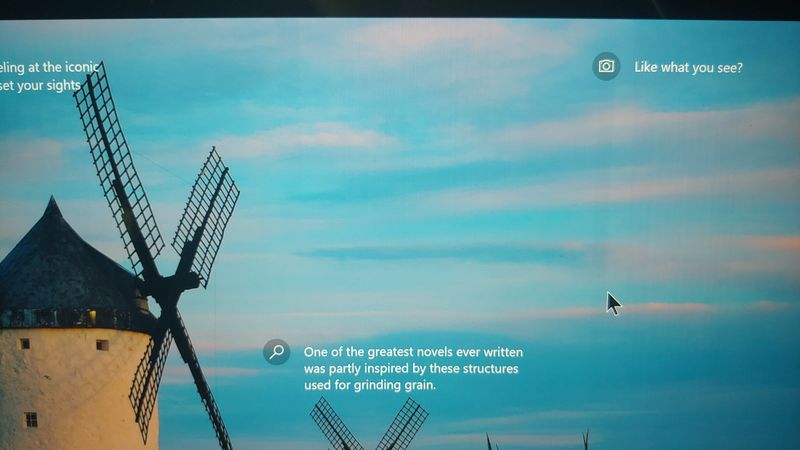-
×InformationWindows update impacting certain printer icons and names. Microsoft is working on a solution.
Click here to learn moreInformationNeed Windows 11 help?Check documents on compatibility, FAQs, upgrade information and available fixes.
Windows 11 Support Center. -
-
×InformationWindows update impacting certain printer icons and names. Microsoft is working on a solution.
Click here to learn moreInformationNeed Windows 11 help?Check documents on compatibility, FAQs, upgrade information and available fixes.
Windows 11 Support Center. -
- HP Community
- Notebooks
- Notebook Hardware and Upgrade Questions
- Re: HP Spectre 15 - Blurry lines under the glass of the scre...

Create an account on the HP Community to personalize your profile and ask a question
10-06-2019 08:51 PM
I have similar lines that appear on my Spectre at just over an 10 months into the warranty. They are not present until the machine has been on for a while and is over 70% brightness. They are visible now on a black background or bright have beewebsites. Drivers are updated and an HP approved shop verified the issue. Next step is to backup my content then I'll attempt a Windows reinstall.. only due to the request of the tech. The screen will need to be replaced.
11-14-2019 04:21 AM
I just revomed the solution mark from this post because I believe its not solved. From the time I picked up my laptop from the store that cleaned it, I NEVER used again a screen cleaning liquid, of any kind. Those blurry lines come and go. I use just a dry cloth for cleaning. I don't get it, really. This problem is not caused by me. Definately.
12-09-2019 02:40 PM - edited 12-09-2019 02:41 PM
Welcome to the HP Support Community.
Please look for a private message from me requesting additional information. Keep in mind not to publicly post personal information (serial numbers and case details).
If you are unfamiliar with how the Community's private message capability works, you can learn about that here.
Thank you for visiting the HP Support Community.
I am an HP Employee
12-09-2019 03:49 PM
@Betty0610
I have the same problem as with most of the people who are posting in this thread. This is not the quality I would expect from HP especially for such an expensive laptop.
I'm not sure why any of us should inconvenient ourselves to I prove that the screen of this laptop is made with such poor quality, this is job of your QA team. How is HP going to keep us as client when so many of us are having this problem and we have to prove it. This is completely ridiculous. If HP isn't going to fix this for us I can promise that this is the last HP I will ever own.
Thank you
12-09-2019 08:55 PM
Mine is going in for for warranty this week. I will be paying close attention to how HP handles this screen issue. It looks so dam ugly with the streaks.Paid over 3000 dollars for this laptop only to give me grief. Trackpad issues that I had also are now resolved however it took far too long for a 3k item!!!!
Didn't find what you were looking for? Ask the community