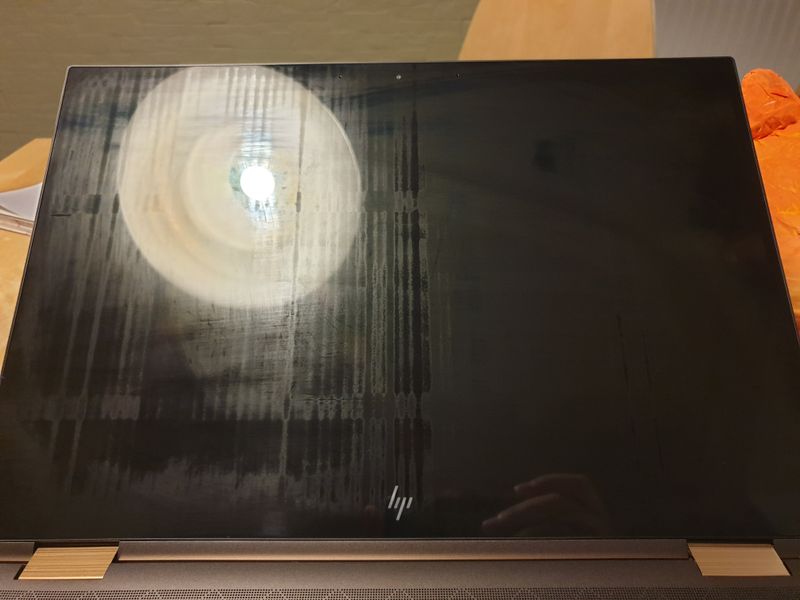-
×InformationWindows update impacting certain printer icons and names. Microsoft is working on a solution.
Click here to learn moreInformationNeed Windows 11 help?Check documents on compatibility, FAQs, upgrade information and available fixes.
Windows 11 Support Center. -
-
×InformationWindows update impacting certain printer icons and names. Microsoft is working on a solution.
Click here to learn moreInformationNeed Windows 11 help?Check documents on compatibility, FAQs, upgrade information and available fixes.
Windows 11 Support Center. -
- HP Community
- Notebooks
- Notebook Hardware and Upgrade Questions
- HP Spectre 15 - Blurry lines under the glass of the screen

Create an account on the HP Community to personalize your profile and ask a question
06-21-2019 08:52 AM
Hello,
I have a problem with my screen on my HP Spectre x360 15. The problem was there all along from the time I bought the laptop. Used to be two vertical blurry lines. After a couple of months, half of the screen is full of those blurry lines. I cannot clean them and it seems to be under the glass. When the device is turned off or the screen projects a dark image the lines are visible.
These are some photos that could help explain the problem.
Thank you
Alex
Solved! Go to Solution.
06-21-2019 04:24 PM
So do you get color banding when the laptop is turned on and the screen has a colored background?
The picture frankly makes it look like some kind of chemical was placed on the screen in a grid shaped pattern which has eroded the screen coating. Could be on top of or under the glass, hard to say.



08-20-2019 07:22 PM
Hi, I have the exact same issue with my HP Spectre x360 Convertible 13-ap0xxx...
It was delivered to me new and sealed in the box, and upon opening up - noticed the same lines on the screen (also on the left hand side). Almost like a chemical burn of sorts....
Product Number: 4CJ13AV
Serial Number: 5CD9180W8F
The stuff seems PART of the screen, not really in front or behind.. hard to explain. You can sort of 'feel' it when touched/rubbed from left to right using some materials (soft, cloth-like of course).
I havent really noticed any impact of the lines whilst the machine is ON, however, does still concern me/look terrible when it's off.
I haven't used it too much, under varied conditions - so it may be noticeable as the other report(s) have mentioned e.g. dark screens or scenes...
When the solution was marked "SOLVED", could anyone maybe please advise WHICH part of Huffers messages was the solution?
A) If it absolutely will not clean then the only "fix" is a screen replacement.
or
b) Try isopropyl alcohol on a soft worn cloth like a very old tee shirt washed so much it is holey.
Thanks in advance,
South Africa
08-22-2019 06:06 AM
HP refused to see the laptop. They watched some pictures and said that I caused the problem. The problem was there from the begining. Eventualy, the local store I bought it did a fine job cleaning the screen and the problem is nearly invisible. I am truly disappointed with HP as the didn't even examined their product. Try to get a screen replacement. If you don't get one, try to clean it with the products mentioned above and very little pressure on the screen.
08-22-2019 03:53 PM
Well,
as a relatively 'experienced' / long term and what I would consider loyal HP customer - I can say the issue you experienced was NOT due to anything YOU did - as, I know for 110% sure I did absolutely nothing to my laptop, and it was just like yours from the moment I took it out of the inner protective packaging, from out of the sealed and original box(es).
Going to try wipe it off with a cleaning agent, and will let everyone know the outcome here...
Cheers for the reply and PM, Alex!
South Africa
Didn't find what you were looking for? Ask the community