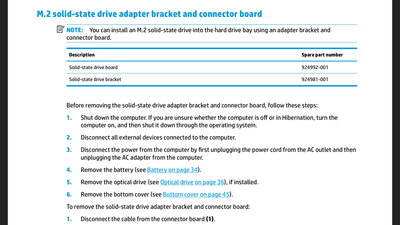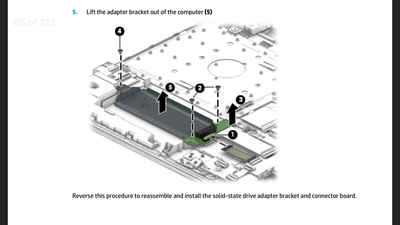-
×InformationWindows update impacting certain printer icons and names. Microsoft is working on a solution.
Click here to learn moreInformationNeed Windows 11 help?Check documents on compatibility, FAQs, upgrade information and available fixes.
Windows 11 Support Center. -
-
×InformationWindows update impacting certain printer icons and names. Microsoft is working on a solution.
Click here to learn moreInformationNeed Windows 11 help?Check documents on compatibility, FAQs, upgrade information and available fixes.
Windows 11 Support Center. -
- HP Community
- Notebooks
- Notebook Hardware and Upgrade Questions
- Re: How To identify if my Notebook Laptop has m.2 ssd slot

Create an account on the HP Community to personalize your profile and ask a question
01-20-2020 12:26 PM
Hello HP community,
I decided to upgrade my HP Laptop 15-bs0xx from HDD to m.2 SSDs, I don't know how to identify my specification of the Motherboard 832B 23.57 to know if it supports m.2 or not. please provide me with a software or a tool to identify it and buy it something fits to it, I saw some videos upgrading to m.2 SSD with same model as Mine but I didn't proceed fearing that it's not the same specification as mine. lemme know if you require more info.
thanks for helping folks...
Solved! Go to Solution.
Accepted Solutions
01-20-2020 10:34 PM
Your machine is a notebook and the motherboard shown is for desktop. No way you can put a desktop motherborad to a note book PHYSICALLY
For the last image, it is NOT a slot for M.2 storage. You have to remove HDD to add M.2 board and that is not a viable option. (if not crazy).
Regards.
***
**Click the KUDOS thumb up on the left to say 'Thanks'**
Make it easier for other people to find solutions by marking a Reply 'Accept as Solution' if it solves your problem.


01-20-2020 01:31 PM
There are TWO sets of HP 15-bs0xx machines. One set is for Intel processors and one set is for AMD processor. The following manual is for machines with Intel processors
http://h10032.www1.hp.com/ctg/Manual/c05493257.pdf
One example: HP Notebook - 15-bs084tu, its specs
https://support.hp.com/au-en/document/c05537731
what is yours ?
Your machine has Single storage option therefore the chance to have M.2 slot for storage is 50/50. You ONLY know when opening your machine. Most likely NO
Regards.
***
**Click the KUDOS thumb up on the left to say 'Thanks'**
Make it easier for other people to find solutions by marking a Reply 'Accept as Solution' if it solves your problem.


01-20-2020 02:28 PM
Thanks for your help, mine is Intel and it’s the general specs HP Notebook - 15-bs085nia and I found this motherboard spec HP and Compaq Desktop PCs - motherboard specifications, Odense I don’t know if it’s my laptop’s mother board spec or not, according to this it has m.2 slot, and from the link you provided I got this sections in the manual which indicates it has the slot and I can Install m.2 SSD on it.
01-20-2020 10:34 PM
Your machine is a notebook and the motherboard shown is for desktop. No way you can put a desktop motherborad to a note book PHYSICALLY
For the last image, it is NOT a slot for M.2 storage. You have to remove HDD to add M.2 board and that is not a viable option. (if not crazy).
Regards.
***
**Click the KUDOS thumb up on the left to say 'Thanks'**
Make it easier for other people to find solutions by marking a Reply 'Accept as Solution' if it solves your problem.


Didn't find what you were looking for? Ask the community