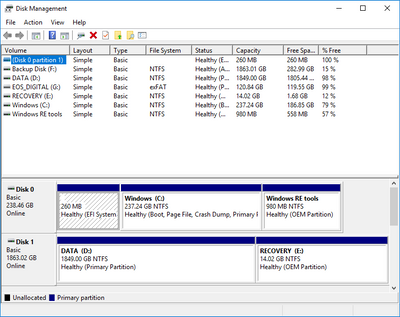-
×InformationWindows update impacting certain printer icons and names. Microsoft is working on a solution.
Click here to learn moreInformationNeed Windows 11 help?Check documents on compatibility, FAQs, upgrade information and available fixes.
Windows 11 Support Center. -
-
×InformationWindows update impacting certain printer icons and names. Microsoft is working on a solution.
Click here to learn moreInformationNeed Windows 11 help?Check documents on compatibility, FAQs, upgrade information and available fixes.
Windows 11 Support Center. -
- HP Community
- Notebooks
- Notebook Hardware and Upgrade Questions
- Re: I cant see the SSD in my HP Omen notebook

Create an account on the HP Community to personalize your profile and ask a question
06-17-2018 04:24 PM
I have been recently given a new laptop from a friend that has passed away and i am at odds trying to find out how to upgrade its systems capacity. it says drive C: only has 58.5 size available. First of all is that correct or there is some partition hidden somewhere given there is not another disc shown in system. I searched online and in a sales point it says the following specs:
HP OMEN 15-5211NA (N7K66EA#ABU) 15.6-inch Laptop Intel Core i7-4720HQ 2.6 GHz / 3.6 GHz Turbo Quad Core Processor, 16GB RAM, 512GB SSD,etc etc
no matter how hard ai tried in my laptop and opened it in safe mode too i couldnt find any different specs than the ones i mentioned above. it only says capacity of drive C: total 58.5 GB and not the ones i got from the sales point online.
where is that SSD 512GB?
I 'd appreciate your input
Thank you
Solved! Go to Solution.
Accepted Solutions
06-17-2018 05:04 PM
Well, since that laptop is out of warranty, you wont be able to contact HP Support unless you paid them.
To clarify, the total space of C is 58 GB or the "free space" left is 58 GB?
Screen shots might help us understand your issue a little bit more.
Use Windows Snipping Tool to take shots with.
Then post an image of Disk Management here.
- Type Disk Management in the Search bar (Cortana) and hit the Enter key to bring it up.
Example...
06-17-2018 04:40 PM
Hi.
Welcome to forum.
Open Hp support assistant and go to the storage section, this is to verify if there are more partitions and if the SSD really has another capacity: https://support.hp.com/us-en/document/c03467905
If you really bring another capacity the ssd to the indicated, you should contact directly with Hp:
http://www8.hp.com/us/en/contact-hp/ww-phone-assist.html
NOTE:Available for select products in supported countries.
- Click Support at the top of the HP Support Assistant window. The HP Support window opens.Figure : HP Support window
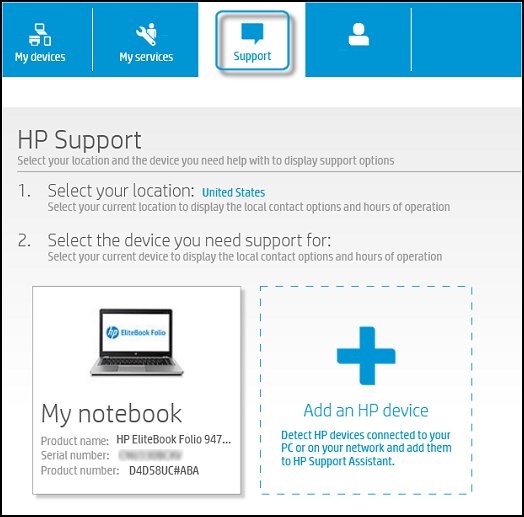
- Next to Select your location, make sure the location is correct. To change the location, click the location name, then select the correct location from the Location window.
- To get support for your computer, click the box that contains your computer.To get support for another device, such as a printer, click the box that contains the device name.A support resources window opens.Figure : Support resources
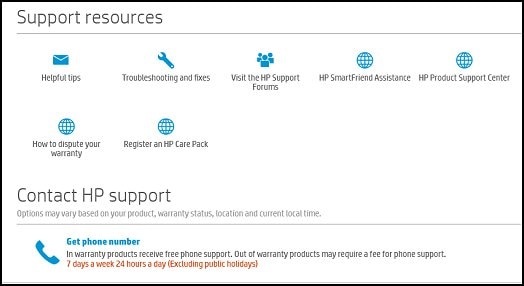
- Helpful tips. To view helpful tips, click Helpful tips in the Support resources section. The Messages window opens.
- Troubleshooting and fixes. To view a list of troubleshooting and fixes, click Troubleshooting and fixes. The Troubleshooting and fixes window opens.
- HP Support Forums. To connect with HP customers and experts to get more information about the issue, click Visit the HP Support Forums.
- HP SmartFriend Assistance. To get phone access to trained technicians, click HP SmartFriend Assistance. The HP Services website opens.
NOTE:
HP SmartFriend is a subscription-based service available only in the United States and Canada. - HP Product Support Center. To open the HP Product Support website for your computer model, click HP Product Support Center. The support website for your computer model opens.
- Dispute your warranty. To dispute your warranty, click How to Dispute your Warranty.
- Register an HP Care Pack. To register an HP Care Pack, click Register an HP Care Pack.
- To get a local telephone number, operating hours, and other information about technical support, click Get Phone Number in the Contact HP support section.
I am proudly Mexican, a Computer Systems Engineer and a community volunteer.
If you found the answer helpful and/or you want to say “thanks”? Click the “ Yes ” box belowDid I help solve the problem? don´t forget to click “ Accept as a solution”
, someone who has the same query may find this solution and be helped by it.

06-17-2018 05:04 PM
Well, since that laptop is out of warranty, you wont be able to contact HP Support unless you paid them.
To clarify, the total space of C is 58 GB or the "free space" left is 58 GB?
Screen shots might help us understand your issue a little bit more.
Use Windows Snipping Tool to take shots with.
Then post an image of Disk Management here.
- Type Disk Management in the Search bar (Cortana) and hit the Enter key to bring it up.
Example...
06-18-2018 04:46 PM
Photoray
many thanks for your quick reply. I am really grateful. I just opened the Disk management trying to get the screen shot you suggetsed and....found out that 418.34 GB are in an unalocated partition.
Wow.
Now i have to figure out how to allocate it so i can use it. I will do an online search just now but if you have a minute and you know an easy way to do that plese drop me a line or two.
Didn't find what you were looking for? Ask the community