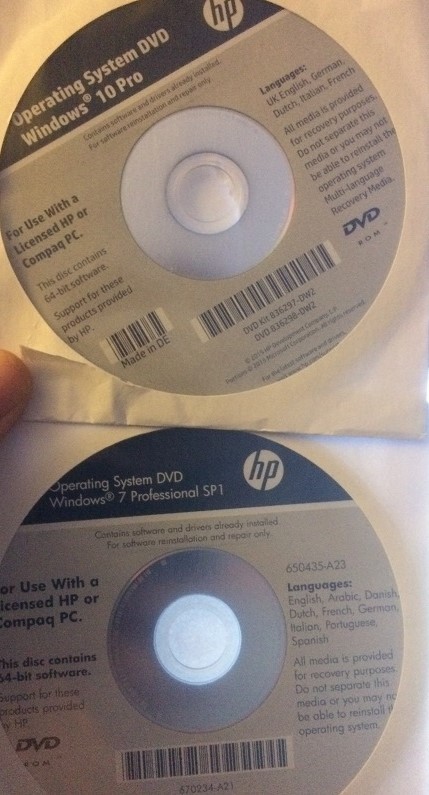-
×InformationWindows update impacting certain printer icons and names. Microsoft is working on a solution.
Click here to learn moreInformationNeed Windows 11 help?Check documents on compatibility, FAQs, upgrade information and available fixes.
Windows 11 Support Center. -
-
×InformationWindows update impacting certain printer icons and names. Microsoft is working on a solution.
Click here to learn moreInformationNeed Windows 11 help?Check documents on compatibility, FAQs, upgrade information and available fixes.
Windows 11 Support Center. -
- HP Community
- Notebooks
- Notebook Hardware and Upgrade Questions
- Re: Install new hard drive and OS to Elitebook 820 G2

Create an account on the HP Community to personalize your profile and ask a question
03-02-2017 02:57 PM
Hi
I've had my laptop for about year bought new of Ebay (via company overpurchase / sealed box etc). It was runnning win7 pro and all good for 12 months or so. It started to get slow so I did a system recovery after saving my files to an external HD.
After recovery (re-install of OS from D drive) the win 7 would not update, got repeated error messages etc. Then I found out windows does not support win 7 anymore and ergo some of my difficulty. After several attemps at trying to update etc I got a bit frustrated and cleared the D drive of win 7 and copied Win 10 install that I had on a USB. Then I did recovery again hoping win 10 would install fom recovery partition. Well that didnt work and I decided to get another hard drive any way.
So of to Ebay I went and got correct (new) HP drive that came with genuine HP copy of win 7, 8.1, 10.
I attached external CD drive and popped win 10 disc in and started Eliebook hoping it would install, but no.
Message I get is
1.
Initilising and establishing link
2.
PXE - E61: Media test failure, check cable
PXE - M0F: Exiting Intel boot agent
3.
Install OS on your hard disk (3F0)
On diagnostics page HD memory and check all ok.
I can get into BIOS when starting (f10), but really no idea what to do from there. I've search a few posts but still stumped.
I've never installed an OS before and not hugely IT literate. I've only bought stuff of the shelve and pretty much plugged it in. So help appreciated.
Solved! Go to Solution.
Accepted Solutions
03-03-2017 06:05 AM
Assuming those HP recovery disks are actually designed for your model those should work. Now you are trying to use a usb external CD drive, right? You can install Windows 10 in either legacy or secure boot mode, 8.1 in secure boot mode only and Windows 7 has to be legacy boot mode.
Do you know how to get into the BIOS? Tap esc as you power up and you get a menu select system settings F10 and look for secure boot configuration. That is where you set it.
You can also use that selection menu to select F9 boot order and set the machine to boot from the usb external CD drive with your preferred disk in it.
What happens when you do this? Tell us which disk you decided to use for installation.



03-02-2017 03:07 PM
Microsoft does still support Windows 7 so not sure where you heard that...through 2020. It's Vista that's ending in about 6 weeks.
You are trying to use some rather odd methods to install Windows. Not sure what you mean by:
correct (new) HP drive that came with genuine HP copy of win 7, 8.1, 10.
What Windows installation media do you have now and where did you get them? We also likely need to discuss secure boot and legacy boot. Has the computer ever had a licensed copy of Windows 10 running on it? Do you have a legible Windows 7 Key Code on the laptop?
Which OS do you WANT to install if you could have your choice?
We have helped a lot of people though this so work with us and we will get you up and running but we need to understand the toolkit we are working with here.



03-02-2017 04:43 PM
Hi
correct (new) HP drive that came with genuine HP copy of win 7, 8.1, 10.
These were CD(s) that came wth Hard Drive bought off Ebay (HD was in sealed anti static bag) - though on closer reading the CD do say "contains software & drivers already installed. For software reinstallation and repair only." So possibly no good for install to a new hard drive ?
So regards Windows installation media I only have the three CDs (7, 8.1,10). I also have Win 10 on USB.
Laptop has never had licienced copy of Win 10, it was Win 7 and I did take copy of Product ID & key code.
The copy of Win 10 I tried to install via USB (wrongly) was downloaded from Windows in Dec 2016 and I have note of Product ID and Key code (thankfully did this before my escapade into trying a recovery of the original hard drive).
Regards choice of OS I find Win 7 easy to use and navigate, though I should move with the times and will want to install Win 10.
Hope the above helps clear matters a bit.
03-03-2017 06:05 AM
Assuming those HP recovery disks are actually designed for your model those should work. Now you are trying to use a usb external CD drive, right? You can install Windows 10 in either legacy or secure boot mode, 8.1 in secure boot mode only and Windows 7 has to be legacy boot mode.
Do you know how to get into the BIOS? Tap esc as you power up and you get a menu select system settings F10 and look for secure boot configuration. That is where you set it.
You can also use that selection menu to select F9 boot order and set the machine to boot from the usb external CD drive with your preferred disk in it.
What happens when you do this? Tell us which disk you decided to use for installation.



03-03-2017 01:16 PM
Got it solved. 
1. Cleared all tick boxes on BIOS boot up and kept just the USB ticked.
2. Started and still could not get Win 10 to load from external drive with CD disk. Kept same earlier error messages.
3. I tried again with the USB flash drive that had Win 10 saved on it (so glad I had this) and it loaded first time.
Can only think the HP Disks from ebay seller are not compatible with the Elitebook.
Just glad I've got a working laptop again.
Huffer, thanks for posts and guidance.
Didn't find what you were looking for? Ask the community