-
×InformationWindows update impacting certain printer icons and names. Microsoft is working on a solution.
Click here to learn moreInformationNeed Windows 11 help?Check documents on compatibility, FAQs, upgrade information and available fixes.
Windows 11 Support Center. -
-
×InformationWindows update impacting certain printer icons and names. Microsoft is working on a solution.
Click here to learn moreInformationNeed Windows 11 help?Check documents on compatibility, FAQs, upgrade information and available fixes.
Windows 11 Support Center. -
- HP Community
- Notebooks
- Notebook Hardware and Upgrade Questions
- Re: Installing 3rd storage device in HP OMEN 17 laptop

Create an account on the HP Community to personalize your profile and ask a question
01-04-2021 02:44 PM
I currently have a HP Omen 17 cb1008na laptop with a stock storage configuration including a 512gb m.2 NVME SSD boot drive and 1tb 2.5" HDD, and am looking to upgrade and install a second NVME drive into the spare unpopulated second m.2 slot on the motherboard.

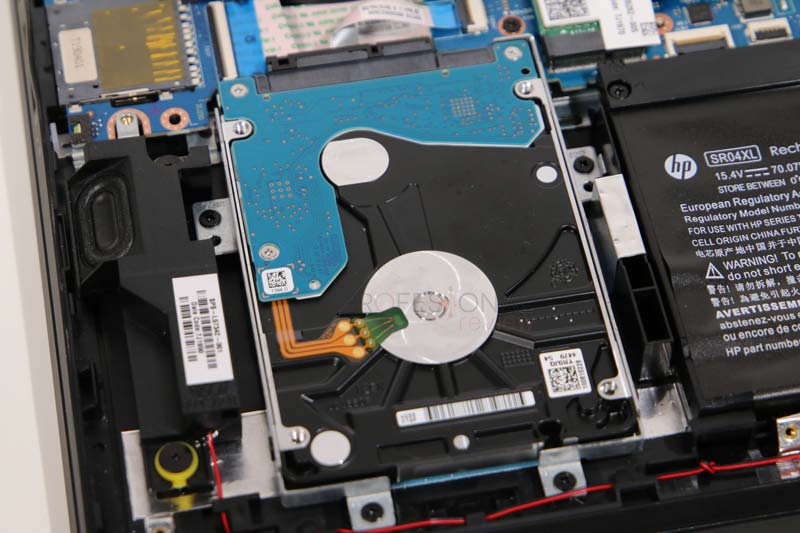
I am unable to determine from the upgrade and service manuals if it is possible to run with this configuration of 3 storage options installed together of 2x m.2 NVME SSD drives and the 2.5" HDD as there are only dual storage configurations provided in the user manual.
https://support.hp.com/gb-en/product/omen-17-cb1000-laptop-pc-series/32827283/model/34899404/manuals
I would be looking at installing a 1tb Western digital SN750 2280 as the new m.2 NVME drive.
Any Advice on wether this configuration is possible would be appreciated
Solved! Go to Solution.
Accepted Solutions
01-05-2021 05:21 AM - edited 01-05-2021 05:30 AM
Mine is compatible with either SATA or NVME M.2 but the chipset cannot RAID 2 NVME M.2 disks. Yours might (I will check specs) but you generally want 2 identical disks to do a RAID array. NVME RAID would be overkill I think, but awesome. RAID is not required, but optional.
Manual says this:
Support for M.2 PCIe/SATA solid-state drive
Manual confirms you can RAID a pair of NVME but says nothing about RAID'ing SATA. I would guess you can but it has to be 2 SATA or 2 NVME to RAID.
Post back with any more questions and please accept as solution if this is the info you needed.



01-04-2021 03:00 PM
Yes its possible to do all 3. I will say there is not a lot of reason to have an NVME purely as a storage disk but its not that much more expensive than a SATA. I have a Zbook 15 G3 that also has 3 storage options: 2 x M.2 and 1 x 2.5. I have a 2 TB mechanical drive in the 2.5 bay for pure long-term storage, a 1 TB SATA M.2 SSD for quick access storage and then a 512 NVME M.2 as the system bootdisk.



01-04-2021 03:11 PM
Awesome, thank you for your reply. Would you know if my specific laptop is compatible with SATA M.2 drives as I only saw NVME m.2 tlc drives listed in the user/service manual? And would I need to run the 2 ssd drives in RAID configuration or are they both able to operate separately with the 3 drive configuration?
Thanks again
01-05-2021 05:21 AM - edited 01-05-2021 05:30 AM
Mine is compatible with either SATA or NVME M.2 but the chipset cannot RAID 2 NVME M.2 disks. Yours might (I will check specs) but you generally want 2 identical disks to do a RAID array. NVME RAID would be overkill I think, but awesome. RAID is not required, but optional.
Manual says this:
Support for M.2 PCIe/SATA solid-state drive
Manual confirms you can RAID a pair of NVME but says nothing about RAID'ing SATA. I would guess you can but it has to be 2 SATA or 2 NVME to RAID.
Post back with any more questions and please accept as solution if this is the info you needed.



Didn't find what you were looking for? Ask the community
