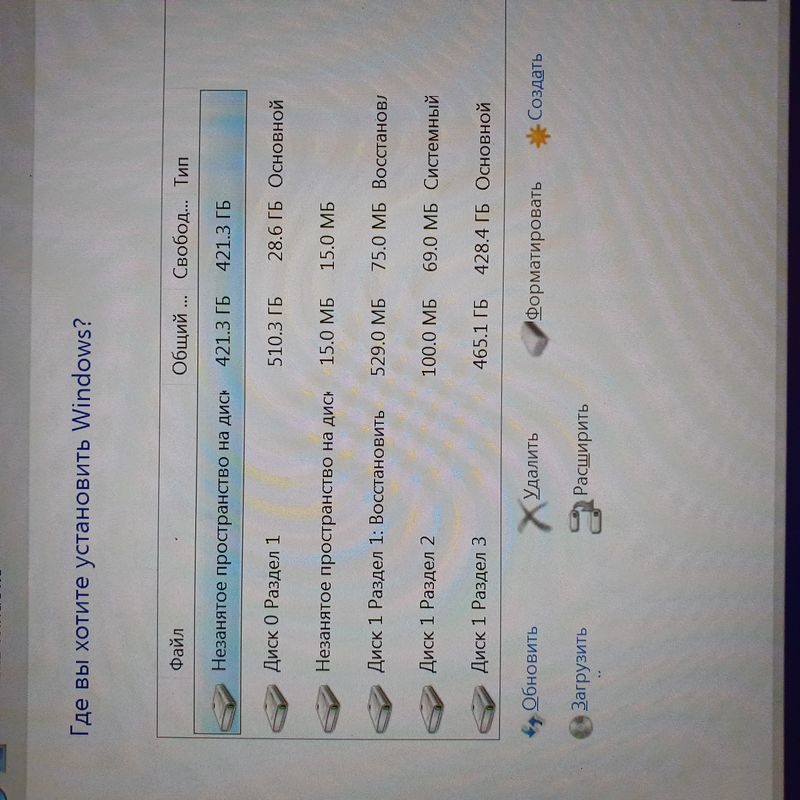-
×InformationWindows update impacting certain printer icons and names. Microsoft is working on a solution.
Click here to learn moreInformationNeed Windows 11 help?Check documents on compatibility, FAQs, upgrade information and available fixes.
Windows 11 Support Center. -
-
×InformationWindows update impacting certain printer icons and names. Microsoft is working on a solution.
Click here to learn moreInformationNeed Windows 11 help?Check documents on compatibility, FAQs, upgrade information and available fixes.
Windows 11 Support Center. -
- HP Community
- Notebooks
- Notebook Hardware and Upgrade Questions
- Re: Installing an SSD on a laptop HP Pavilion Power - 15-cb0...

Create an account on the HP Community to personalize your profile and ask a question
02-09-2020 11:37 AM
Well, yes, we will try! Thanks you!
Here is another updated data on SSD! Tell me, can you advise some kind of normal anti-virus program, I just used the norton license and now I don’t know which is better, the main thing is not to load the disk too much?
02-09-2020 12:31 PM
You can reinstall W10 on your SSD as many times as you want.
You can do it two ways...
1: delete all partitions on the SSD, click Next and install W10.
2. Install W10 over the current Windows installation, and it will create a Windows.old folder.
This is a good way to install W10 if you need to recover files from the windows.old folder.
Then after W10 has completed installing, and you have copied any files from the windows.old folder you wanted you can delete the Windows.old folder using the disk cleanup utility>click on the cleanup system files button when the program window opens.
Didn't find what you were looking for? Ask the community