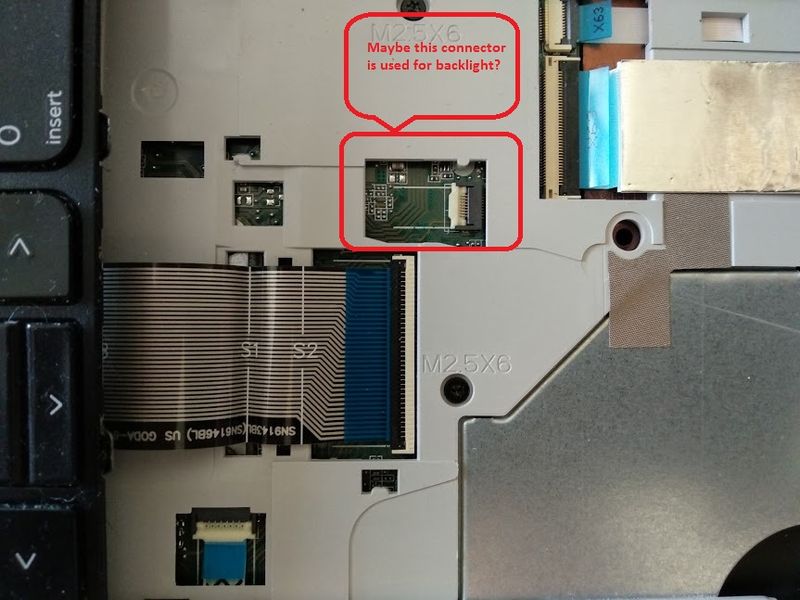-
×InformationWindows update impacting certain printer icons and names. Microsoft is working on a solution.
Click here to learn moreInformationNeed Windows 11 help?Check documents on compatibility, FAQs, upgrade information and available fixes.
Windows 11 Support Center. -
-
×InformationWindows update impacting certain printer icons and names. Microsoft is working on a solution.
Click here to learn moreInformationNeed Windows 11 help?Check documents on compatibility, FAQs, upgrade information and available fixes.
Windows 11 Support Center. -
- HP Community
- Notebooks
- Notebook Hardware and Upgrade Questions
- Re: Keyboard Replacement Options

Create an account on the HP Community to personalize your profile and ask a question
10-03-2017 09:36 AM
Hello,
I've got HP ProBook 450 G3 P4P25EA#ACB.
I've recently replaced my keyboard.
Replacement part No. was 827028-251
It is
"Keyboard assembly - 101/102-key compatible full-pitch keyboard with numeric keypad and TouchPad scroll zone - Spill-resistant design with DuraKey coating - Includes connector cables (Russia)"
When I was searching for it some resellers offered me a keyboard with backlight.
So the question is -
Can I install a keyboard with backlight to my laptop if original one had no backlight?
Here's a picture of connectors available on motherboard
Solved! Go to Solution.
Accepted Solutions
10-03-2017 09:52 AM
Yes the 450 G3 has an alternate, optional backlit keyboard and that port you noticed is the backlight power cable connection.
See p. 20 of the Manual here:
If this is "the Answer" please click "Accept as Solution" to help others find it.



10-03-2017 09:52 AM
Yes the 450 G3 has an alternate, optional backlit keyboard and that port you noticed is the backlight power cable connection.
See p. 20 of the Manual here:
If this is "the Answer" please click "Accept as Solution" to help others find it.



Didn't find what you were looking for? Ask the community