-
×InformationWindows update impacting certain printer icons and names. Microsoft is working on a solution.
Click here to learn moreInformationNeed Windows 11 help?Check documents on compatibility, FAQs, upgrade information and available fixes.
Windows 11 Support Center. -
-
×InformationWindows update impacting certain printer icons and names. Microsoft is working on a solution.
Click here to learn moreInformationNeed Windows 11 help?Check documents on compatibility, FAQs, upgrade information and available fixes.
Windows 11 Support Center. -
- HP Community
- Notebooks
- Notebook Hardware and Upgrade Questions
- Re: Keyboard not working when connected to wifi, but works f...

Create an account on the HP Community to personalize your profile and ask a question
04-04-2017 11:38 AM
I have a HP 15-d005tu laptop. The keyboard has suddenly stopped working when I connect to Wifi, but starts working when the airplane mode is turned on. When I connect to wifi I have to use the on-screen keyboard which really slows my work. Please help.
Solved! Go to Solution.
Accepted Solutions
04-05-2017 03:41 PM
This is a great location to get assistance! I read your post and see that you are getting issues in using keyboard when connected to Wi-Fi. I would like to help you resolve this issue.
However, I will need a few details to provide an accurate solution,
- When did this issue start?
- Did you do any hardware or software changes?
Meanwhile:
Update the bios and keyboard driver.
Click here and type the notebook model number to find the bios and keyboard driver.
Reply with the result of the above-mentioned steps, for further assistance.
Cheers.
Sandytechy20
I am an HP Employee
04-05-2017 03:41 PM
This is a great location to get assistance! I read your post and see that you are getting issues in using keyboard when connected to Wi-Fi. I would like to help you resolve this issue.
However, I will need a few details to provide an accurate solution,
- When did this issue start?
- Did you do any hardware or software changes?
Meanwhile:
Update the bios and keyboard driver.
Click here and type the notebook model number to find the bios and keyboard driver.
Reply with the result of the above-mentioned steps, for further assistance.
Cheers.
Sandytechy20
I am an HP Employee
04-19-2017 08:16 AM
Thank you for your prompt reply, and I am really sorry for replying late.
I am facing this problem since last year. As a solution, I updated the keyboard driver but it didn't help. I even used System Restore and it helped with the keyboard problem but not for a longer duration. Then I left doing anything and was using onscreen keyboard whenever necessary.
My WiFi was not working beforee this problem occured. I had to change the Wifi Adaptor. That is the only hardware change I have done, nothing else, and there was no software changes ever done on my laptop.
I will be following the steps you have recommended and will let you know about the results.
Thank you.
04-19-2017 12:42 PM
Thanks for the reply.
Yes try the steps mentioned above and let me know the outcome.
I will be more than glad to assist you if required.
Cheers.
Sandytechy20
I am an HP Employee
06-04-2017 01:09 AM - edited 06-19-2017 01:08 AM
Hello,
Hope you are doing good. I am sorry again for replying late. I was busy with my exams and was using my phone instead.
Some days back, I faced a new problem in my laptop. The audio was not working. I played a video file and there was no sound. I checked for the speakers in the component/ hardware test and the speakers were fine. But still there was no audio on playing any video files or games.
When I switched on the laptop today, at first there was no audio but minutes later it started working and is still working fine.
I have updated the BIOS as recommended by you. But i didn't found the drivers for Keyboard. Under the Keyboard drivers there are drivers for Alps touchpad, Synaptics touchpad. So what should I do for the Keyboard drivers. And also note that after updating the BIOS the problem is still there with the keyboard. It doesn't work on connecting with the wifi and also it doesn't work when the Airplane Mode is off. I have to always keep the Airplane Mode on to make sure the keyboard works.
Please help.
06-04-2017 02:22 AM
Hello,
I have just updated the Drivers for audio and BIOS. Please note that I didn't found the drivers for Keyboard. Under the Drivers: Keyboard, there are 3 drivers, one each for Alps Touchpad, Wireless Button and Synaptics Touchpad. So, what should i do for the keyboard drivers? Please reply.
06-19-2017 01:11 AM
Hello,
Hope you are doing good. I am sorry again for replying late. I was busy with my exams and was using my phone instead.
Some days back, I faced a new problem in my laptop. The audio was not working. I played a video file and there was no sound. I checked for the speakers in the component/ hardware test and the speakers were fine. But still there was no audio on playing any video files or games.
When I switched on the laptop today, at first there was no audio but minutes later it started working and is still working fine.
I have updated the BIOS as recommended by you. But i didn't found the drivers for Keyboard. Under the Keyboard drivers there are drivers for Alps touchpad, Synaptics touchpad. So what should I do for the Keyboard drivers. And also note that after updating the BIOS the problem is still there with the keyboard. It doesn't work on connecting with the wifi and also it doesn't work when the Airplane Mode is off. I have to always keep the Airplane Mode on to make sure the keyboard works.
Please help.
06-19-2017 01:22 PM
Thanks for the reply.
I appreciate your time and effort.
You can update the driver from device manager.
-
In the Windows search bar, type Device Manager.
Figure : Device Manager
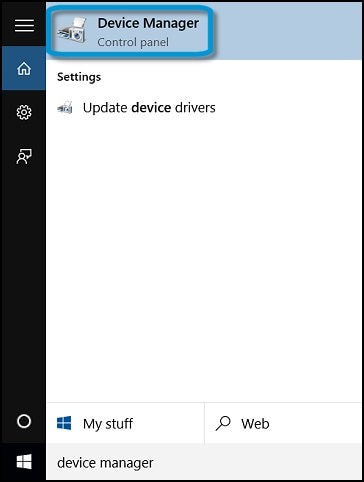
-
In the list of devices, expand keyboard which you want to update.
Figure : Component in Device Manager (display adapter example)
-
Right-click the device and select Update Driver Software.
Figure : Update Driver Software
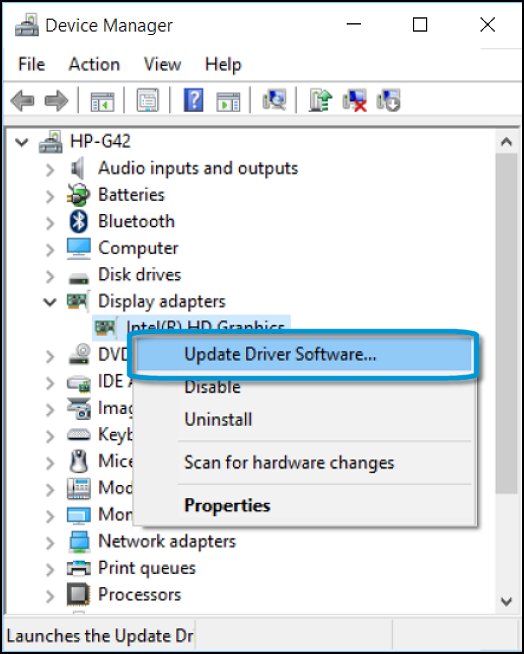
-
Click Search automatically for updated driver software.
Figure : Search automatically for updated driver software

-
Follow the on-screen instructions to install the updated driver.
-
Restart your computer to complete the installation of the updates.
Let me know how it goes.
Cheers.
Sandytechy20
I am an HP Employee
Didn't find what you were looking for? Ask the community

