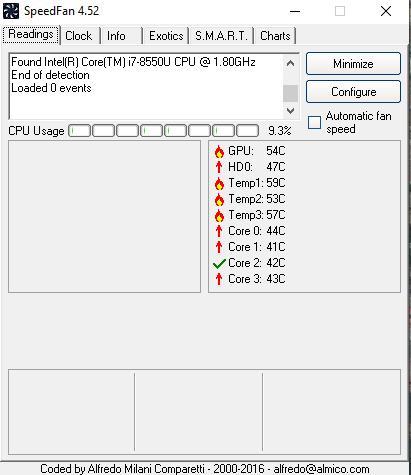-
×InformationWindows update impacting certain printer icons and names. Microsoft is working on a solution.
Click here to learn moreInformationNeed Windows 11 help?Check documents on compatibility, FAQs, upgrade information and available fixes.
Windows 11 Support Center. -
-
×InformationWindows update impacting certain printer icons and names. Microsoft is working on a solution.
Click here to learn moreInformationNeed Windows 11 help?Check documents on compatibility, FAQs, upgrade information and available fixes.
Windows 11 Support Center. -
- HP Community
- Archived Topics
- Notebooks Archive
- Re: Laptop Cooling Fan Test

Create an account on the HP Community to personalize your profile and ask a question
02-13-2019 07:46 AM
Want to ask the only expert I can find. No where on the internet can I find what the CPU Fan RPM range is supposed to be. All kinds of help on finding tools to look at it, but... Can you tell me the expected RPM range for this fan on a HP Pavilion G7 with the Intel B940 CPU? I'm getting speeds reported by several utilities that agree with each other, ie, from a low of ~140 RPM to a high of 195 RPM, and have intermittent indications of the CPU running hot enough (occaisionally hitting 60C) to throttle back as the fan RPM goes low (150 to 170). I have dilligently cleaned the fan and it's related exhaust grill, carefully cleaned the CPU/Heatsinkl junction (and reapplied Artic Silver thermal compound), checked the torque on the heatsink/CPU screws, etc, all to no avail. I believe the fan is running slow, and curiously enough, as the CPU heats up, the fan RPMs tend to drop. So, question is, is this fan RPM range normal, or, do I need to replace the fan itself?
01-03-2024 06:44 AM
Hi community!
The information in the following link may also help:
How to Check Your Computer's CPU Temperature
SofiaML
HP Support Community
- « Previous
-
- 1
- 2
- Next »
Didn't find what you were looking for? Ask the community