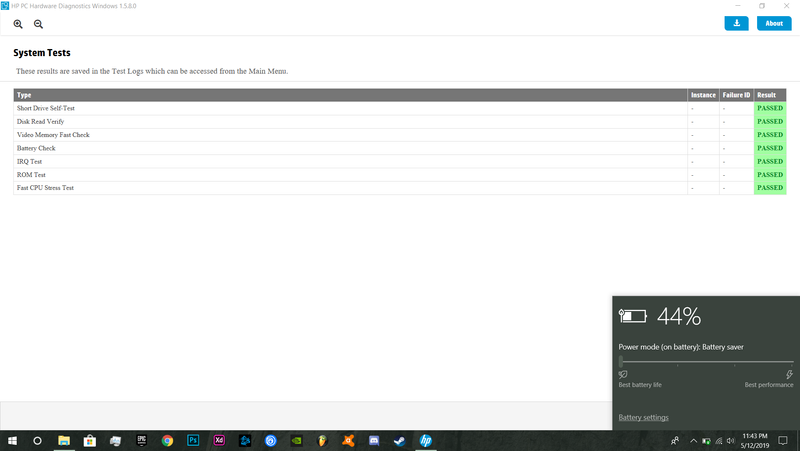-
×InformationWindows update impacting certain printer icons and names. Microsoft is working on a solution.
Click here to learn moreInformationNeed Windows 11 help?Check documents on compatibility, FAQs, upgrade information and available fixes.
Windows 11 Support Center. -
-
×InformationWindows update impacting certain printer icons and names. Microsoft is working on a solution.
Click here to learn moreInformationNeed Windows 11 help?Check documents on compatibility, FAQs, upgrade information and available fixes.
Windows 11 Support Center. -
- HP Community
- Notebooks
- Notebook Hardware and Upgrade Questions
- Re: Laptop only charges when shut down or in sleep mode

Create an account on the HP Community to personalize your profile and ask a question
05-11-2019 10:27 AM
Hello,
For the past two weeks my laptop only charges when shut down or in sleep mode. When I plug it in when it's turned on, the charging light turns orange and the battery icon says ''plugged in not charging" but after a few seconds the light turns white and the "plugged in not charging" disappears but when shut down or put in sleep mode the battery fully charges. Tried the following suggested fixes, uninstalling and reinstalling the ACPI drivers, Updating the BIOS and even getting a battery replacement but the issue is still persistent. Highly appreciate any help offered. Have a good day 😊
Solved! Go to Solution.
Accepted Solutions
05-13-2019 08:14 AM
Since the battery test passed, you can try with an alternate AC adapter, If it works fine, the AC adapter has to be replaced.
If the issue persists, it could be a hardware failure.
In both the above cases, please contact HP Support as mentioned in my earlier post.
Keep me posted for any other assistance.
Please click “Accept as Solution” if you feel my post solved your issue, it will help others find the solution. Click the “Kudos/Thumbs Up" on the bottom right to say “Thanks” for helping!
KUMAR0307
I am an HP Employee
05-12-2019 12:41 PM
Welcome to the HP Support Community!
- Have you tried with an alternate AC Adapter?
Since you have already tried reinstalling the ACPI drivers and updated the BIOS and the issue persists, I recommend you to test the battery.
Click here to run a battery test on the PC.
If the issue persists, please contact our HP Support team for Service Options as it could be a possible hardware issue:
1) Click on this link - https://support.hp.com/us-en/contact-hp?openCLC=true
2) Select your product type below.
3) Enter the serial of your device.
4) Select the country from the drop-down.
5) Select the appropriate option based on your preference.
6) Fill the web-form and proceed further.
Keep me posted for any other assistance.
Please click “Accept as Solution” if you feel my post solved your issue, it will help others find the solution. Click the “Kudos/Thumbs Up" on the bottom right to say “Thanks” for helping!
KUMAR0307
I am an HP Employee
05-12-2019 02:56 PM
@Kumar0307 wrote:
Welcome to the HP Support Community!
- Have you tried with an alternate AC Adapter?
Since you have already tried reinstalling the ACPI drivers and updated the BIOS and the issue persists, I recommend you to test the battery.
Click here to run a battery test on the PC.
If the issue persists, please contact our HP Support team for Service Options as it could be a possible hardware issue:
1) Click on this link - https://support.hp.com/us-en/contact-hp?openCLC=true
2) Select your product type below.
3) Enter the serial of your device.
4) Select the country from the drop-down.
5) Select the appropriate option based on your preference.
6) Fill the web-form and proceed further.
Keep me posted for any other assistance.
Please click “Accept as Solution” if you feel my post solved your issue, it will help others find the solution. Click the “Kudos/Thumbs Up" on the bottom right to say “Thanks” for helping!
Hi Kumar, appreciate you reaching out to assist. So i ran the diagnostics tool and the results tell me the battery is fine but im yet to try out a different adapter
05-13-2019 08:14 AM
Since the battery test passed, you can try with an alternate AC adapter, If it works fine, the AC adapter has to be replaced.
If the issue persists, it could be a hardware failure.
In both the above cases, please contact HP Support as mentioned in my earlier post.
Keep me posted for any other assistance.
Please click “Accept as Solution” if you feel my post solved your issue, it will help others find the solution. Click the “Kudos/Thumbs Up" on the bottom right to say “Thanks” for helping!
KUMAR0307
I am an HP Employee
Didn't find what you were looking for? Ask the community