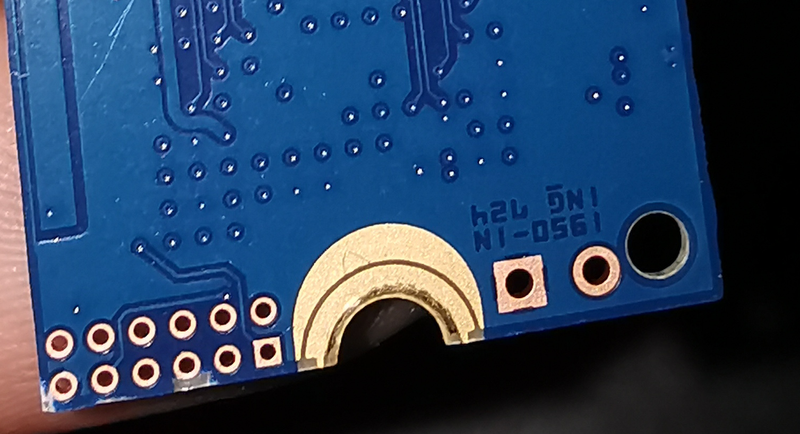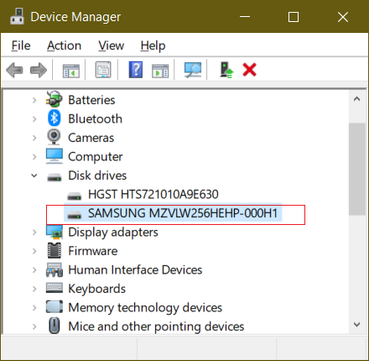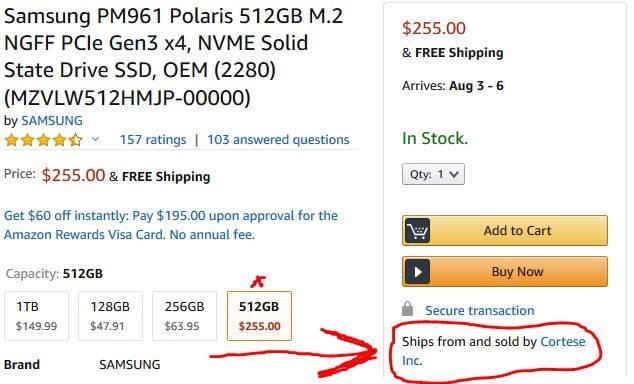-
×InformationWindows update impacting certain printer icons and names. Microsoft is working on a solution.
Click here to learn moreInformationNeed Windows 11 help?Check documents on compatibility, FAQs, upgrade information and available fixes.
Windows 11 Support Center. -
-
×InformationWindows update impacting certain printer icons and names. Microsoft is working on a solution.
Click here to learn moreInformationNeed Windows 11 help?Check documents on compatibility, FAQs, upgrade information and available fixes.
Windows 11 Support Center. -
- HP Community
- Notebooks
- Notebook Hardware and Upgrade Questions
- Re: M.2 NVMe SSD issue in OMEN by HP - 15-dc0030nr

Create an account on the HP Community to personalize your profile and ask a question
07-23-2020 12:59 PM
Hi All,
I need some help with an upgrade i did. I have the OMEN by HP - 15-dc0030nr which came with a M.2 128gb drive and 1TB HDD. I recently upgraded the M.2 drive with a Kingston 500GB A2000 M.2 2280 NVMe drive (https://www.amazon.com/Kingston-Internal-Security-SA2000M8-1000G/dp/B07VXCFNVS?th=1). It booted fine in the beginning and worked well for a couple of days and as of recently i have been getting an issue of no boot OS found and the drive in undetectable. Also, what makes it even stranger is if i leave the laptop on for about 5 minutes on that screen and the laptop heats up the laptop boots fine, it finds the M.2 drive and boots like it should.
Did anyone ever have this issue or knows what could be the cause? I realized there are a lot of issues with NVMe compatibility, could anyone recommend a compatible drive for this laptop? If needed i would have to replace the drive.
Thanks,
J.
Solved! Go to Solution.
Accepted Solutions
08-05-2020 06:07 PM - edited 08-05-2020 06:08 PM
Hi Guys,
Thanks for all the help. I was able to find out the issue for now, the Kingston drive has some damage to the end of it. Not sure what caused it, seems manufacturer. I ended up getting my hands on a silicon power M.2 drive (couldn't get one in the links in time) and so far it works well. Will definitely take all the advice for any future decision s. This is a pic of the damaged drive (see it at the bottom):
This drive was installed brand new and has less than 100hrs on it.
Regards to all,
Javon
07-23-2020 04:37 PM
You should use same brand and same series with the existing drive. Anyway, please try to update firmware from Kingston (if any), hope this helps.
My Omen machine has 256GB of Samsung
Probably yours is also Samsung.
Regards,
***
**Click the KUDOS thumb up on the left to say 'Thanks'**
Make it easier for other people to find solutions by marking a Reply 'Accept as Solution' if it solves your problem.


07-23-2020 04:47 PM - edited 07-23-2020 05:02 PM
Thanks for the response. I think I'll need to try this. I would still like to know why when the laptop heats up it works fine though.
I'll update if it works when i purchase the drive. Dis anyone else ever face and issue like this before? The PM961 drive is very expensive at $255 on amazon for a 512GB drive. Has anyone used any alternatives that worked?
07-23-2020 05:59 PM - edited 07-23-2020 06:05 PM
Hello @JavonD
I will agree to disagree with the answer given above. Same brand and same series works more for Ram, not drives. 😏
I have read of this issue before and its rare but does happen. The fix was to replace the SSD in all cases I've read.
The fault is not brand specific either. It can happen on any m.2 drive. The most believable theory I've read is a defect in soldering. Not sure how true that is, but plausible.
By the way, $255 for a 512GB PM961? I don't know where you live, but if that's American price, they are ripping you off.
For example: Adata (example link) and Sabrent (example link) offer excellent drives for less money and good warranties.
TIP: You have to register a drive with its MFG to get the long warranty if its comes with one.
07-23-2020 06:20 PM
Hello @Photoray002
Thanks for the response. I will check the links you sent me.
For some reason Amazon US has the price at $255.00 (https://www.amazon.com/Samsung-PM961-Polaris-512GB-MZVLW512HMJP-00000/dp/B06XJ95YVR?th=1). Don't know what ups with that.
The soldering issue would explain why it needs to heat up.
Thanks again! I'll update the thread as i get a solution
07-23-2020 06:40 PM
OK looking at that link, That particular drive is not sold directly from Amazon. Its from a 3rd party seller and they name their own price. He is price gouging and by everything holy, shouldn't be allowed to sell on there. 😠
08-05-2020 06:07 PM - edited 08-05-2020 06:08 PM
Hi Guys,
Thanks for all the help. I was able to find out the issue for now, the Kingston drive has some damage to the end of it. Not sure what caused it, seems manufacturer. I ended up getting my hands on a silicon power M.2 drive (couldn't get one in the links in time) and so far it works well. Will definitely take all the advice for any future decision s. This is a pic of the damaged drive (see it at the bottom):
This drive was installed brand new and has less than 100hrs on it.
Regards to all,
Javon
Didn't find what you were looking for? Ask the community