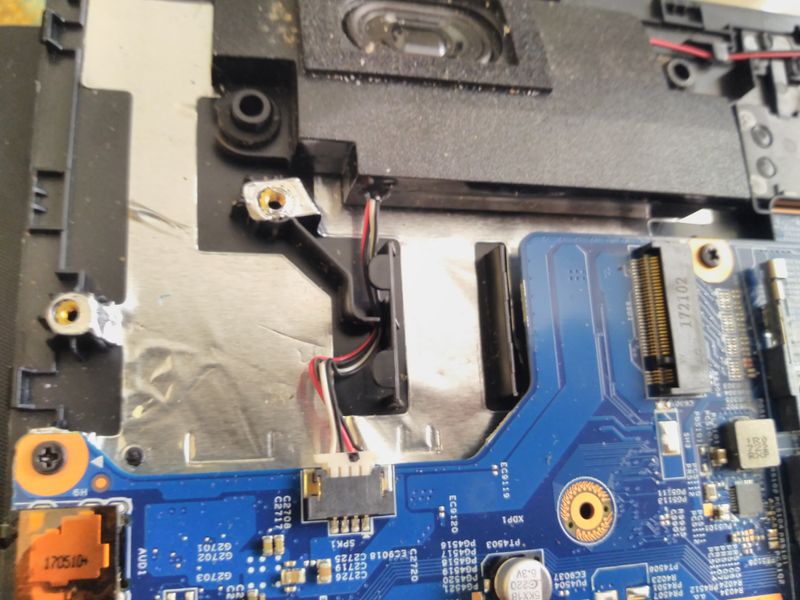-
×InformationWindows update impacting certain printer icons and names. Microsoft is working on a solution.
Click here to learn moreInformationNeed Windows 11 help?Check documents on compatibility, FAQs, upgrade information and available fixes.
Windows 11 Support Center. -
-
×InformationWindows update impacting certain printer icons and names. Microsoft is working on a solution.
Click here to learn moreInformationNeed Windows 11 help?Check documents on compatibility, FAQs, upgrade information and available fixes.
Windows 11 Support Center. -
- HP Community
- Notebooks
- Notebook Hardware and Upgrade Questions
- Mysterious "sss1" slot on HP 8339 mono - HP 17bs061st

Create an account on the HP Community to personalize your profile and ask a question
09-23-2019 09:33 AM
I have my laptop open as I'm trying to replace a display cable that was cut in half due to HP's superior hinge construction and noticed what appears to be an M.2 slot sitting unoccupied. How could laptop have an M.2 slot yet not have it mentioned in any of the product guides or spec sheets available? I'm flabbergasted at the complete absence of information on the board and laptop specifically, maybe that can be addressed after HP figures out hinges.
And why label it SSD1 and not m.2?
Solved! Go to Solution.
Accepted Solutions
09-25-2019 06:21 PM - edited 09-25-2019 06:23 PM
@trc32
Thank you for posting on the HP Support Community.
After reading your post, I did go through the Maintenance and Service Guide of your product and found that your computer supports M.2 drive-dual drive.
See the below table for more information on storage:
Hope this helps! Keep me posted for further assistance.
Please click “Accept as Solution” if you feel my post solved your issue, it will help others find the solution.
ECHO_LAKE
I am an HP Employee
09-25-2019 06:21 PM - edited 09-25-2019 06:23 PM
@trc32
Thank you for posting on the HP Support Community.
After reading your post, I did go through the Maintenance and Service Guide of your product and found that your computer supports M.2 drive-dual drive.
See the below table for more information on storage:
Hope this helps! Keep me posted for further assistance.
Please click “Accept as Solution” if you feel my post solved your issue, it will help others find the solution.
ECHO_LAKE
I am an HP Employee
Didn't find what you were looking for? Ask the community