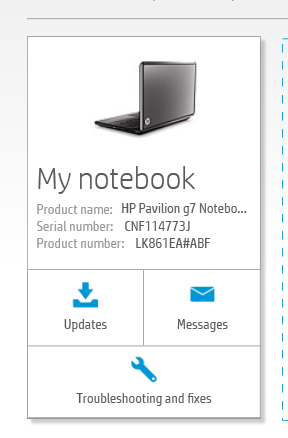-
×InformationWindows update impacting certain printer icons and names. Microsoft is working on a solution.
Click here to learn moreInformationNeed Windows 11 help?Check documents on compatibility, FAQs, upgrade information and available fixes.
Windows 11 Support Center. -
-
×InformationWindows update impacting certain printer icons and names. Microsoft is working on a solution.
Click here to learn moreInformationNeed Windows 11 help?Check documents on compatibility, FAQs, upgrade information and available fixes.
Windows 11 Support Center. -
- HP Community
- Notebooks
- Notebook Hardware and Upgrade Questions
- Re: NEED help with my HP Pavilion G7 (hardware)

Create an account on the HP Community to personalize your profile and ask a question
06-03-2017 09:34 PM
i bought my HP pavilion G7 like 3 years ago and lately the light bulb near the charger slot it normally gives an orange light which means the computer is charging and a white light when the battery is fully charged. the problem is that when i plug the charger in the slot that bulb turns into orange like 15 seconds and then turns into white like 4 seconds and when i check the charging statu it says plugged in charging... when it is in orange and plugged in not charging when it is in white.
thats it i hope someone can help me with this because when i use a software or a game that uses a lot of resources from the computer the battery goes done faster and sometimes the computer shutdown by itself.
Solved! Go to Solution.
Accepted Solutions
06-04-2017 11:51 PM
> i can't turn on the laptop without battery on when i use the charger only without the battery the computer won't turn on
> so where is the problem ?
You have some "funky" problem with the AC/battery circuitry.
The computer should start/run normally with the battery removed and the AC adapter supplying power.
The computer should start/run normally with the battery connected and fully-charged, while the AC adapter is not connected.
Problems this "funky" are solved in two ways:
* replacing the motherboard (which is expensive);
* buying a new computer (which also is expensive).
A professional computer technician will charge you $50 to $100, and *MIGHT* be able to help. Maybe!
06-04-2017 12:51 AM
> the problem is that when i plug the charger in the slot that bulb turns into orange like 15 seconds
It should do that, because your battery is not 100% charged.
> and then turns into white like 4 seconds
Does it take 4 seconds to change from orange to white,
or does it immediately turn to white, but changes colour after 4 seconds?
> and when i check the charging status it says plugged in charging...
What percentage of charge does it show?
Or, how many minutes does it state until fully charged?
> when it is in orange and plugged in not charging when it is in white.
Some computers report "not charging" when the battery is over 90%.
06-04-2017 11:19 AM
@mdklassen wrote:> the problem is that when i plug the charger in the slot that bulb turns into orange like 15 seconds
It should do that, because your battery is not 100% charged.
> and then turns into white like 4 seconds
Does it take 4 seconds to change from orange to white,
or does it immediately turn to white, but changes colour after 4 seconds?
> and when i check the charging status it says plugged in charging...
What percentage of charge does it show?
Or, how many minutes does it state until fully charged?
> when it is in orange and plugged in not charging when it is in white.
Some computers report "not charging" when the battery is over 90%.
first : it takes like 10 seconds to change from orange to white and 4 seconds to turn from white to orange
second : it doesn't state anything like time to fully charged it just shows the percentage which increases slowly because of the ( plugged in charging, plugged in not charging)
third : when i use for example a game or a program that takes a lot of resources the charging percentage decreases faster when it is 100% it just shows the white light nothing else because it is fully charged.
i forgot to mention that i can't turn on the laptop without battery on when i use the charger only without the bettery the computer won't turn on it turns on like 3 seconds and then shhut down. i tried to remove the ram and turn on the laptop without battery again and the computer turned on but the screen won't show because there is no ram so where is the problem ? tahnks in advance
06-04-2017 11:51 PM
> i can't turn on the laptop without battery on when i use the charger only without the battery the computer won't turn on
> so where is the problem ?
You have some "funky" problem with the AC/battery circuitry.
The computer should start/run normally with the battery removed and the AC adapter supplying power.
The computer should start/run normally with the battery connected and fully-charged, while the AC adapter is not connected.
Problems this "funky" are solved in two ways:
* replacing the motherboard (which is expensive);
* buying a new computer (which also is expensive).
A professional computer technician will charge you $50 to $100, and *MIGHT* be able to help. Maybe!
06-05-2017 09:03 AM
Hi,
Try performing a diagnostics test on battery and ac adapter (under heading power) to see if they have any problems. Here is link to HP diagnostics document:
https://support.hp.com/rs-en/document/c03467259
Can you also provide the exact model of your g7 notebook so that we can see if there are any Bios updates.
https://support.hp.com/za-en/document/c00033108
Let me know,
David
Didn't find what you were looking for? Ask the community