-
×InformationWindows update impacting certain printer icons and names. Microsoft is working on a solution.
Click here to learn moreInformationNeed Windows 11 help?Check documents on compatibility, FAQs, upgrade information and available fixes.
Windows 11 Support Center. -
-
×InformationWindows update impacting certain printer icons and names. Microsoft is working on a solution.
Click here to learn moreInformationNeed Windows 11 help?Check documents on compatibility, FAQs, upgrade information and available fixes.
Windows 11 Support Center. -
- HP Community
- Notebooks
- Notebook Hardware and Upgrade Questions
- Re: NVME Compatibility for HP Pavilion Gaming - 15-dk0132tx

Create an account on the HP Community to personalize your profile and ask a question
11-12-2022 02:04 AM
I want to upgrade the storage of my laptop HP Pavilion Gaming - 15-dk0132tx
It came with a SanDisk SD7SB2Q-512G-1006 connected to the SATA ||| Controller. There is also a spare M.2 slot where I want to connect another disk drive but I'm not sure if it is an M.2 SATA or NVMe Controller! Is there a way to find that out?
Please have a look at the attached images to see the full report of my laptop.
TIA


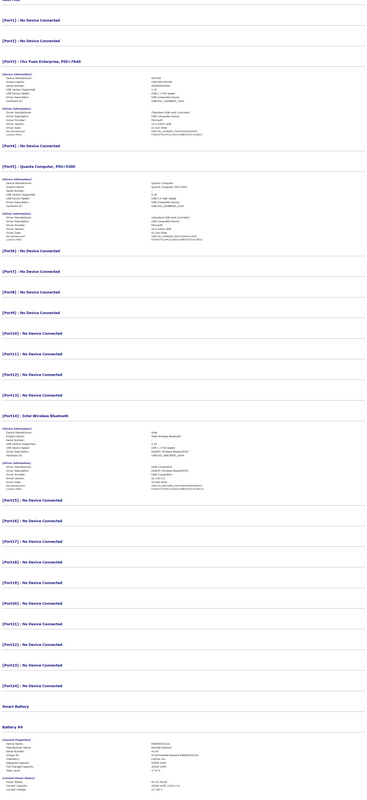
Solved! Go to Solution.
Accepted Solutions
11-12-2022 08:09 AM
Hi:
The product specs for your notebook indicate that it came with a 512 GB NVMe SSD.
HP Gaming Pavilion - 15-dk0132tx Product Specifications | HP® Customer Support
So, I don't know how you ended up with a 2.5" SSD instead.
The manual doesn't even show that 2.5" SSDs were offered in the model series.
The M.2 slot supports NVMe SSD's as indicated in chapter 1 of the service manual.
11-12-2022 08:09 AM
Hi:
The product specs for your notebook indicate that it came with a 512 GB NVMe SSD.
HP Gaming Pavilion - 15-dk0132tx Product Specifications | HP® Customer Support
So, I don't know how you ended up with a 2.5" SSD instead.
The manual doesn't even show that 2.5" SSDs were offered in the model series.
The M.2 slot supports NVMe SSD's as indicated in chapter 1 of the service manual.
Didn't find what you were looking for? Ask the community
