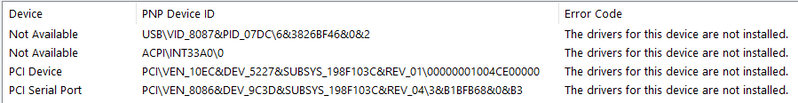-
×InformationWindows update impacting certain printer icons and names. Microsoft is working on a solution.
Click here to learn moreInformationNeed Windows 11 help?Check documents on compatibility, FAQs, upgrade information and available fixes.
Windows 11 Support Center. -
-
×InformationWindows update impacting certain printer icons and names. Microsoft is working on a solution.
Click here to learn moreInformationNeed Windows 11 help?Check documents on compatibility, FAQs, upgrade information and available fixes.
Windows 11 Support Center. -
- HP Community
- Notebooks
- Notebook Hardware and Upgrade Questions
- Re: Need installer for the following missing drivers

Create an account on the HP Community to personalize your profile and ask a question
06-18-2021 01:39 PM
I need help for the missing drivers of the following:
- USB/VID_8087&PID_07DC\6&3826BF46&0&2
- ACPI\INT33A0\0
- PCI\VEN_10EC&DEV_5227&SUBSYS_198F103C&REV_01\00000001004CE00000
- PCI\VEN_8086&DEV_9C3D&SUBSYS_198F103C&REV_04\3&B1BFB68&0&B3
(If I typed this correctly)
I own an HP EliteBook 840 G1 with a reinstalled copy of Windows Pro. If I could get the links to the driver's installers it would be appreciated.
Thanks
Solved! Go to Solution.
Accepted Solutions
06-18-2021 01:45 PM
Hi:
You need these drivers...
USB/VID_8087&PID_07DC:
ACPI\INT33A0\0:
This package provides the Intel Smart Connect Technology driver forsupported notebook models running a supported operating system. TheIntel Smart Connect Technology driver enables the system to resumefrom sleep mode and update supported web applications such asemail. The system enters sleep after the update is completed.
http://ftp.hp.com/pub/softpaq/sp65001-65500/sp65233.exe
PCI\VEN_10EC&DEV_5227:
The Realtek USB and PCIe Media Card Reader Drivers enable the integrated media card slot in supported notebook models running a supported operating system.
https://ftp.hp.com/pub/softpaq/sp88501-89000/sp88774.exe
PCI\VEN_8086&DEV_9C3D:
06-18-2021 01:45 PM
Hi:
You need these drivers...
USB/VID_8087&PID_07DC:
ACPI\INT33A0\0:
This package provides the Intel Smart Connect Technology driver forsupported notebook models running a supported operating system. TheIntel Smart Connect Technology driver enables the system to resumefrom sleep mode and update supported web applications such asemail. The system enters sleep after the update is completed.
http://ftp.hp.com/pub/softpaq/sp65001-65500/sp65233.exe
PCI\VEN_10EC&DEV_5227:
The Realtek USB and PCIe Media Card Reader Drivers enable the integrated media card slot in supported notebook models running a supported operating system.
https://ftp.hp.com/pub/softpaq/sp88501-89000/sp88774.exe
PCI\VEN_8086&DEV_9C3D:
06-18-2021 02:42 PM
You're very welcome.
Sometimes you have to manually install the driver if the auto install doesn't work.
Go to the device manager. Click on the ACPI\INT33A0\0 device needing the driver.
Click on the driver tab. Click on Update Driver.
Select the Browse my computer for drivers option and browse to the driver folder that was created when you ran the file.
That folder will be located in C:\SWSetup\sp65233.
Make sure the Include subfolders box is checked and see if the driver installs that way.
Here is a partial copy and paste of the driver setup information file which shows driver support for that hardware ID...
[Manufacturer]
%Intel% = Intel,NTamd64
[Intel]
; DisplayName Section DeviceId
; ----------- ------- --------
%GenericISCT.DeviceDesc%=GenericISCT_Inst, ACPI\INT33A0
Didn't find what you were looking for? Ask the community