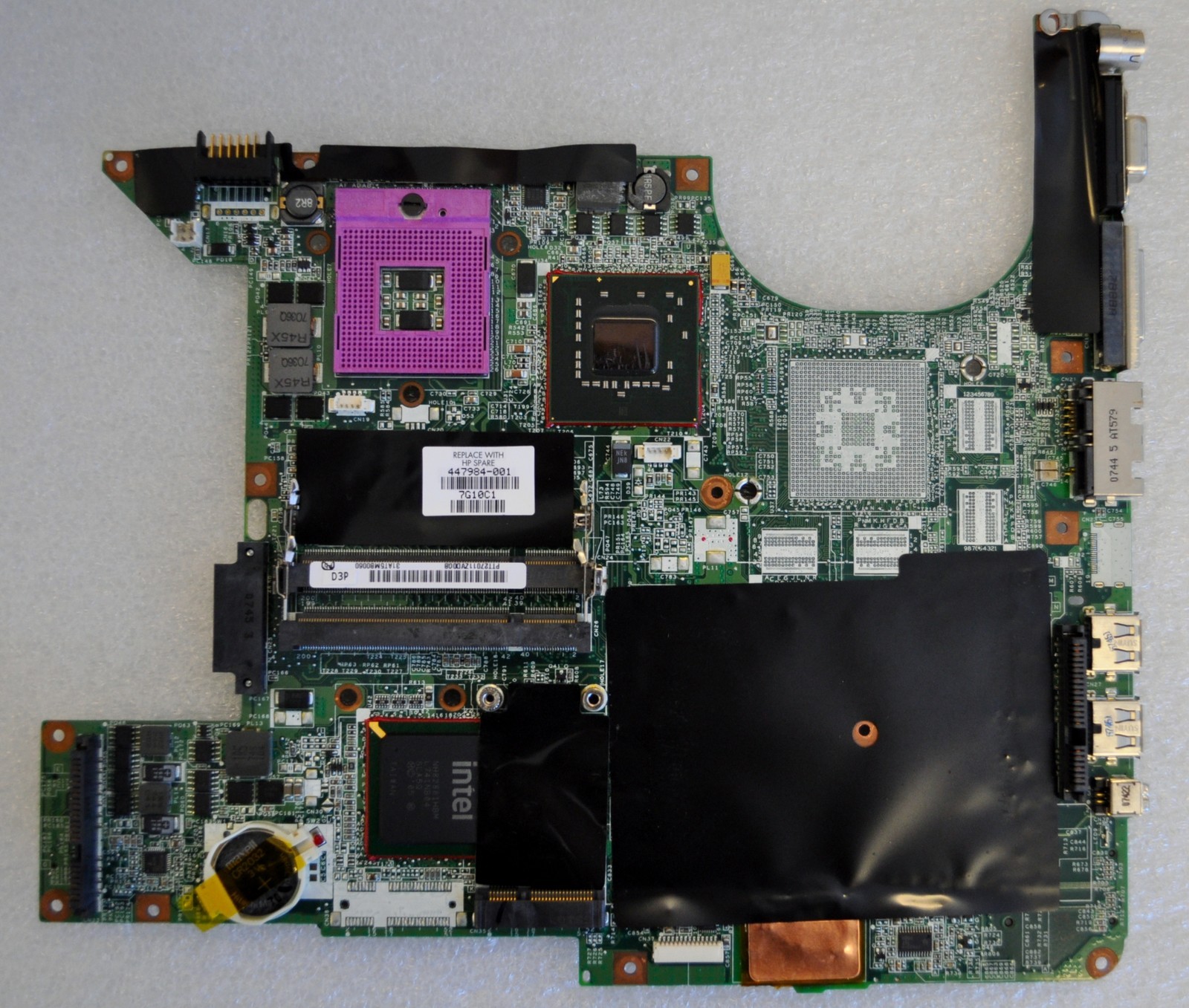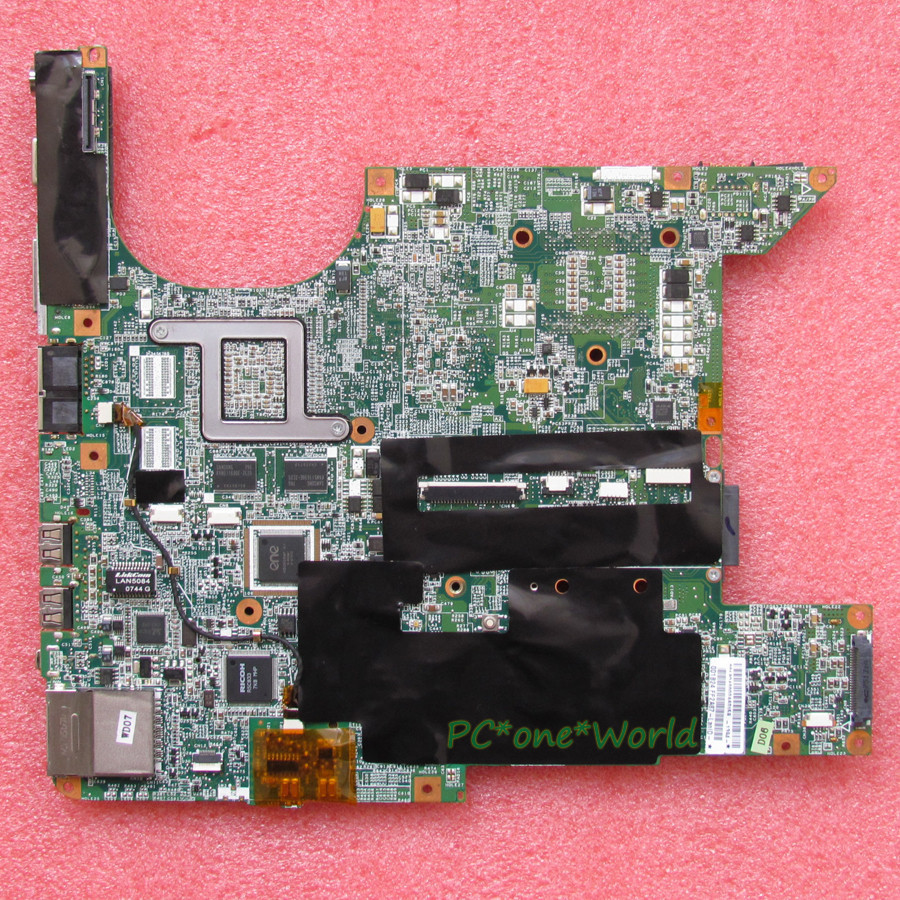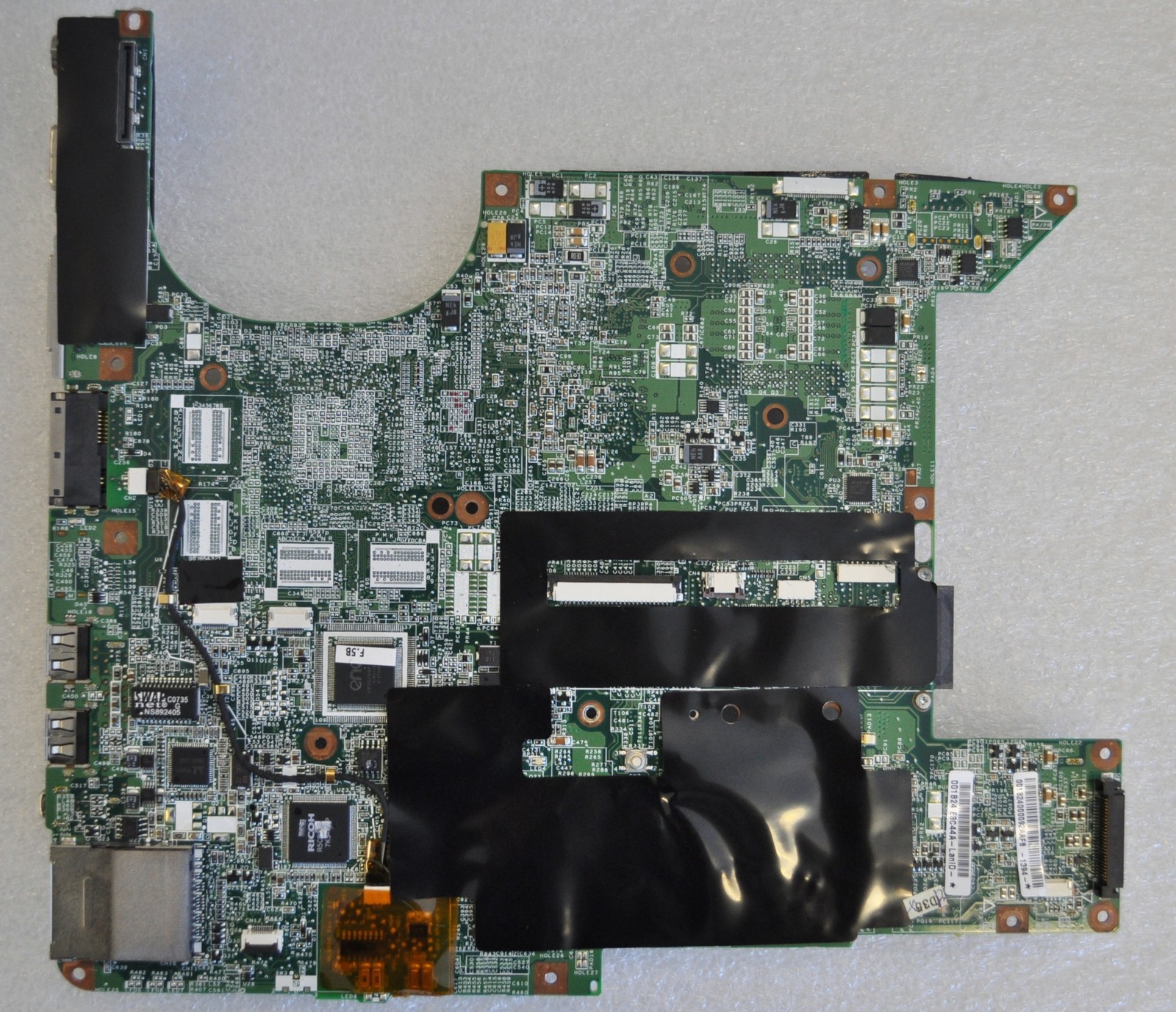-
×InformationWindows update impacting certain printer icons and names. Microsoft is working on a solution.
Click here to learn moreInformationNeed Windows 11 help?Check documents on compatibility, FAQs, upgrade information and available fixes.
Windows 11 Support Center. -
-
×InformationWindows update impacting certain printer icons and names. Microsoft is working on a solution.
Click here to learn moreInformationNeed Windows 11 help?Check documents on compatibility, FAQs, upgrade information and available fixes.
Windows 11 Support Center. -
- HP Community
- Notebooks
- Notebook Hardware and Upgrade Questions
- Re: Pavillion DV9500 motherboard change - compatibility

Create an account on the HP Community to personalize your profile and ask a question
08-17-2013 07:15 AM
Hello,
I have a DV9500 (dv9541ev code) pavilion laptop, and as usual for those series, the NVIDIA GPU failed. I had stripes on the screed and the resolution was 640x480. I badly tried to reflow the chip using a heatgun, but i made it worst. Now i am thinking to replace the motherboard. I find many of them on Ebay, but i think that they all are reflowed and i will end up to the same issue soon. The Part number of the motherboard is 447982-001.
I noticed that there are also similar motherboards, not having the NVIDIA chip, but on-board INTEL graphics. The one that i found has p/n 447984-001.
I was wondering if this motherboard can replace my original one, to have the Intel graphics instead of Nvidia chip which failed on most of the people. Both of the motherboards can use the same Intel CPU, from the photos i can see that they have the same connectors etc. The only difference that i see is that the second one does not have the NVIDIA chip soldered. I attach also some pictures.
Does anyone have knowledge on this question. Any help will be highly appreciated

Regards,
Konstantinos
Solved! Go to Solution.
Accepted Solutions
08-17-2013 10:59 AM
Yes it will work fine. The mounting holes are in the same place. You might wind up with an empty port or have to use a dremel tool to open up a small hole in the side but the board will work fine.



08-17-2013 04:24 PM - edited 08-18-2013 05:04 AM
Thank you Huffer. Let me ask if you have seen similar replacements, and everything worked fine. I am asking because i send question to the seller of the non-NVIDIA motherboard and he replied that the motherboard is not compatible.
But i cannot see the reason why the motherboard will not work. It has the same interfaces, accept the same CPU, and the only difference is the VGA chip. I also believe that the motherboard will be compatible, but i want to be sure before ordering, since i will not be able to return it if it is not suitable for me.
By the way, do you know where the embeded Intel graphics is located on the motherboard?
Thank you in advance.
PS. Also some photos of motherboard's back side:
08-18-2013 05:50 AM
Yes I have actually replaced the nVidia motherboards with Intel motherboards on the DV6000 and DV9000 series. I have not done so on your precise model but there is no reason it will not work. I cannot offer 100% certainty, however. There is always some risk when you start doing guerilla electronics repair. Your pictures have not cleared the censors yet so I will find the location of the graphics chip when they do.



08-18-2013 06:36 AM
Many thanks again Huffer. Your reply pushed away my doubts. I will take the risk, order the INTEL graphics motherboards and i will come back to inform about the result.
Let's cross fingers!
Just a last advice, if you can provide: Do i have to put also some copper shims between the CPU, northbridge and the heatsinks? Will the intel GPU board also overheated and may fail, as the Nvidia one?
Regards
08-18-2013 06:55 AM
You can shim it, but not really needed. And keep in mind you are likely to need another CPU cooler. The Manual is not currently available online, or I could specify part number for you. I am almost certain the Intel graphics model will use a different fan/heatsink.



09-11-2013 01:59 PM - edited 09-11-2013 02:00 PM
Success!! I finally received the motherboard and replaced it, and worked fine!
The fan/heatsink was also compatible. there was no need to replace it.
My DV9500 laptop is alive again.
Thanks!:manvery-happy:
06-03-2014 03:30 AM
Does the mobo have the HDMI out I was thinking replacing my board and how is the laptop running have you had any more overheating issue. I always thought it was the soldering was the problem as they don't use lead soldier any more.
Be nice if you could reply and let me know how did your laptop perform and is it still running ok.
These are great a machine and I would like to get mine up and running again.
Thanks in advance for your time if you could reply.
06-03-2014 01:24 PM - edited 06-03-2014 01:24 PM
Hello friend,
The machine is still working fine! To be honest, i did not stressed it with extensive haevy gaming, but to perform all the other multimedia tasks it works perfectly.
The specific mobo doesn't have HDMI socket.
Good luck!
06-15-2014 03:00 PM
Ok well thought i would reply back to you so i manged to get me a second user dv9500 with a broken screen and a badly broken base the board inside was like new no dust in side so looked like it didnt have much use @ a cost of £40 local pick up a added bonus this board didnt have the HDMI out but i was happy enough to live with out it fitted a treat i done the copper shim mod on it put all back togeather.
must say runs realy well and seems to run a lot cooler than the mobo with the HDMI out. thumbs up from me I was able even to use the plastic blanking plate to cover where the HDMI used to be.
thanks again for the info....
Didn't find what you were looking for? Ask the community