-
×InformationWindows update impacting certain printer icons and names. Microsoft is working on a solution.
Click here to learn moreInformationNeed Windows 11 help?Check documents on compatibility, FAQs, upgrade information and available fixes.
Windows 11 Support Center. -
-
×InformationWindows update impacting certain printer icons and names. Microsoft is working on a solution.
Click here to learn moreInformationNeed Windows 11 help?Check documents on compatibility, FAQs, upgrade information and available fixes.
Windows 11 Support Center. -
- HP Community
- Notebooks
- Notebook Hardware and Upgrade Questions
- RAM upgrade: Addition of 4GB in slot 2 : Factors to conside...

Create an account on the HP Community to personalize your profile and ask a question
11-10-2017 08:17 AM
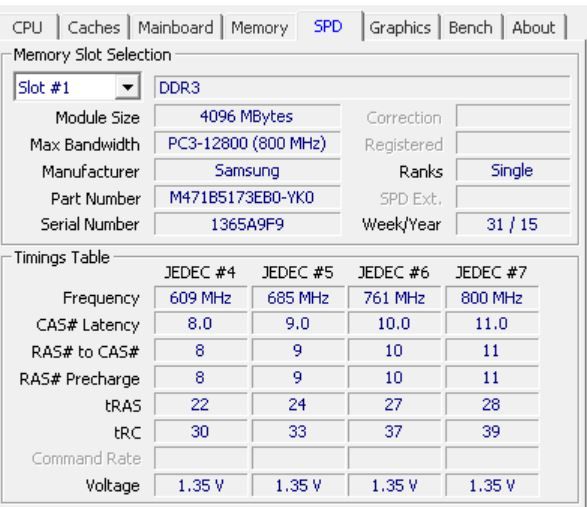
I need to know : a) Do I need the 'exact part number' for the 'same manufacturer' (SAMSUNG) with the same configirations to match and work correctly, for putting additional 4GB in slot 2
Solved! Go to Solution.
11-12-2017 01:43 PM
Hi @SKB_g2d1,
Thanks for engaging in HP support Forums! This is a wonderful location to converse with the community, get assistance and find tips! I came across your post and wanted to assist you. I understand you are looking to upgrade the Memory on your HP notebook. Don't worry I'll be really glad to help you with this.
After reviewing your post, I did go through the Product specifications and found that there is 4 GB DDR3L SDRAM (1 x 4 GB) of RAM installed on your PC.
You can go ahead and install an additional 4 GB of RAM inside your PC. Please go through the Maintenance and service guide of your notebook and here you have a list of compatible and tested Memory on your PC.
All you need to ensure is the type of RAM when you purchase for example DDR3L-1600MHz which is supported on your PC.
I hope this answers your question. Let me know if you need any further assistance.
Feel free to post your query for any other assistance as well,
It's been a pleasure interacting with you and I hope you have a good day ahead.
If you wish to show appreciation for my efforts,
mark my post as Accepted Solution.
And click on the Purple Thumbs up icon at the bottom of my comment.
Regards,
Jeet_Singh
I am an HP Employee
11-13-2017 04:22 PM
Hi @SKB_g2d1,
Thank you for replying
Answering to your question, Do I need the 'exact part number' for the 'same manufacturer' (SAMSUNG) with the same configirations to match and work correctly, for putting additional 4GB in slot 2? Not required, you need to ensure you select the right type of RAM for example DDR3L-1600MHz
These are the Memory parts which are tested on your PC.
I hope this answers your question. Let me know if you need any further assistance.
Keep me posted,
If the information I've provided was helpful,
give us some reinforcement by clicking the solution and kudos buttons,
that'll help us and others see that we've got the answers!
Good Luck.
Jeet_Singh
I am an HP Employee
11-14-2017 03:08 PM
Mr. Singh, will it work , the model no/part no is different. Will the size fit in ?
11-14-2017 07:05 PM
Hi @SKB_g2d1,
Thank you for replying,
After reviewing your post, I see that the configuration matches, which indicates that should work on your PC.
I hope this answers your question. Let me know if you need any further assistance. I'll be more than happy to help.
Feel free to post your query for any other assistance as well,
It's been a pleasure interacting with you and I hope you have a good day ahead.
If you wish to show appreciation for my efforts,
mark my post as Accepted Solution.
And click on the Purple Thumbs up icon at the bottom of my comment.
Regards,
Jeet_Singh
I am an HP Employee
Didn't find what you were looking for? Ask the community


