-
×InformationWindows update impacting certain printer icons and names. Microsoft is working on a solution.
Click here to learn moreInformationNeed Windows 11 help?Check documents on compatibility, FAQs, upgrade information and available fixes.
Windows 11 Support Center. -
-
×InformationWindows update impacting certain printer icons and names. Microsoft is working on a solution.
Click here to learn moreInformationNeed Windows 11 help?Check documents on compatibility, FAQs, upgrade information and available fixes.
Windows 11 Support Center. -
- HP Community
- Notebooks
- Notebook Hardware and Upgrade Questions
- RAM upgradeable on Spectre x360 df0068nr (i7-8565U w/ MX150)...

Create an account on the HP Community to personalize your profile and ask a question
05-17-2019 08:50 AM
Basically everything I have read says the RAM is not soldered and is upgradeable. Even the manual shows it being removeable on page 33-34:
http://h10032.www1.hp.com/ctg/Manual/c06162318
Anyway, I was trying to confirm with someone through HP Chat before making the purchase and they insisted that it is not.
Can someone please confirm it is indeed removeable and therefore upgradeable?
Solved! Go to Solution.
Accepted Solutions
05-17-2019 09:38 AM - edited 05-17-2019 09:40 AM
The Manual says non-customer accessible and non-upgradeable but physically the memory is slotted and could be removed and upgraded.
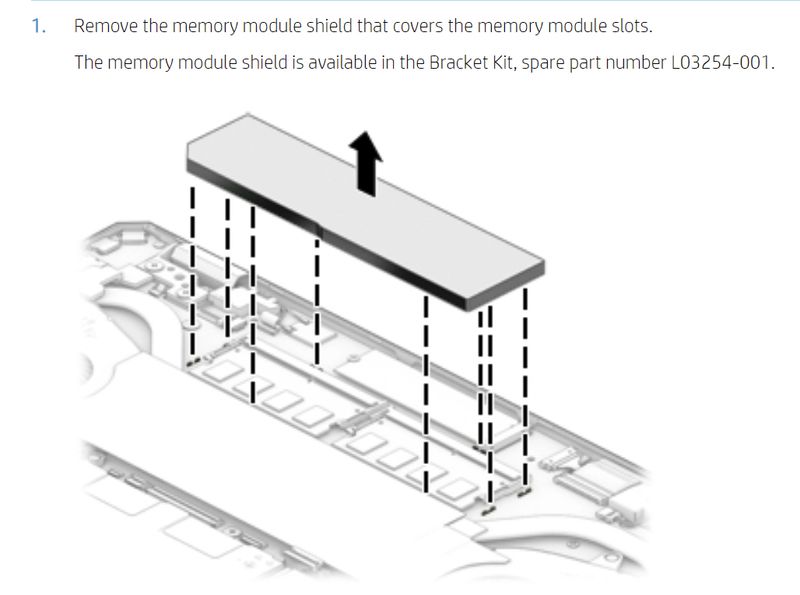
Takes DDR4-2666 SO-DIMM which will downclock to 2400 mhz. In the Manual it says maximum is 16 gigs (2 x 8 gig) which is what you have now but if you feel you have to do it and want to spend the money it can work with 2 x 16 = 32 gigs. The warranty should not be affected by this upgrade just don't damage anything in the process and obviously HP is not going to stand behind the new memory you buy or any problems that could be attributed to it. Don't try to buy "gaming" or "performance" memory as it will not improve the speed any more than 32 gigs of OEM will and the extra money will be wasted.
Post back with any more questions and please accept as solution if this is the info you needed.



05-17-2019 09:38 AM - edited 05-17-2019 09:40 AM
The Manual says non-customer accessible and non-upgradeable but physically the memory is slotted and could be removed and upgraded.
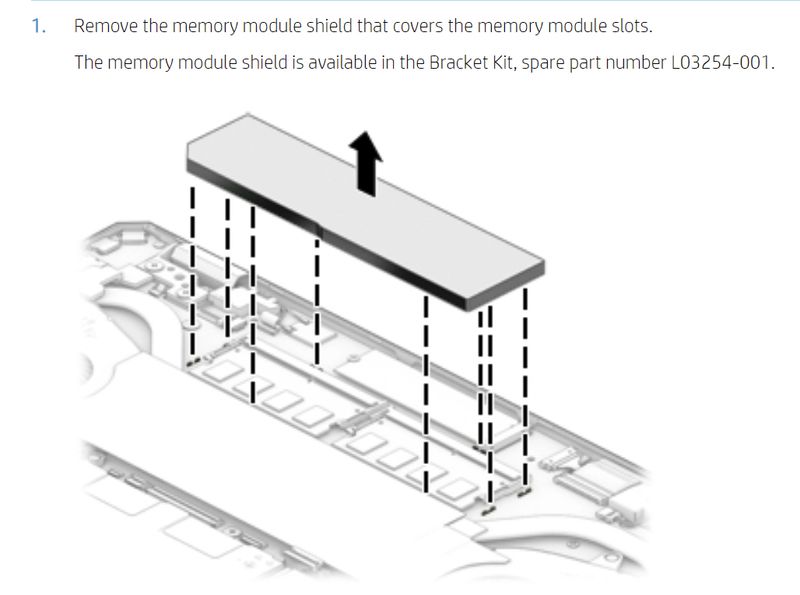
Takes DDR4-2666 SO-DIMM which will downclock to 2400 mhz. In the Manual it says maximum is 16 gigs (2 x 8 gig) which is what you have now but if you feel you have to do it and want to spend the money it can work with 2 x 16 = 32 gigs. The warranty should not be affected by this upgrade just don't damage anything in the process and obviously HP is not going to stand behind the new memory you buy or any problems that could be attributed to it. Don't try to buy "gaming" or "performance" memory as it will not improve the speed any more than 32 gigs of OEM will and the extra money will be wasted.
Post back with any more questions and please accept as solution if this is the info you needed.



Didn't find what you were looking for? Ask the community
