-
×InformationWindows update impacting certain printer icons and names. Microsoft is working on a solution.
Click here to learn moreInformationNeed Windows 11 help?Check documents on compatibility, FAQs, upgrade information and available fixes.
Windows 11 Support Center. -
-
×InformationWindows update impacting certain printer icons and names. Microsoft is working on a solution.
Click here to learn moreInformationNeed Windows 11 help?Check documents on compatibility, FAQs, upgrade information and available fixes.
Windows 11 Support Center. -
- HP Community
- Notebooks
- Notebook Hardware and Upgrade Questions
- Re: Replace optical drive with SSD - HP Pavillion 15-au123ca

Create an account on the HP Community to personalize your profile and ask a question
03-18-2018 07:25 AM - edited 03-18-2018 09:57 AM
Hi There.
I would like to upgrade my laptop to have an SSD as the main drive, and I was wondering if it was possible for me to mount the SSD in the optical drive. Some of the questions I have are as follows:
1. Is this possible for my laptop? Will an SSD fit into my optical drive?
2. If yes, What do I need to do it? is there some kind of bracket that I need to purchase?
(3.) Does my laptop have an M2 slot? Just asking if I can put one of those on my laptop.
Your help is greatly appreciated!!
-Nicholas
Solved! Go to Solution.
Accepted Solutions
03-25-2018 07:17 AM - edited 03-25-2018 07:21 AM
If you have a dead M.2 slot there is no way to activate it. You ask about putting a 2.5 inch SATA SSD where the hard drive is and moving the hard drive to an optical caddy. Yes, that is likely the safest way to proceed where you know you are not going to buy something you can't use. If your laptop currently has no optical drive you would want to be sure there is a port to attach an optical drive. From the manual it looks like there is an optical drive mini-SATA port included on the motherboard of all models.
You would also need an optical to HDD caddy, but you definitely want the fast SSD in the main slot and the slow spinner hard drive in the optical bay.



03-18-2018 05:20 PM
Service Manual:
See pages 29-34
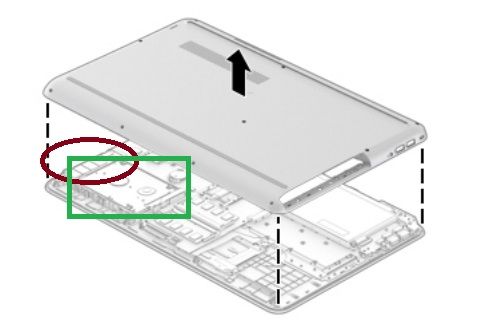
It will take a SATA M.2 in the space circled in red. The problem is this model series has been a bit difficult. Several users have reported opening the laptop and not finding an M.2 slot in the space indicated in the manual or finding a slot, putting an M.2 disk in it and finding that the slot seems not to be activated. This has been more pervasive with Wal-Mart Sam's Club and Costco models but not exclusive to them.
Before you buy anything open it up and look.
And the optical caddy idea is a non-starter. A disk in an optical caddy cannot be the OS boot disk and will be crippled as far as transfer speed. You can add a hard drive in such a caddy for pure storage and nothing else.
Post back with any more questions but please accept as solution if this is the answer you needed.



03-19-2018 04:23 PM
Hello, There Mr. Huffer.
First and foremost, I would like to thank you for your help. It means a lot to me.
Secondly, I have another question for you. Let's say that I do open my laptop (it was purchased at Costco), and there is no M2 slot on my motherboard. Or if there IS an M2 slot, but it isn't activated? What can/will HP do for me? Now I'm not sure if you can answer this, but do you know who I can ask?
Once again, your help is greatly appreciated,
-Nicholas
03-20-2018 05:08 AM
I would not expect HP to do anything since that is the way they designed the product. HP tolerates upgrades, but does not officially endorse or support them. That is one of the reasons for the Forum. We can help those people who decide they want to change the configuration of their computers.



03-25-2018 06:51 AM
Hello again, Mr. Hufer.
Thank you again for responding to my reply. Although, I don't quite understand your answer. If My laptop DOES have an M.2. slot, how can I tell if it is activated or deactivated? If it is deactivated, is there any way that I can get it activated?
Also, Let's say that my laptop doesn't have an M.2. slot. Is it possible for me to move that HDD that came with my laptop to the optical drive, and put an SSD where the hard drive was?
Thank you again,
-Nicholas
03-25-2018 07:17 AM - edited 03-25-2018 07:21 AM
If you have a dead M.2 slot there is no way to activate it. You ask about putting a 2.5 inch SATA SSD where the hard drive is and moving the hard drive to an optical caddy. Yes, that is likely the safest way to proceed where you know you are not going to buy something you can't use. If your laptop currently has no optical drive you would want to be sure there is a port to attach an optical drive. From the manual it looks like there is an optical drive mini-SATA port included on the motherboard of all models.
You would also need an optical to HDD caddy, but you definitely want the fast SSD in the main slot and the slow spinner hard drive in the optical bay.



Didn't find what you were looking for? Ask the community
