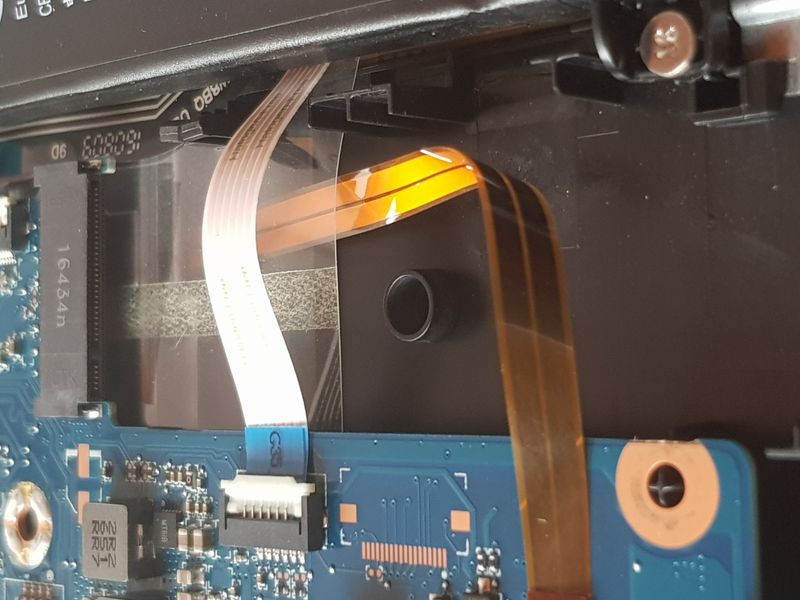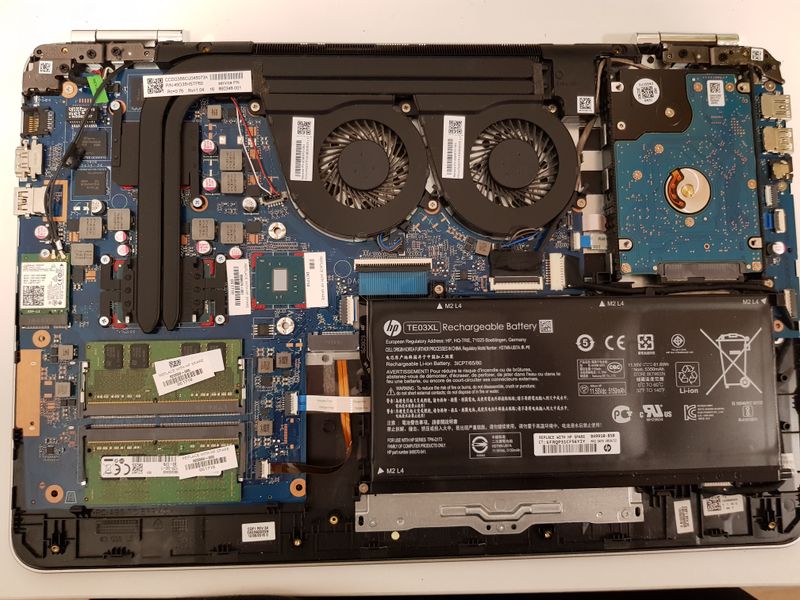-
×InformationWindows update impacting certain printer icons and names. Microsoft is working on a solution.
Click here to learn moreInformationNeed Windows 11 help?Check documents on compatibility, FAQs, upgrade information and available fixes.
Windows 11 Support Center. -
-
×InformationWindows update impacting certain printer icons and names. Microsoft is working on a solution.
Click here to learn moreInformationNeed Windows 11 help?Check documents on compatibility, FAQs, upgrade information and available fixes.
Windows 11 Support Center. -
- HP Community
- Notebooks
- Notebook Hardware and Upgrade Questions
- Ribbon cable is in the way so I can not install SSD

Create an account on the HP Community to personalize your profile and ask a question
08-22-2019 09:34 AM
Hello, I wanted to upgrade my storage for a quite some time so when I finally opened my laptop to check for empty slots I was surprised. Brown ribbon cable is in the way of m.2 slot so I can't install SSD.
Is there any way I can surpass this ?
Here is a picture.
Solved! Go to Solution.
Accepted Solutions
08-25-2019 12:02 PM
Thank you for posting your query on HP Community,
According to the Maintenance and Service guide, it shows that the brown ribbon cable is for the Keyboard backlight cable and the White on is the for the touchpad.
If you wish to install a solid-state drive and if you're finding it difficulty installing it, In this scenario, if you're not worried about using the keyboard backlight, then you can go ahead and disconnect the keyboard backlight cable.
Chapter 5 Removal and replacement procedures for authorized service provider parts - Page number 43 for Solid-state drive.
Please note, HP Doesn't recommend any upgrade/downgrade of any hardware parts or software that is bundled with the product. It may affect the manufacturer's warranty and performance. You can change the configuration at your own risk.
I hope this information helps.
Let me know if you need any further assistance. I'll be more than happy to help you.
Please click “Accept as Solution” if you feel my post solved your issue, it will help others find the solution.
Click the “Kudos, Thumbs Up" on the bottom right to say “Thanks” for helping!
Jeet_Singh
I am an HP Employee
08-25-2019 12:02 PM
Thank you for posting your query on HP Community,
According to the Maintenance and Service guide, it shows that the brown ribbon cable is for the Keyboard backlight cable and the White on is the for the touchpad.
If you wish to install a solid-state drive and if you're finding it difficulty installing it, In this scenario, if you're not worried about using the keyboard backlight, then you can go ahead and disconnect the keyboard backlight cable.
Chapter 5 Removal and replacement procedures for authorized service provider parts - Page number 43 for Solid-state drive.
Please note, HP Doesn't recommend any upgrade/downgrade of any hardware parts or software that is bundled with the product. It may affect the manufacturer's warranty and performance. You can change the configuration at your own risk.
I hope this information helps.
Let me know if you need any further assistance. I'll be more than happy to help you.
Please click “Accept as Solution” if you feel my post solved your issue, it will help others find the solution.
Click the “Kudos, Thumbs Up" on the bottom right to say “Thanks” for helping!
Jeet_Singh
I am an HP Employee
08-25-2019 05:17 PM
I'm glad I could contribute towards resolving the issue and finding the solution you were looking for.
Do visit our HP Forums and drop us a message anytime you need help.
Thank you 😀
Jeet_Singh
I am an HP Employee
Didn't find what you were looking for? Ask the community