-
×InformationWindows update impacting certain printer icons and names. Microsoft is working on a solution.
Click here to learn moreInformationNeed Windows 11 help?Check documents on compatibility, FAQs, upgrade information and available fixes.
Windows 11 Support Center. -
-
×InformationWindows update impacting certain printer icons and names. Microsoft is working on a solution.
Click here to learn moreInformationNeed Windows 11 help?Check documents on compatibility, FAQs, upgrade information and available fixes.
Windows 11 Support Center. -

Create an account on the HP Community to personalize your profile and ask a question
10-15-2018 02:37 PM
I have a HP ENVY Notebook - 15-ae107nl (ENERGY STAR) which has a 1 TB 5400 rpm SATA. I want to upgrade to a SSD. Is my laptop compatible?
Can i keep both ssd and hdd?
Thank you.
Solved! Go to Solution.
Accepted Solutions
10-15-2018 03:22 PM - edited 10-15-2018 03:23 PM
The Manual says this:
Support for M.2 SATA storage (Port 0) (models with i7 processors and 4 GB discrete graphics memory only)
Since your model has an i7 and 4 gig graphics you have an M.2 port which you can use to install an M.2 SSD (Sata type only) IN ADDITION TO the hard drive.
See p. 35 forward for removal of back cover and find this inside:
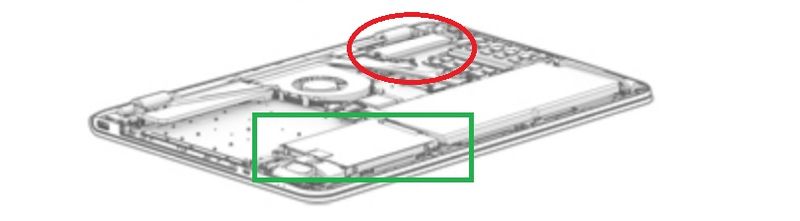
You need an M.2 like this:
500 gig for just over $100 is a great deal.
Post back if you want to discuss software installation on the M.2 but please accept as solution if its the info you needed.



10-15-2018 03:22 PM - edited 10-15-2018 03:23 PM
The Manual says this:
Support for M.2 SATA storage (Port 0) (models with i7 processors and 4 GB discrete graphics memory only)
Since your model has an i7 and 4 gig graphics you have an M.2 port which you can use to install an M.2 SSD (Sata type only) IN ADDITION TO the hard drive.
See p. 35 forward for removal of back cover and find this inside:
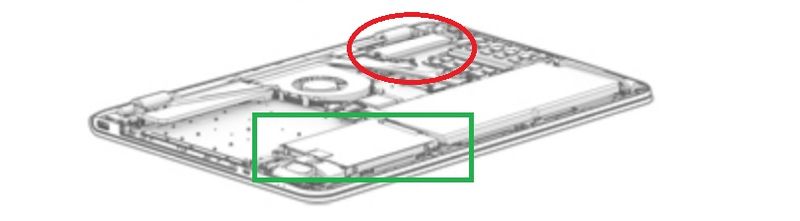
You need an M.2 like this:
500 gig for just over $100 is a great deal.
Post back if you want to discuss software installation on the M.2 but please accept as solution if its the info you needed.



10-15-2018 03:51 PM
Thank you for the clarify!
In order to insert a ssd like this one i have to remove the hdd ?
https://www.samsung.com/uk/memory-storage/850-evo-sata-3-2-5-inch-ssd/MZ-75E250BEU/
Or its not possible?
10-15-2018 04:55 PM
Both good questions. A 2.5 inch SSD is in a package the same size and shape as a hard drive. So if you want to install such a disk it has to be in place of the hard drive. A SATA M.2 disk is in a smaller "gumstick" sized package but the devices perform just about the same, and cost about the same. So for you it is simply a question of whether you want to add an SSD in addition to the hard drive or replace the hard drive with an SSD.



03-08-2019 01:10 PM
Sorry for the late response.
You have been very helpful, but i have one last question: does the storage size matter?
Because in the manual it only lists 256 and 128 ssd's. Is there a problem if i install a 500gb ssd?
Didn't find what you were looking for? Ask the community
