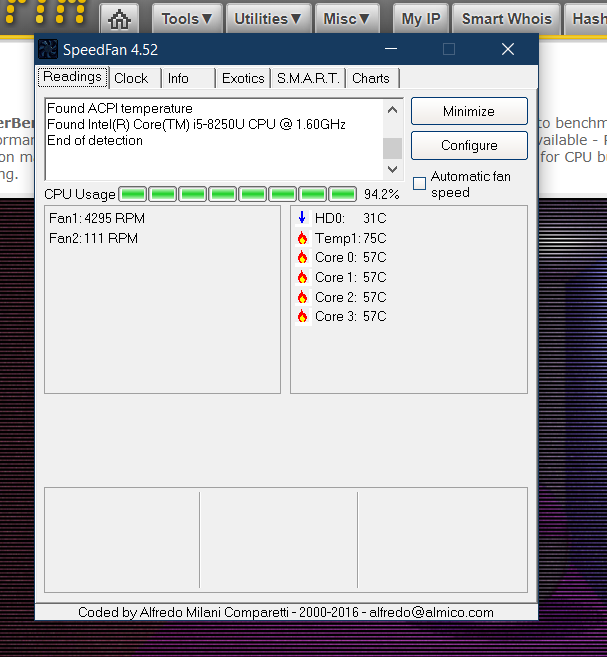-
×InformationWindows update impacting certain printer icons and names. Microsoft is working on a solution.
Click here to learn moreInformationNeed Windows 11 help?Check documents on compatibility, FAQs, upgrade information and available fixes.
Windows 11 Support Center. -
-
×InformationWindows update impacting certain printer icons and names. Microsoft is working on a solution.
Click here to learn moreInformationNeed Windows 11 help?Check documents on compatibility, FAQs, upgrade information and available fixes.
Windows 11 Support Center. -
- HP Community
- Notebooks
- Notebook Hardware and Upgrade Questions
- Re: Spectre x360 13 Fan Speeds

Create an account on the HP Community to personalize your profile and ask a question
01-14-2020 09:36 PM
Hi everyone, I was wondering if someone could do me a favour.
I have an 13 inch model - HP Spectre 13 -ae000
I recently was getting a BIOS error saying my fan was not working properly. I believe i successfully replaced it with a new part, as I am not getting an error anymore, but when I stress test my PC to get the fans running, the fan I replaced runs at a high RPM (4000ish) , while the other fan runs at (100ish) RPMs.
I've attatched an image that may help.
I was wondering if this is normal behaviour, or if my other fan is broken as well?
And If anyone can replicate my test as well that would be appreciated...I googled online stress test, and used the program "SpeedFan 4.52"
Thanks.
Solved! Go to Solution.
Accepted Solutions
01-14-2020 11:42 PM
>>>> I stress test my PC to get the fans running, the fan I replaced runs at a high RPM (4000ish) , while the other fan runs at (100ish) RPMs.
Each fan works for its area and depending on its area cool or hot its sensor will tell it to spin more or less RPM and that is normal
Regards.
***
**Click the KUDOS thumb up on the left to say 'Thanks'**
Make it easier for other people to find solutions by marking a Reply 'Accept as Solution' if it solves your problem.


01-14-2020 11:42 PM
>>>> I stress test my PC to get the fans running, the fan I replaced runs at a high RPM (4000ish) , while the other fan runs at (100ish) RPMs.
Each fan works for its area and depending on its area cool or hot its sensor will tell it to spin more or less RPM and that is normal
Regards.
***
**Click the KUDOS thumb up on the left to say 'Thanks'**
Make it easier for other people to find solutions by marking a Reply 'Accept as Solution' if it solves your problem.


Didn't find what you were looking for? Ask the community