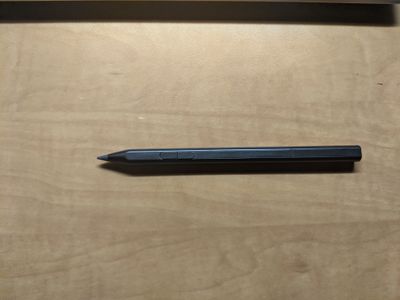-
×InformationWindows update impacting certain printer icons and names. Microsoft is working on a solution.
Click here to learn moreInformationNeed Windows 11 help?Check documents on compatibility, FAQs, upgrade information and available fixes.
Windows 11 Support Center. -
-
×InformationWindows update impacting certain printer icons and names. Microsoft is working on a solution.
Click here to learn moreInformationNeed Windows 11 help?Check documents on compatibility, FAQs, upgrade information and available fixes.
Windows 11 Support Center. -
- HP Community
- Notebooks
- Notebook Hardware and Upgrade Questions
- Re: Spectre x360 15 pen not working (light and charging)

Create an account on the HP Community to personalize your profile and ask a question
10-01-2020 06:34 PM - edited 10-01-2020 07:01 PM
Hello!
I recently got a new Spectre x360 15 for the start of university. I really wanted a touch screen so I could be able to take down handwritten notes on my computer instead of using a bunch of paper.
It worked wonders for the past month or so, but all of a sudden, the pen that came with the computer stopped working. The LED no longer works, and when I charge the stylus with the charger that came with it and with other USB-C chargers, it still does not work.
I cannot find the model of my pen, but here are pictures of the manual and of the pen itself.
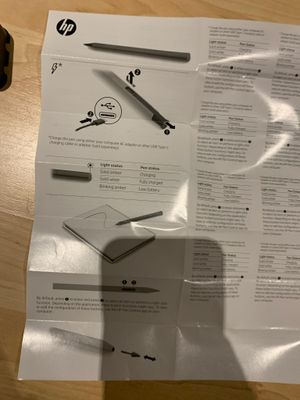
To be more precise, the LED flashes amber in a jittery manner very briefly when I slowly lift the panel-like piece that reveals the USB-C port. It is the only time light appears. The pen also seldom works, but only for a moment or two at random times. For instance, I was once able to do a small homework with it randomly changing from working to not, but today it has not worked since the beginning of the morning.
I tried many different solutions to similar problems to mine already posted here, but none of them worked.
Thanks for your help in advance!
Solved! Go to Solution.
Accepted Solutions
10-12-2020 11:33 AM
I understand your concerns.
In that case, I would suggets you conatct our phone support and check for the support option. They will help you.
Here is how you can get in touch with phone support.
1)Click on this link - www.hp.com/contacthp/
2)Select the product type.
3)Enter the serial number of your device or select let HP detect your product option.
4)Select the country from the drop-down.
5)You should see the HP phone support number or Chat option listed.
We are experiencing longer than expected wait times to reach an agent due to the CoViD-19 impact and there might have been issues in you getting the expected resolution on the issue.
Have a nice day!!
10-04-2020 12:36 PM
I reviewed your post and I understand that the stylus pen is not working on the computer.
Don’t worry, I assure you I will try my best to get this sorted.
I recommend you follow the steps in the below article and check if it helps.
https://support.hp.com/in-en/document/c04706945
Let me know how it goes and you have a great day!
P.S: Welcome to the HP Support Community 😊
If you wish to show appreciation for my efforts, mark my post as Accept as Solution. Your feedback counts!
Cheers!
Stay Home – Stay Safe
The_Fossette
I am an HP Employee
10-11-2020 02:50 PM
Hi The_Fossette!
Thanks for your help! Unfortunately, I could not find a solution on the page you linked. I tried a few things like keeping the tip of my active pen away from my hand and to make sure it is stored properly such that the battery doesn't drain. However, none of these fixed the problem:(
I previously mentioned that there would be a jittering red light when I slowly opened the charging port, but that no longer occurs. I am also no longer able to use it for a few seconds as it would seldom do in the past. It, sadly, truly looks dead and unfunctional.
Should I try to get it fixed/replaced? If so, it should still be under the guarantee it has been only about a month since I got this computer.
Again, thank you for your help!:)
10-12-2020 11:33 AM
I understand your concerns.
In that case, I would suggets you conatct our phone support and check for the support option. They will help you.
Here is how you can get in touch with phone support.
1)Click on this link - www.hp.com/contacthp/
2)Select the product type.
3)Enter the serial number of your device or select let HP detect your product option.
4)Select the country from the drop-down.
5)You should see the HP phone support number or Chat option listed.
We are experiencing longer than expected wait times to reach an agent due to the CoViD-19 impact and there might have been issues in you getting the expected resolution on the issue.
Have a nice day!!
Didn't find what you were looking for? Ask the community