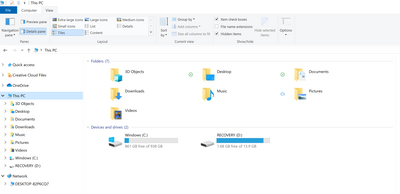-
×InformationWindows update impacting certain printer icons and names. Microsoft is working on a solution.
Click here to learn moreInformationNeed Windows 11 help?Check documents on compatibility, FAQs, upgrade information and available fixes.
Windows 11 Support Center. -
-
×InformationWindows update impacting certain printer icons and names. Microsoft is working on a solution.
Click here to learn moreInformationNeed Windows 11 help?Check documents on compatibility, FAQs, upgrade information and available fixes.
Windows 11 Support Center. -
- HP Community
- Notebooks
- Notebook Hardware and Upgrade Questions
- Re: Spectre360 cannot see my Seagate 2 TB drive

Create an account on the HP Community to personalize your profile and ask a question
02-17-2020 05:12 PM - edited 02-17-2020 05:15 PM
Now I can see it. Its a non-Windows partition likely MacOS. And it has an EFI system partition which makes me think it was once used as the primary drive for something. MacOS will put an EFI system partition like that on a drive. It also looks just like a drive that was used on a Linux machine. In fact Linux would be able to read a Mac OS drive.



02-18-2020 04:45 AM - edited 02-18-2020 04:49 AM
Plug it into the Mac computer and read the same information from the disk utility just to be sure about what kind of partition it is, but I am about 97% sure its a Mac partition. You can also use something like Macrium Reflect Free on the PC to identify it. Windows 10 will not identify exactly what non-Windows partitions are, just tell you they are not Windows partitions. If the Mac has network access and the PC has access to the same network I would set up file sharing on the Mac and make this disk shared and get what I need off of it over the network. Happy to hang with you to make that happen if you wish. Using the software that lets you read Mac formatted disks on the PC is also an option.



02-18-2020 11:01 AM
Ok, I did some reading on the site you offered earlier. I decided to format the drive for ExFAT after moving all files off it. Did this on the Mac because I could not see it on PC to do a format. Anyway, I followed instructions from the site and it worked. I was able to format to desired file system, copied back the files and then connected to the PC and it is all good now.
- « Previous
-
- 1
- 2
- Next »
Didn't find what you were looking for? Ask the community