-
×InformationWindows update impacting certain printer icons and names. Microsoft is working on a solution.
Click here to learn moreInformationNeed Windows 11 help?Check documents on compatibility, FAQs, upgrade information and available fixes.
Windows 11 Support Center. -
-
×InformationWindows update impacting certain printer icons and names. Microsoft is working on a solution.
Click here to learn moreInformationNeed Windows 11 help?Check documents on compatibility, FAQs, upgrade information and available fixes.
Windows 11 Support Center. -
- HP Community
- Notebooks
- Notebook Hardware and Upgrade Questions
- Re: Storage upgradation in Hp Pavilion 15-cs3073cl from 1Tb ...

Create an account on the HP Community to personalize your profile and ask a question
10-06-2019 05:35 AM
I bought Hp Pavilion 15-cs3073cl. It is a good laptop but the 1Tb 5400rpm HDD puts a bottleneck on the performance.
I want to replace the 1Tb HDD with 1Tb SSD.
But I am not sure if the laptop's storage is upgradable to an SSD and which SSD will be compatible with the laptop.
If it supports upgradation to the SSD, will the Samsung 860 EVO 1Tb SSD be compatible with the laptop?
link to the laptop specifications page - https://support.hp.com/in-en/product/hp-pavilion-15-cs3000-laptop-pc-series/29133460/model/30904307/...
product page - https://support.hp.com/in-en/product/hp-pavilion-15-cs3000-laptop-pc-series/29133460/model/30904307
link to the mentioned SSD specs - https://www.bestbuy.com/site/samsung-860-evo-1tb-internal-sata-solid-state-drive/6178649.p?skuId=617...
Solved! Go to Solution.
Accepted Solutions
10-06-2019 08:29 AM - edited 10-06-2019 08:29 AM
This laptop is so new the documentation is lacking a bit. Its the first one I have seen with the new Intel Ice Lake (i7-10xx) series.
Yes you can replace the existing 2.5 inch SATA hard drive with a 2.5 inch SATA SSD. But why not keep the hard drive and install the fastest storage you can get: an NVME M.2 SSD 2280 "gumstick" form factor?
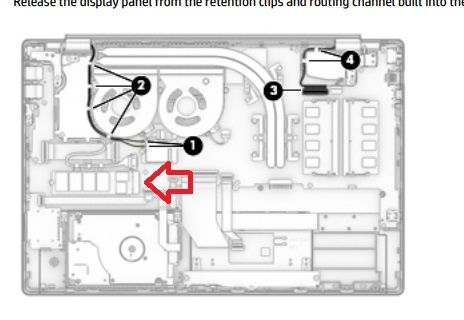
Rear cover removal instructions begin on p. 34.
An NVME M.2 SSD will be 4-6 times faster than a SATA SSD. And you can get a smaller capacity one just to contain the OS and continue to use the original hard drive for storage.
Post back with any more questions and please accept as solution if this is the info you needed.



10-06-2019 08:29 AM - edited 10-06-2019 08:29 AM
This laptop is so new the documentation is lacking a bit. Its the first one I have seen with the new Intel Ice Lake (i7-10xx) series.
Yes you can replace the existing 2.5 inch SATA hard drive with a 2.5 inch SATA SSD. But why not keep the hard drive and install the fastest storage you can get: an NVME M.2 SSD 2280 "gumstick" form factor?
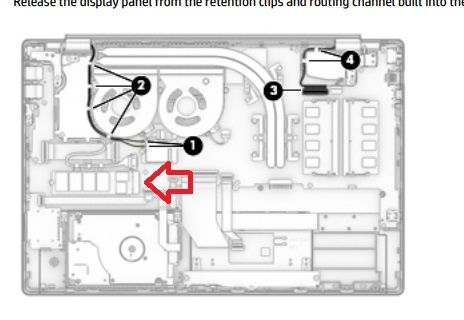
Rear cover removal instructions begin on p. 34.
An NVME M.2 SSD will be 4-6 times faster than a SATA SSD. And you can get a smaller capacity one just to contain the OS and continue to use the original hard drive for storage.
Post back with any more questions and please accept as solution if this is the info you needed.



10-06-2019 10:59 AM
I am not going with the NVME M.2 SSD because in this thread - https://h30434.www3.hp.com/t5/Notebook-Hardware-and-Upgrade-Questions/Can-Pavilion-15-cs2073cl-boot-...
people have mentioned facing issues as the HP Pavilion 15-cs2073cl (which is very similar to 15-cs3073cl) laptop's BIOS is not able to boot and even detect the NVME SSD.
12-12-2019 08:30 AM
Your loss. I have never had a problem with them in HP models that are specified to accept NVME and sometimes I wonder how much of the issue is the hardware and how much the User. Sometimes very frustrating to try to provide remote help. But good luck and enjoy whatever you buy.



12-13-2019 12:13 AM
I concur with Huffer, and can confirm I've successfully upgraded this exact model by adding a PCIe SSD.
First, I created a USB recovery drive (using a 16GB stick)
Not sure it was necessary, but in the BIOS, set to boot off something like legacy devices, and set it to boot off the USB.
Carefully took the bottom off (it's a little tricky - some screws hidden under the rubber feet), then had to carefully pry it off..
Plugged in the new PCIe SSD, unplugged the little ribbon cable off the original 2.5" drive, to make sure the recovery went to the new drive, After that was done, re-connected the 2.5" drive to use as a second internal (data) drive.
Windows now boots, from power on, in under 15 seconds!
12-30-2019 02:34 PM
Thank you to you and Huffer. I purchased an nvme 512 evo ssd. I then did what you advised.
1. I created a usb recovery
2. I installed the SSD and unplugged the mechanical hard drive
3. i ran recovery and it recovered to the SSD
4. I then plugged in the mechanical hd
5. i re-formatted the Mechanical hd
Worked like a charm. I now have a 512 SSD boot/OS drive with a 1TB mechanical storage drive
Thank you both very much
Didn't find what you were looking for? Ask the community

