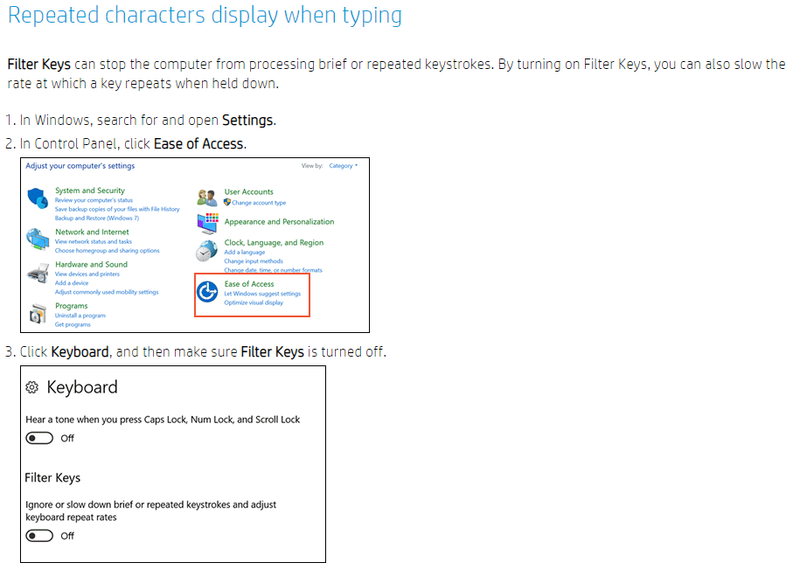-
×InformationWindows update impacting certain printer icons and names. Microsoft is working on a solution.
Click here to learn moreInformationNeed Windows 11 help?Check documents on compatibility, FAQs, upgrade information and available fixes.
Windows 11 Support Center. -
-
×InformationWindows update impacting certain printer icons and names. Microsoft is working on a solution.
Click here to learn moreInformationNeed Windows 11 help?Check documents on compatibility, FAQs, upgrade information and available fixes.
Windows 11 Support Center. -
- HP Community
- Notebooks
- Notebook Hardware and Upgrade Questions
- Re: Suddenly my keyboard is typing every letter twice

Create an account on the HP Community to personalize your profile and ask a question
11-28-2016 08:27 PM
05-07-2017 08:05 AM
I am not using HP product but I just encountered this problem and found a solution instantly. It affect Windows Login, all Windows app etc. So it was to do with the keyboard itself and not the pc/laptop or any application. I am using an old Logitech keyboard with old fashion recievers. I had two of them plugged in and one was not working. Suddenly the both started working, hence resulting in two input of the keyboard.
So you may like to check if you have two inputs such as USB or bluetooth. That can be the only explanation. Try checking all you connected devices and turn the keyboard one off and disconnect all USB input, turn off your Bluetooth and see if it cures the problem then reconnect them one by one.
If all fails and the fault is driving you mad, then you can try connecing a wired keybaord and that should work.
04-14-2018 06:25 AM
I had this issue with my laptop of HP and on DELL too. This is solved easily by unplugging the power cord and then removing the battery, then re insert the battery and plugin cord.
This solved the issue in both laptops
it is not a driver issue or water spill issue
09-17-2021 10:35 AM
Hi all,
You may come across the "keyboard typing doble letters" or "keyboard repeating the same characters". The Windows 10 PC keyboard automatically types into a repeated letter after you finish your typing, and then you get double letters on the screen.
![]() First, you can check this steps: HP PCs - Keyboard Issue
First, you can check this steps: HP PCs - Keyboard Issue
![]() You can check the driver updates: https://support.hp.com/us-en/drivers
You can check the driver updates: https://support.hp.com/us-en/drivers
I work on behalf of HP
- « Previous
- Next »
Didn't find what you were looking for? Ask the community