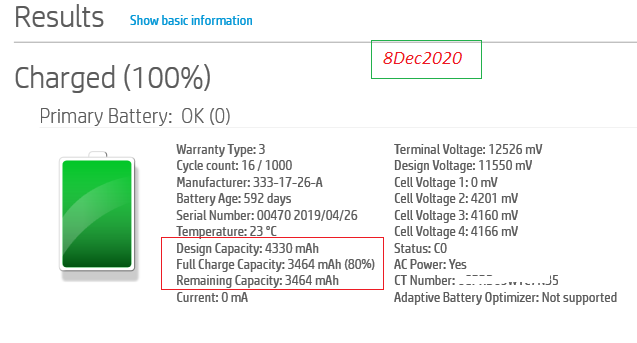-
×InformationWindows update impacting certain printer icons and names. Microsoft is working on a solution.
Click here to learn moreInformationNeed Windows 11 help?Check documents on compatibility, FAQs, upgrade information and available fixes.
Windows 11 Support Center. -
-
×InformationWindows update impacting certain printer icons and names. Microsoft is working on a solution.
Click here to learn moreInformationNeed Windows 11 help?Check documents on compatibility, FAQs, upgrade information and available fixes.
Windows 11 Support Center. -
- HP Community
- Notebooks
- Notebook Hardware and Upgrade Questions
- Re: This is an answer to the Battery charges to 80%

Create an account on the HP Community to personalize your profile and ask a question
12-31-2020 07:36 AM
My battery was only charging to 80%. I thought this was an issue and I searched everywhere but couldn't get a solution that worked. I have a care pack for the device so I opened a service ticket. The issue wasn't an issue at all. A new Bios upgrade came out that actually limits the charge to 80% so the battery isn't damaged. I spent quite a few hours going through all the suggested solution but nothing worked. Had I been able to find that information regarding the Bios I could have saved hours. If you stop the boot process and go into the advanced setting power management then go to the battery area you will see an option let HP manage it and it will stay charging up to 80%. You can turn this off as well and have it charge to 100%. I would hope someone would posted this solution process exactly as performed to help people.
Solved! Go to Solution.
Accepted Solutions
12-31-2020 08:50 PM
I have a combined 41 years with HP and have always had problems finding information which is why I posted in the first place. I wasted the better part of a day until I opened a case with tech assist and he told me the fix in 5 minutes. I looked quite hard on this share point but couldn’t find the answer which makes it quite frustrating.
12-31-2020 01:09 PM
Sorry for jumping in w/o notice.
Actually HP set 80% on many business machines (such as Probook, Elitebook ...) to keep warranty longer, my machine is also an HP Elitebook 840 G5 which has 3 years warranty (including battery)
On many consumer machines, HP does not offer this in BIOS and I know people are screaming for this.
Regards.
***
**Click the KUDOS thumb up on the left to say 'Thanks'**
Make it easier for other people to find solutions by marking a Reply 'Accept as Solution' if it solves your problem.


12-31-2020 08:50 PM
I have a combined 41 years with HP and have always had problems finding information which is why I posted in the first place. I wasted the better part of a day until I opened a case with tech assist and he told me the fix in 5 minutes. I looked quite hard on this share point but couldn’t find the answer which makes it quite frustrating.
Didn't find what you were looking for? Ask the community