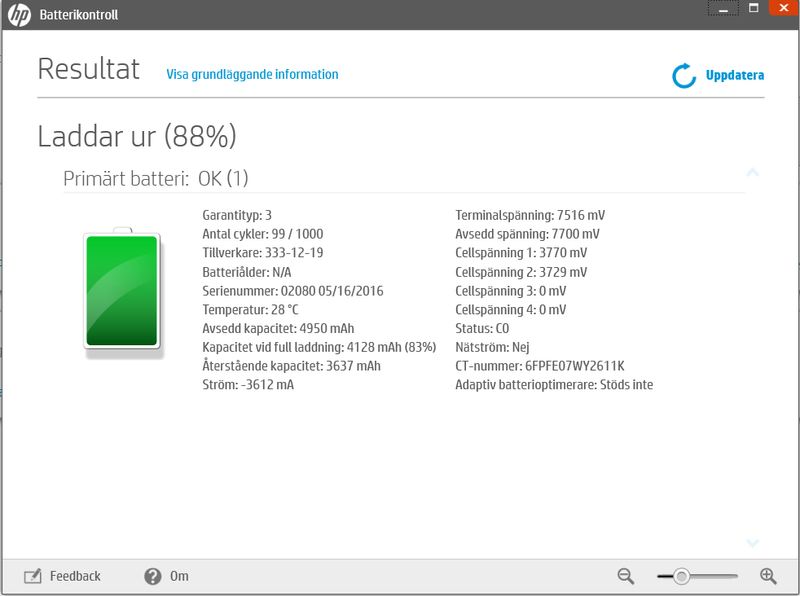-
×InformationWindows update impacting certain printer icons and names. Microsoft is working on a solution.
Click here to learn moreInformationNeed Windows 11 help?Check documents on compatibility, FAQs, upgrade information and available fixes.
Windows 11 Support Center. -
-
×InformationWindows update impacting certain printer icons and names. Microsoft is working on a solution.
Click here to learn moreInformationNeed Windows 11 help?Check documents on compatibility, FAQs, upgrade information and available fixes.
Windows 11 Support Center. -
- HP Community
- Notebooks
- Notebook Hardware and Upgrade Questions
- Turns off even if it is charged, defect battery?

Create an account on the HP Community to personalize your profile and ask a question
01-21-2021 11:44 AM
Recently my laptop started to shut off even if has 50%, 80% or even 100% battery. Sometimes it just jumps to under 10% battery an urges me to charge it. Or the screen just goes black and a loading symbol and the text "Powering off" quickly appears before it dies. I cant start it without the charging cable if it happens and when i plug in the charger and start it up, it still has about the same amount off battery left as before it shut off.
It has all the latest updates and I have tried the diagnostic tools in HP Support Assistant. According to the test my battery is OK. But this feel like a bad battery situation? Or could it be something else?
Thanks in advance for any input!
Solved! Go to Solution.
Accepted Solutions
01-21-2021 02:09 PM - edited 01-21-2021 02:13 PM
I can see it. The battery is about 4.5 years old. Yes time to replace it. Do you need instructions and help finding a battery to buy?
4-cell, 38-WHr, 1.66-AHr, Li-ion battery (includes cable) 844199-855
see pp. 26-29
Post back with any more questions and please accept as solution if this is the info you needed.



01-21-2021 12:34 PM
We need to see the advanced results of the battery diagnostic test not just OK or not OK. Can you post a screenshot? Guessing the laptop is close to 4 years old so likely just needs a replacement battery and symptoms are 100% consistent with that.



01-21-2021 01:18 PM - edited 01-21-2021 01:23 PM
Thanks for the reply! Here is a print screen of the last test, sorry about it being in Swedish. Yes that's correct, it's about 4 years, but then I guess a new battery should do the trick! Even if I had hoped it would last a bit longer!
Edit: Not sure if the image is shoing up? I can't view it myself, but not sure how else to add it...?
01-21-2021 02:09 PM - edited 01-21-2021 02:13 PM
I can see it. The battery is about 4.5 years old. Yes time to replace it. Do you need instructions and help finding a battery to buy?
4-cell, 38-WHr, 1.66-AHr, Li-ion battery (includes cable) 844199-855
see pp. 26-29
Post back with any more questions and please accept as solution if this is the info you needed.



Didn't find what you were looking for? Ask the community