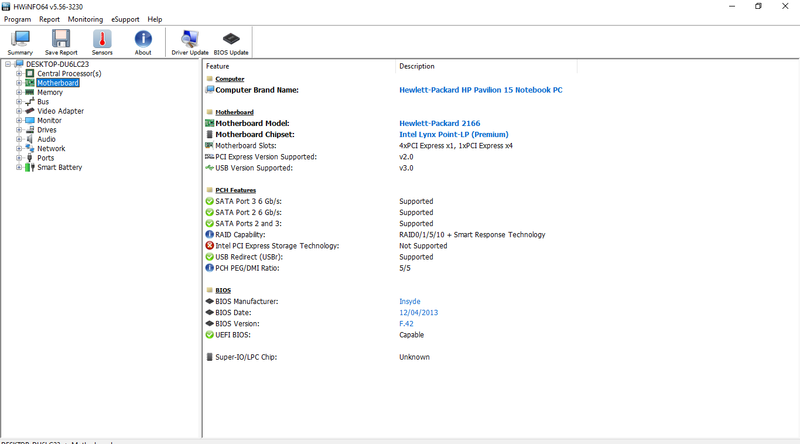-
×InformationWindows update impacting certain printer icons and names. Microsoft is working on a solution.
Click here to learn moreInformationNeed Windows 11 help?Check documents on compatibility, FAQs, upgrade information and available fixes.
Windows 11 Support Center. -
-
×InformationWindows update impacting certain printer icons and names. Microsoft is working on a solution.
Click here to learn moreInformationNeed Windows 11 help?Check documents on compatibility, FAQs, upgrade information and available fixes.
Windows 11 Support Center. -
- HP Community
- Notebooks
- Notebook Hardware and Upgrade Questions
- Upgrade HD to SSD

Create an account on the HP Community to personalize your profile and ask a question
12-16-2020 04:22 AM - edited 12-16-2020 04:53 AM
Hello,
I would like to upgrade my HD (toshiba mq01abd075) to a SSD.
In order to select the right SSD I would like to know which SATA Interface (1, 2, or 3) my motherboard (HP motherboard 2166 29.40) has.
Thanks in advance
Solved! Go to Solution.
Accepted Solutions
12-16-2020 01:58 PM
Absolutely positive you can use a SATA III drive on that computer. All the thing you posted is saying is that the motherboard chipset theoretically will support SATA III. My memory is that on that model the ports are actually SATA II but again it makes no difference. You can use a current model SATA III SSD like Samsung 860 Evo 2.5 inch.



12-16-2020 05:05 AM
Actually you do not. SATA-III which is about all you are going to find to buy in the market, will downclock and work fine at SATA-II speed on a SATA-II interface, which is what you have on your motherboard. Any 2.5 inch SATA SSD will work fine. That model is a bit difficult to service, however. Let us know if you need any help.



12-16-2020 01:58 PM
Absolutely positive you can use a SATA III drive on that computer. All the thing you posted is saying is that the motherboard chipset theoretically will support SATA III. My memory is that on that model the ports are actually SATA II but again it makes no difference. You can use a current model SATA III SSD like Samsung 860 Evo 2.5 inch.



Didn't find what you were looking for? Ask the community