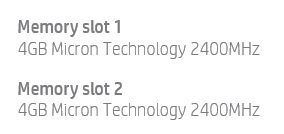-
×InformationWindows update impacting certain printer icons and names. Microsoft is working on a solution.
Click here to learn moreInformationNeed Windows 11 help?Check documents on compatibility, FAQs, upgrade information and available fixes.
Windows 11 Support Center. -
-
×InformationWindows update impacting certain printer icons and names. Microsoft is working on a solution.
Click here to learn moreInformationNeed Windows 11 help?Check documents on compatibility, FAQs, upgrade information and available fixes.
Windows 11 Support Center. -
- HP Community
- Notebooks
- Notebook Hardware and Upgrade Questions
- Re: Upgrade Ram

Create an account on the HP Community to personalize your profile and ask a question
10-16-2019 10:53 AM
Hi,
Any chance I can upgrade RAM for my laptop to 16G. It's 8G currently. I have checked it on HP support assistant that there are 2 slots on the mainboard. My version notebook is Envy x360 13.
regards,
Solved! Go to Solution.
Accepted Solutions
10-17-2019 06:50 AM
Below is the link to the service manual for your notebook.
http://h10032.www1.hp.com/ctg/Manual/c06262637
The memory is not upgradable.
Your notebook has memory that is configured at the factory in either 16 GB or 8 GB configurations.
Yours has the 8 GB configuration.
If you look at chapter 5 of the manual, there is no procedure to remove or replace the memory.
10-16-2019 12:01 PM
Hi:
What is the product number of your notebook?
If you don't know, use this guide to find that information.
10-17-2019 06:50 AM
Below is the link to the service manual for your notebook.
http://h10032.www1.hp.com/ctg/Manual/c06262637
The memory is not upgradable.
Your notebook has memory that is configured at the factory in either 16 GB or 8 GB configurations.
Yours has the 8 GB configuration.
If you look at chapter 5 of the manual, there is no procedure to remove or replace the memory.
Didn't find what you were looking for? Ask the community